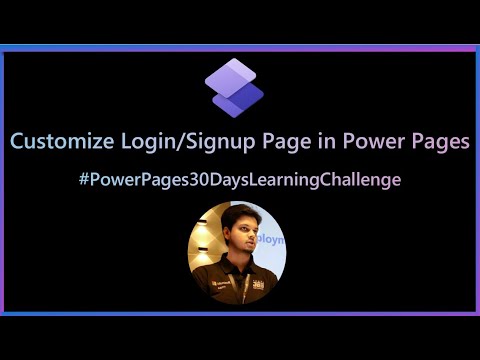Customize Login and Registration Page in Power Pages Site | Design default pages of Power Pages Site
This video tutorial showcases how to customize login and registration pages within Power Pages Site, allowing you to create a more personalized experience for your users. With the ability to design default pages, you can tailor the look and feel of your website to better represent your brand or organization. By following the steps outlined in the video, you can create a more engaging and customized login/registration experience for your users. Moreover, this video provides a thorough walkthrough of the design process while catering to all skill levels, thus enabling you to create your own customized pages quickly and easily.
So if you are looking for a guide to enhance the login and registration pages on your website, this step-by-step tutorial video is an excellent resource to tap into.
Here's the link to the tutorial video: https://www.youtube.com/watch?v=n6E5CeTvzrU
Published on:
Learn moreRelated posts
Open custom page using JavaScript
If you're looking to add some Javascript functionality to your CRM page, this tutorial is here to guide you. Here, you'll learn how to open a ...
SharePoint Pages: Design Ideas
SharePoint Pages can now be transformed to look aesthetically pleasing thanks to the integration of Microsoft Designer Service. These tailored...
Custom Styling and CSS in Power Pages Site | Custom CSS in Power Pages | Design Power Pages Site
In this 15th video of the #PowerPages30DaysLearningChallenge series, you'll learn about the art of custom styling and CSS in Power Pages site ...
Power Apps Gallery Design Tutorial | Gallery UI styles
In this video tutorial, you'll learn how to take the out-of-the-box gallery design in Power Apps to the next level. The tutorial showcases var...
SharePoint Site Access Request Customization
Are you interested in customizing the SharePoint Site Access Request Settings? This blog post has got you covered! Here, you'll learn how to ...
Prototyping custom UI in Figma for Dynamics 365 and the Power Platform
In this post, the author explores the possibilities and benefits of designing and building custom UIs using Figma for Dynamics 365 and the Pow...
Power Apps Gallery Design & UX Guidelines
In this post, you'll gain insights into the design and user experience (UX) guidelines for Power Apps Gallery, a feature-rich platform for bui...
How to redirect user to Login Page after session timeout in Power Apps portals
If you're working with Power Apps portals, you may encounter a requirement where you need to redirect users to the login page after their sess...
Power Pages Get Started - Learn about Power Pages | Next powerful page design for portals
If you're looking to step up your portal's game, then Power Pages might just be your next best bet. This video tutorial takes you through the ...