Using Power Fx in a Model-Driven App Command Bar Button
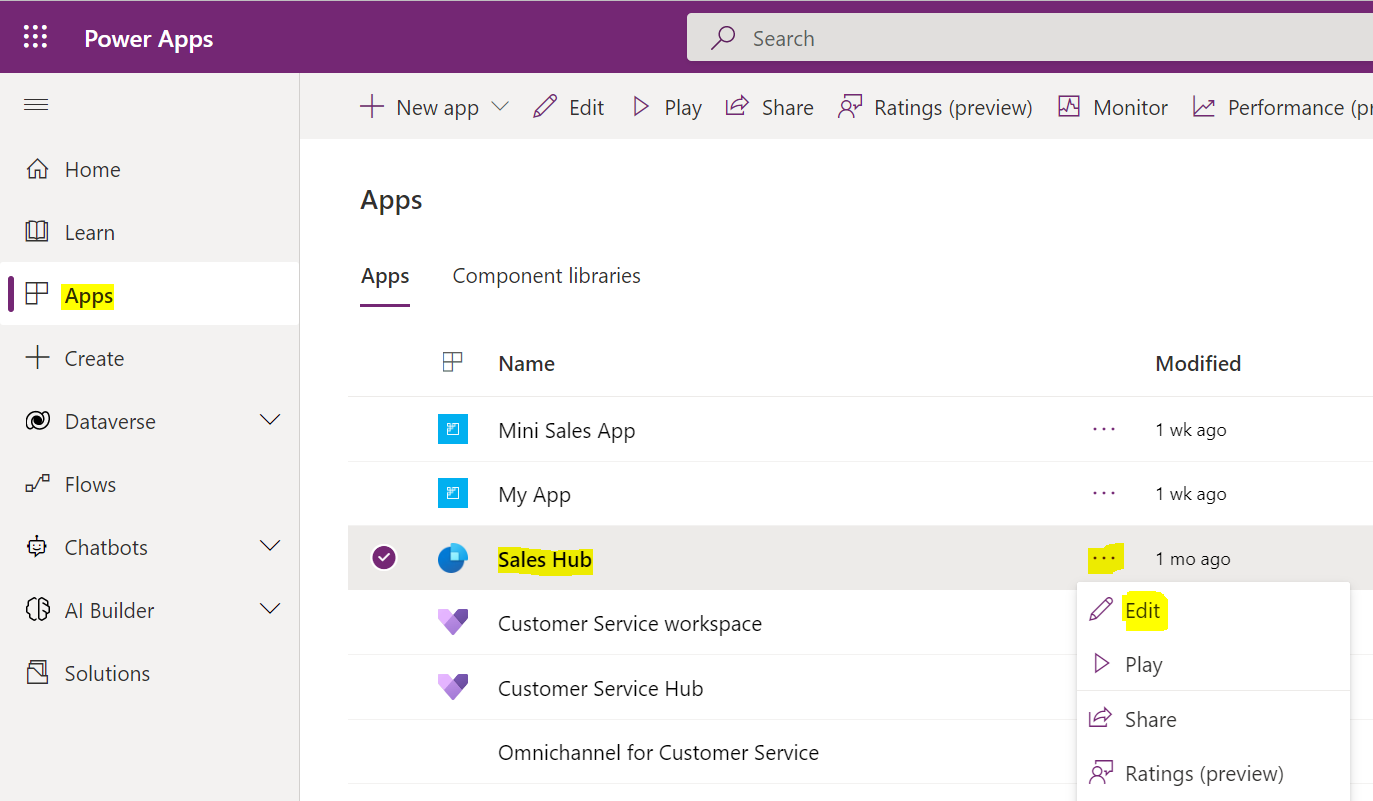
If you are looking to use Power Fx on a model-driven app button, this tutorial will guide you through the process. Firstly, visit the Power Apps Maker portal at https://make.powerapps.com and select Edit. This will redirect you to the app designer where you can choose an entity such as Account and then Edit the Command Bar. You will be prompted to select the command bar you want to edit, from which you can proceed.
This post is a step-by-step guide on how to achieve this goal with ease. Follow the instructions carefully and customize your model-driven app according to your needs with Power Fx. The article was published on Carl de Souza and offers valuable insights to Power Apps enthusiasts.
The post Using Power Fx in a Model-Driven App Command Bar Button was originally published on Carl de Souza.
Published on:
Learn moreRelated posts
Introducing a new era of AI-generated low-code app development with Power Platform
In this video, Sangya Singh, Vice President of Power Automate, discusses how Power Platform is revolutionizing software development by leverag...
Embed Canvas App into Model-Driven app Full Tutorial
If you're seeking to build customized business solutions with ease, leveraging the Dataverse platform and the power of Microsoft Power Apps is...
Set Field Error Notification using JavaScript by checking related parent entity record info in Dataverse Model driven app power apps
If you're using Dataverse Model driven app power apps and need to validate form fields based on parent record information, this article may be...
Display Rule Entity Privilege Rule for Command Button in Power Apps Command Button Visibility
In this video tutorial, you will learn how to use the "Display Rule" and "Entity Privilege Rule" features in Power Apps to control the visibil...
Exploring Power Apps Ideas (PREVIEW) feature in Canvas App Designer
The new Power Apps Ideas (PREVIEW) feature in Canvas App Designer is an exciting development for those looking to streamline their app develop...
Introduction to the Command Designer in Power Apps
In this video, you will be introduced to a new feature that is currently in public preview called Command Designer, available in Power Apps. T...
Power Apps Commanding with Power FX - How to Show/Hide a Button
In this informative video, the presenter explores the Command Designer feature that is currently in public preview. This feature empowers you ...
First look at Power Fx command buttons for model-driven apps - Power Platform Unpacked #11
In this episode of Power Platform Unpacked, we get a sneak peek at the upcoming Power Fx command buttons for model-driven apps. These new butt...
How to create in-app notifications for model-driven apps the low code way
This is a video tutorial on how to create in-app notifications for model-driven apps in a low-code way. In-app notifications are a great way t...