Tag and Shared Variable Custom Values in Web Api Plugins
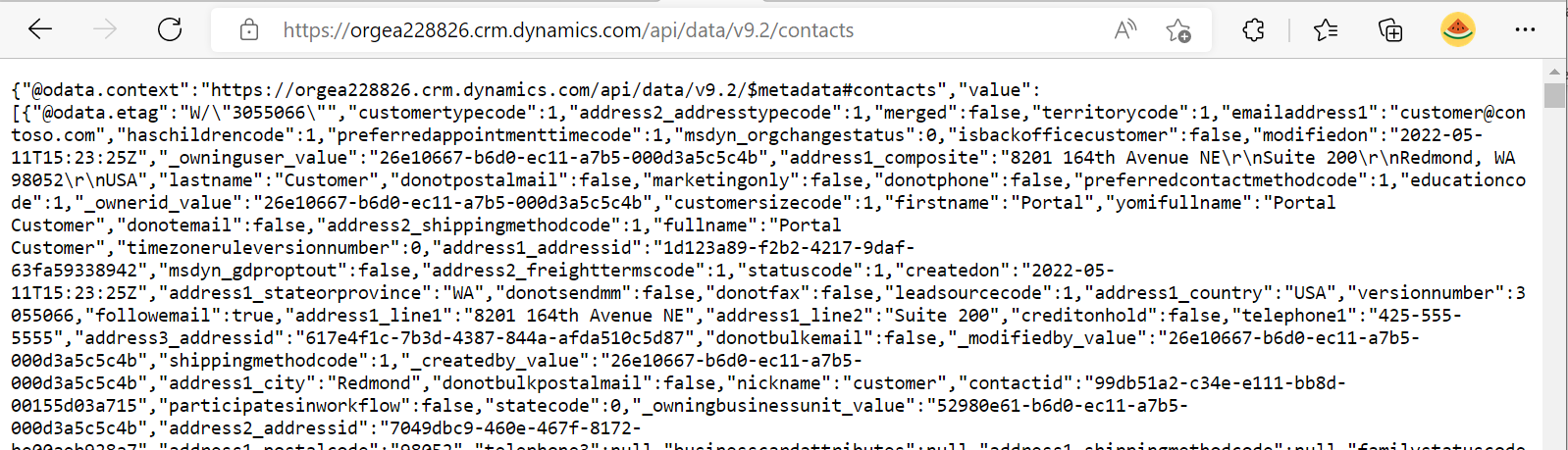
If you're working with Dynamics 365 Power Apps Web API and need to pass along a custom value with the request, this tutorial is for you. For instance, if you want to retrieve a list of contacts through a Web API call and add a custom value 'CallerId' to know the identity of the caller, this post offers insights on how to use the tag property in the Web API. You'll learn how to create a tag, attach it to a request, and then retrieve the tag and associated entity.
The tutorial also covers shared variables, which allow developers to assign variables that can be utilized by multiple plugins during the execution of a Web API request. By sharing data, team members can easily exchange information without having to store it persistently. Overall, this guide offers value to anyone seeking to elevate their skills in web API plugin development.
The post Tag and Shared Variable Custom Values in Web Api Plugins originally appeared on Carl de Souza.
Published on:
Learn more