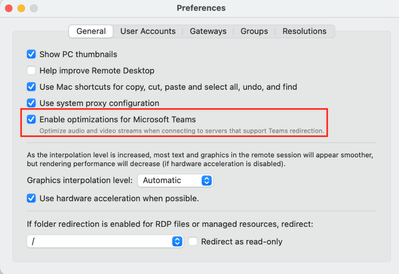Microsoft Teams media optimizations is now Generally Available on Azure Virtual Desktop for macOS
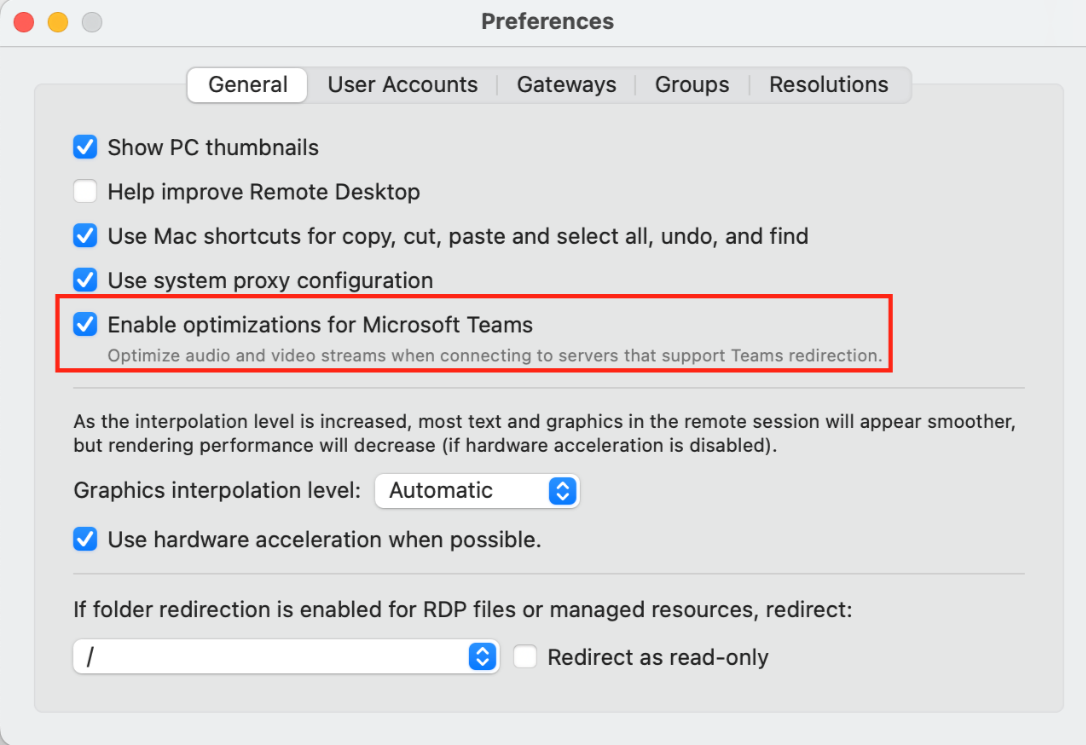
We are happy to announce that Microsoft Teams media optimizations on Azure Virtual Desktop for macOS is now Generally Available. With media optimizations, Teams on Azure Virtual Desktop now supports audio and video calling and meeting functionality by redirecting audio and video to the local macOS device.
Getting Started
To experience Teams media optimizations, please install Microsoft Remote Desktop client 10.7.7 from the Mac App Store and ensure that the feature is enabled on the client.
First-time installs of Microsoft Remote Desktop 10.7.7 will have Teams media optimizations enabled by default. For existing Remote Desktop macOS users updating to version 10.7.7, you will need to enable Teams redirection by navigating to Microsoft Remote Desktop Preferences > General, enabling Teams optimizations and restarting the client.
Setup Teams on Azure Virtual Desktop
New to the service? Refer to the Teams on Azure Virtual Desktop documentation on how to setup Microsoft Teams.
Teams optimizations for macOS is also available on Windows 365. To learn more, visit: https://aka.ms/W365TeamsMediaOptimizatonsMacOS.
Published on:
Learn moreRelated posts
The Impact of RedHat Linux 7 Extended Life Cycle Support on Azure Guest Patching Customers
Introduction: RedHat announced that the Linux 7 will enter the Extended Life Cycle Support (ELS) phase beginning from July 1, 2024.Initia...
Terraform on Azure May 2024 Update
Welcome to our April 2024 update! These blogposts will be covering everything we've gotten up to recently with Terraform on Azu...
Azure DevOps Server 2022 Update 2 RC now available
The release candidate (RC) of Azure DevOps Server 2022.2 is now available for download. This release includes new features that have already b...
Whiteboard in Teams Meeting – three ways of efficient collaboration
Collaboration during Teams Meetings is made easy with the Whiteboard feature. In this post, you'll learn three ways to efficiently use the Whi...
Azure Verified Modules - Monthly Update [April]
In the April edition of the Azure Verified Modules update, the AVM team announces their upcoming quarterly community call scheduled for 21st M...
Microsoft Purview compliance portal: Information Protection – Sensitivity labels protection policy support for Azure SQL, Azure Storage, and Amazon S3
Microsoft Purview Information Protection now supports label-based protection for Azure SQL, Azure Data Lake Storage, and Amazon S3 buckets. Wi...
Microsoft Teams: Request to join a shared channel via channel link
In Microsoft Teams, users can request to join a shared channel via a link. Upon clicking the link, channel owners will be notified of the join...
Microsoft Teams: Shifts plugin for Copilot for Microsoft 365
Microsoft Teams has launched a new Shifts plug-in for Copilot that provides frontline managers with insights on shifts, open shifts and time o...
Microsoft Teams: Teams devices – Cancel scheduled device operations through Teams admin center
Admins using Microsoft Teams will now be able to cancel scheduled device operations like software updates and device restarts through the Team...