OneDrive support for Azure Virtual Desktop RemoteApps in public preview
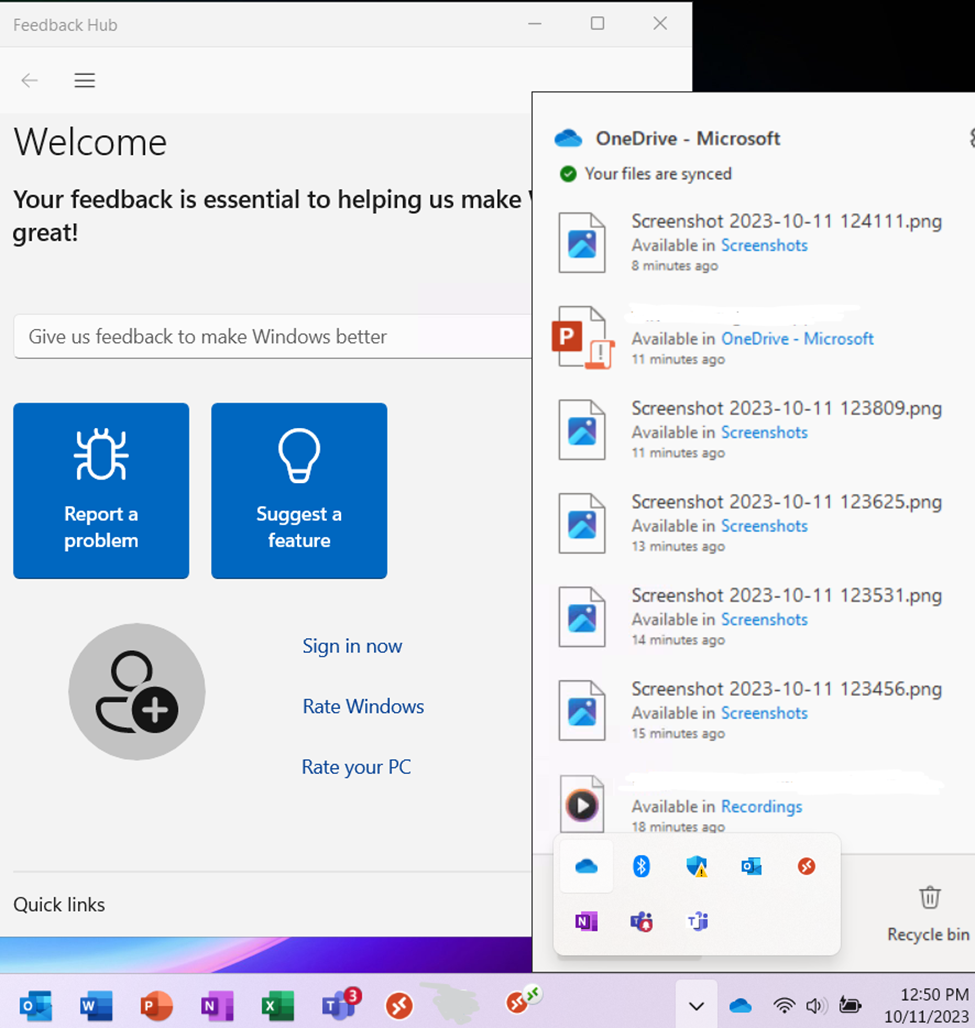
OneDrive is a robust but simple-to-use cloud storage platform for small businesses, enterprises, and everything in between. Unlike other cloud storage providers, most of the advanced enterprise-focused features in OneDrive are available for every subscription type, enabling organizations to use OneDrive in whatever way benefits them the most.
Previously, OneDrive could only be used on Azure Virtual Desktop with non-persistent desktops and was not supported on RemoteApps.
With this new support, you can now use Microsoft OneDrive alongside a RemoteApp in Azure Virtual Desktop, allowing users to access and synchronize their files while using a RemoteApp. When a user connects to a RemoteApp, OneDrive can automatically launch as a companion to the RemoteApp. The new support has the same features and usability as the OneDrive on your personal device.
Here you can see Feedback Hub opened as a RemoteApp and OneDrive is synced and ready for the same session:
The OneDrive support for Azure Virtual Desktop RemoteApps is currently only available with Windows 11.
Helpful Resources
Learn more about OneDrive here.
For additional information on what the pre-requisites are and how to install you can learn more from our documentation here.
Published on:
Learn moreRelated posts
Azure Migrate Execute
From Manual Testing to AI-Generated Automation: Our Azure DevOps MCP + Playwright Success Story
In today’s fast-paced software development cycles, manual testing often becomes a significant bottleneck. Our team was facing a growing backlo...
Cognitive services and Azure ML for Dataflows will be fully retired by September 15th, 2025
This blog is outlining the depreciation announcement for Azure ML and Cognitive services using dataflows.
Azure Developer CLI: From Dev to Prod with One Click
This post walks through how to implement a “build once, deploy everywhere” pattern using Azure Developer CLI (azd) that provisions...
Azure Migrate assessments
AI Builder – Invoice processing and Invoices document type to begin using Azure
Starting on July 21, 2025, the prebuilt model invoice processing and invoices document type (built on Azure Document Intelligence 4.0) will be...
Dataverse: Learn How to Implement Azure Durable Functions – Payment Scenario
Azure Durable Functions is an extension of Azure Functions that offers specialized capabilities, including statefulness, orchestration, handli...
Build reliable Go applications: Configuring Azure Cosmos DB Go SDK for real-world scenarios
When building applications that interact with databases, developers frequently encounter scenarios where default SDK configurations don’...
