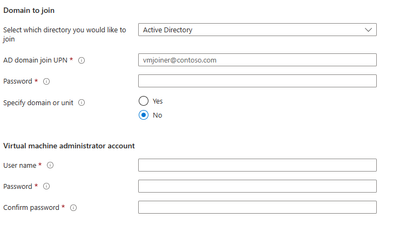Host pool provisioning now supported in Azure Virtual Desktop for Azure Stack HCI preview

Azure Virtual Desktop is a cloud-managed virtual desktop infrastructure (VDI) solution offered by Microsoft to customers with desktop virtualization requirements. However, there can be data locality or performance requirements that warrant keeping your session hosts on-premises or at an edge location. This is where Microsoft Azure Stack HCI can help. Azure Stack HCI is an Azure managed on-premises platform that allows you to run your virtualized desktops and apps securely at your on-premise or edge location. For customers with regulatory compliance and data residency requirements, latency-sensitive workloads, or who manage for data gravity, Azure Virtual Desktop for Azure Stack HCI extends the capabilities of the Microsoft Cloud to your datacenters.
Based on customer feedback, we are excited to share that administrators participating in the Azure Virtual Desktop for Azure Stack HCI public preview can now provision Azure Virtual Desktop session hosts on Azure Stack HCI clusters from the Azure Portal. Use the familiar Azure portal and the exclusive Windows 11 and Windows 10 multi-session capabilities to bring together the flexibility of an industry-leading cloud VDI service with the on-premises control you need to fit your unique business requirements.
To enable this new feature, you must deploy the feature release of Azure Stack HCI (Fall 2023) on your cluster, and the general availability of the service will follow the same path.
What's new
Unified Host Pool Provisioning
We are introducing a unified management experience for Azure Virtual Desktop across public cloud and on-premises deployments from the Azure portal. You can now use the same host pool provisioning in Azure Portal and create session host virtual machines (VMs) running on Azure Stack HCI.
To create a session host VM in Azure Stack HCI, select Azure Stack HCI virtual machine from the 'Virtual machine type' radio-button option in the Host Pool Virtual Machine blade.
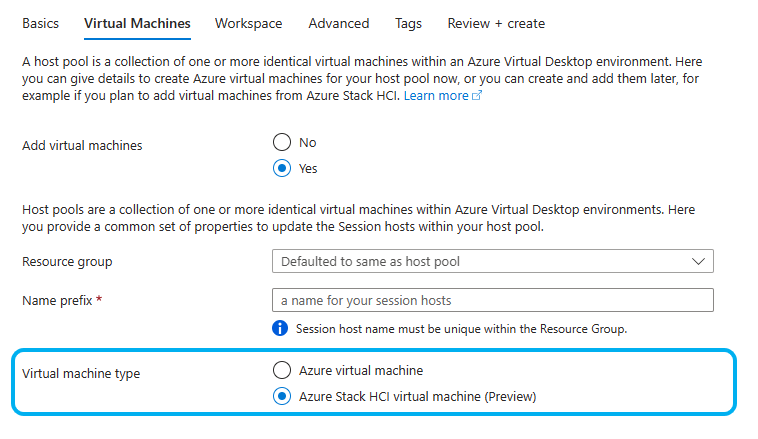
Once 'Virtual machine type' is selected as Azure Stack HCI virtual machine, you will see the option to configure your session host VMs - custom location, image, network, VM cores, memory, and more.
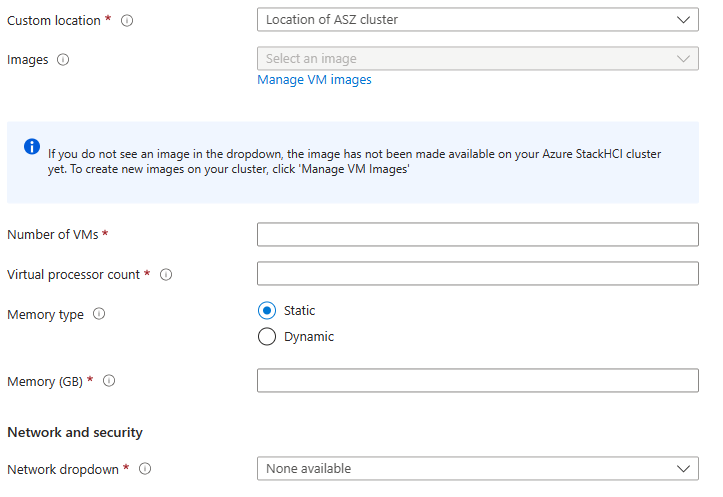
The rest of the tabs are unchanged. Once you complete the deployment, you will see your host pool, application groups, session hosts, VMs are created and available. You can now also add new session host VMs running in Azure Stack HCI to existing host pools.
The new host pool experience is powered by the new feature release of Azure Stack HCI, which is now available for public preview.
Azure Stack HCI features
As part of the feature release of Azure Stack HCI (Fall 2023), you can now deploy your Azure Stack HCI cluster with a fully cloud driven deployment experience in the Azure Portal. So as soon as the cluster is deployed, you can start with the Azure Virtual Desktop for Azure Stack HCI deployment using the new host pool provisioning experience. You can use Azure Portal to manage the VMs created within the HCI cluster.
- Latest Windows 11 and 10 multi-session images are available through Azure Marketplace integration. Easily download an image on the cluster and start your Azure Virtual Desktop deployment.
- Azure verification for VMs now gets enabled automatically on your session host VMs running Windows 11 multi-session images. Previously, it had to be enabled on each node as well as session host VMs.
- Trusted launch for Azure Arc VMs on Azure Stack HCI is now available for preview with the new feature release of Azure Stack HCI. You can manually register Trusted Launch Arc-enabled VMs to the host pool and try it out!
- Additionally, Microsoft is working together with partners such as Citrix and VMware to support Azure Virtual Desktop on Azure Stack HCI, offering IT administrators a seamless hybrid experience for use in the cloud and on premises. More updates will be shared at a later date.
To learn more about the new feature release of Azure Stack HCI, check out this latest blog.
Getting started
To get started, you need to deploy Azure Stack HCI on your cluster. Once cluster deployment is complete, you can start with Azure Virtual Desktop deployment in Azure Portal.
During the preview, there is no charge for the Azure Virtual Desktop for Azure Stack HCI service. Pricing will be announced closer to general availability. We encourage you all to utilize the preview to explore the new capabilities of Azure Virtual Desktop on Azure Stack HCI.
Here are some helpful links:
Have feedback or suggestions? Share them with us using this form!
Published on:
Learn moreRelated posts
Semantic Reranking with Azure SQL, SQL Server 2025 and Cohere Rerank models
Supporting re‑ranking has been one of the most common requests lately. While not always essential, it can be a valuable addition to a solution...
How Azure Cosmos DB Powers ARM’s Federated Future: Scaling for the Next Billion Requests
The Cloud at Hyperscale: ARM’s Mission and Growth Azure Resource Manager (ARM) is the backbone of Azure’s resource provisioning and management...
Automating Business PDFs Using Azure Document Intelligence and Power Automate
In today’s data-driven enterprises, critical business information often arrives in the form of PDFs—bank statements, invoices, policy document...
Azure Developer CLI (azd) Dec 2025 – Extensions Enhancements, Foundry Rebranding, and Azure Pipelines Improvements
This post announces the December release of the Azure Developer CLI (`azd`). The post Azure Developer CLI (azd) Dec 2025 – Extensions En...
Unlock the power of distributed graph databases with JanusGraph and Azure Apache Cassandra
Connecting the Dots: How Graph Databases Drive Innovation In today’s data-rich world, organizations face challenges that go beyond simple tabl...
Azure Boards integration with GitHub Copilot
A few months ago we introduced the Azure Boards integration with GitHub Copilot in private preview. The goal was simple: allow teams to take a...
Microsoft Dataverse – Monitor batch workloads with Azure Monitor Application Insights
We are announcing the ability to monitor batch workload telemetry in Azure Monitor Application Insights for finance and operations apps in Mic...
Copilot Studio: Connect An Azure SQL Database As Knowledge
Copilot Studio can connect to an Azure SQL database and use its structured data as ... The post Copilot Studio: Connect An Azure SQL Database ...
Retirement of Global Personal Access Tokens in Azure DevOps
In the new year, we’ll be retiring the Global Personal Access Token (PAT) type in Azure DevOps. Global PATs allow users to authenticate across...