New app attach features for Azure Virtual Desktop in public preview
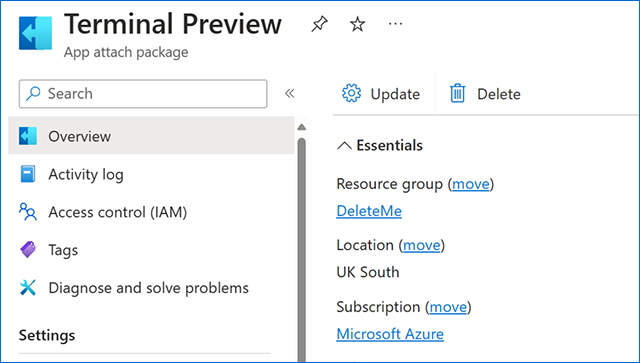
New app attach functionality for Azure Virtual Desktop is now available in public preview and should roll out over the next few days. App attach has had a major re-work with new and exciting features. Here's a summary of the new capabilities in public preview:
- Applications can now be assigned to any host pool or session host. You can assign application packages to multiple host pools in your environment.
- Applications can now be assigned per user, both within a desktop session and remote app sessions. This means that in any host pool in any session, users can be assigned different application combinations. This should reduce the number of host pools and images you require.
- Applications are now assigned using the application itself. Application groups are no longer required to assign users to app attach apps, significantly simplifying assignment and reducing the number of application groups needed.
- Application assignment, removal, and upgrades can be performed without needing a maintenance window and without interrupting a user's workflow.
- Microsoft Entra ID support for app attach has been introduced, removing the pre-requisite for line of sight to a domain controller. Microsoft Entra Hybrid Join will still work as it did before.
- Dependency support has improved, including modification packages for remote apps.
- A migration script is available to move existing MSIX app attach application packages to the new architecture.
You can learn more about the new version of app attach for Azure Virtual Desktop in our documentation. To dive deeper into the latest enhancements to MSIX and app attach overall, watch MSIX and app attach made easy from the recent Microsoft Technical Takeoff.
A look at the new capabilities
New Azure Portal UI and PowerShell for app attach
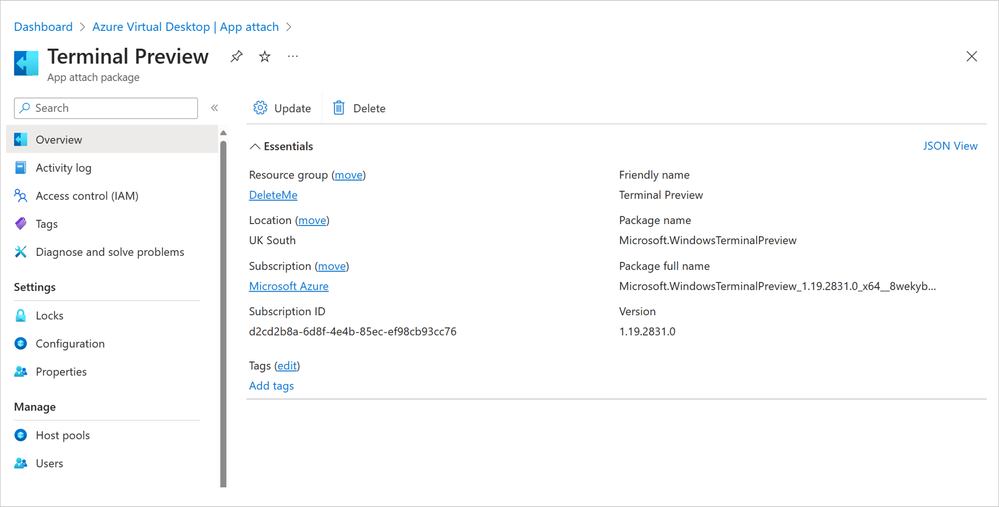
Assign users
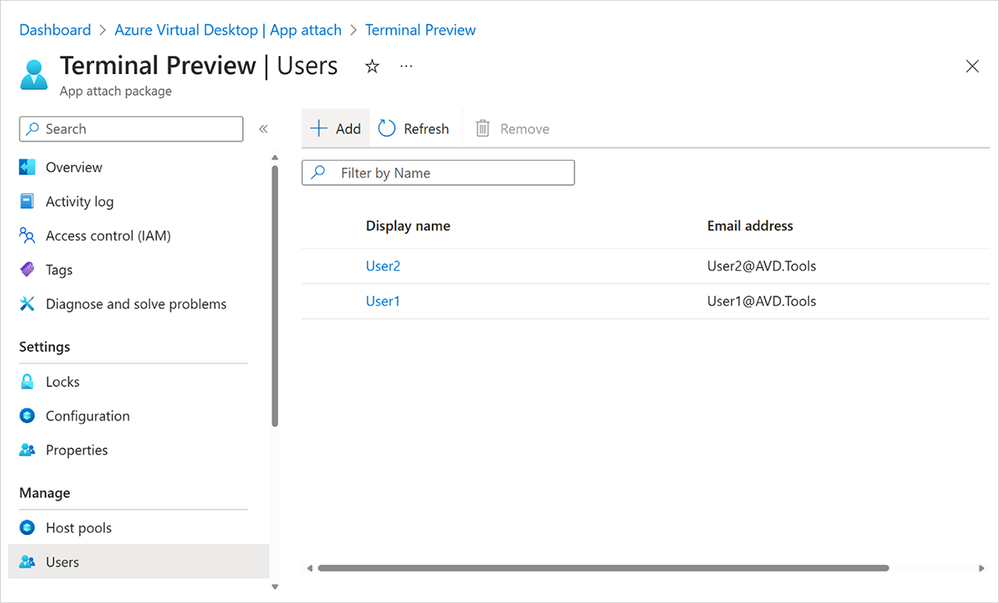
Share your thoughts
If you have feedback about creating or finding MSIX packages, please check out the Tech Community discussion board dedicated to MSIX questions. We've love to hear your thoughts on these new app attach capabilities for Azure Virtual Desktop. Please leave a comment below!
Continue the conversation. Find best practices. Bookmark the Azure Virtual Desktop Community. Have feedback on the service? Share your thoughts and upvote others on the Azure Virtual Desktop Feedback board.
Published on:
Learn moreRelated posts
What’s new with Azure Repos?
We thought it was a good time to check in and highlight some of the work happening in Azure Repos. In this post, we’ve covered several recent ...
Part 1: Building Your First Serverless HTTP API on Azure with Azure Functions & FastAPI
Introduction This post is Part 1 of the series Serverless Application Development with Azure Functions and Azure Cosmos DB, where we explore ...
Announcing GPT 5.2 Availability in Azure for U.S. Government Secret and Top Secret Clouds
Today, we are excited to announce that GPT-5.2, Azure OpenAI’s newest frontier reasoning model, is available in Microsoft Azure for U.S. Gover...
Sync data from Dynamics 365 Finance & Operations Azure SQL Database (Tier2) to local SQL Server (AxDB)
A new utility to synchronize data from D365FO cloud environments to local AxDB, featuring incremental sync and smart strategies.
Azure Cosmos DB Conf 2026 — Call for Proposals Is Now Open
Every production system has a story behind it. The scaling limit you didn’t expect. The data model that finally clicked. The tradeoff you had ...