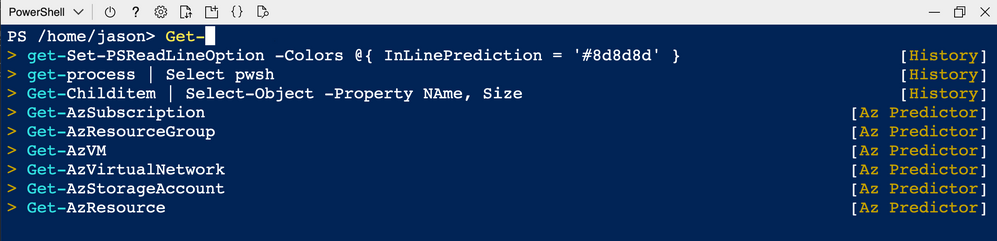Accelerate your Azure cloud management using Azure Cloud Shell with Predictive IntelliSense
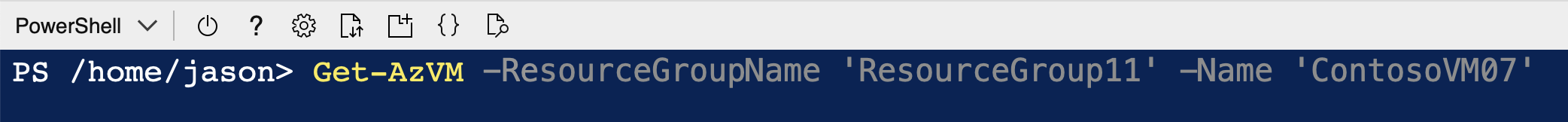
We have heard feedback that with so many commands it can be challenging to remember the exact syntax or learn new cmdlets, so we are enabling a solution to make the experience easier.
We are excited to announce that we have enabled Predictive IntelliSense in PSReadLine and the predications from Azure PowerShell Az.Tools.Predictor module.
Beginning February 2023 Azure Cloud Shell uses the version of PSReadLine that has Predictive IntelliSense enabled by default. We've also installed and enabled the Azure PowerShell predictor Az.Tools.Predictor module. Together, these changes enhance the command-line experience by providing suggestions that help new and experienced users of Azure discover, edit, and execute complete PowerShell commands.
What is Predictive IntelliSense?
Predictive IntelliSense is a feature of the PSReadLine module. It provides suggestions for complete commands based on items from your history and from predictor modules, like Az.Tools.Predictor.
Prediction suggestions appear as colored text following the user's cursor. The image below shows the default InlineView of the suggestion. Pressing RightArrow key accepts an inline suggestion. After accepting the suggestion, you can edit the command line before hitting Enter to run the command.
PSReadLine also offers a ListView presentation of the suggestions.
In ListView mode, use the arrow keys to scroll through the available suggestions. List view also shows the source of the prediction.
You can switch between InlineView and ListView by pressing the F2 key.
Where can I learn more?
For more information about how to customize predictions for Cloud Shell, see Cloud Shell Predictive IntelliSense.
Learn more about how Az.Tools.Predictor uses intelligent context-aware command completion to help you navigate cmdlets and parameters for the Az PowerShell module.
To learn more about PSReadLine and managing Predictive Intellisense, see Using predictors in PSReadLine.
Where can I make suggestions?
We welcome suggestions and feedback to your experience working with Azure Cloud Shell. Please help us learn your feedback by posting issues and suggestions to our Azure Cloud Shell GitHub.
Published on:
Learn moreRelated posts
The Impact of RedHat Linux 7 Extended Life Cycle Support on Azure Guest Patching Customers
The article discusses the impact of RedHat's Extended Life Cycle Support (ELS) phase announcement on Linux 7 versions. According to RedHat, Li...
Terraform on Azure May 2024 Update
Welcome to our April 2024 update! These blogposts will be covering everything we've gotten up to recently with Terraform on Azu...
Azure DevOps Server 2022 Update 2 RC now available
The release candidate (RC) of Azure DevOps Server 2022.2 is now available for download. This release includes new features that have already b...
Azure Verified Modules - Monthly Update [April]
In the April edition of the Azure Verified Modules update, the AVM team announces their upcoming quarterly community call scheduled for 21st M...
Microsoft Purview compliance portal: Information Protection – Sensitivity labels protection policy support for Azure SQL, Azure Storage, and Amazon S3
Microsoft Purview Information Protection now supports label-based protection for Azure SQL, Azure Data Lake Storage, and Amazon S3 buckets. Wi...
Centralized private resolver architecture implementation using Azure private DNS resolver
This article walks you through the steps to setup a centralized architecture to resolve DNS names, including private DNS zones across your Azu...
Azure VMware Solution - Using Log Analytics With NSX-T Firewall Logs
Azure VMware Solution How To Series: Monitoring Azure VMware Solution Overview Requirements Lab Environment Tagging & Groups Kusto ...
Troubleshoot your apps faster with App Service using Microsoft Copilot for Azure | Azure Friday
This video provides you with a comprehensive overview of how to troubleshoot your apps faster with App Service utilizing Microsoft Copilot for...
Looking to optimize and manage your cloud resources? Join our Azure optimization skills challenge!
If you're looking for an effective way to optimize and manage your cloud resources, then join the Azure Optimization Cloud Skills Challenge or...