Company and Security Concept in Dynamics 365 FO & Dataverse

In this post, we will learn how security boundaries and ownership concepts work in Dataverse and Dynamics 365 FO especially when Dual-write and Virtual entity installed.
Why should we understand?
This can lead to an incorrect design of end-to-end Cross-app solution and inaccuracy in record ownership across both the systems i.e. Dynamics 365 FO & Dataverse
What is Company abstract in Dynamics 365 FO & Dataverse?
Lets understand company concept & security concept of Dual-write and virtual entity technologies.
In my view, these concepts are very important to understand by Dynamics 365 consultant while designing the solution.
But before we talk about in detail, let's understand what a company looks like in both FnO and Dataverse.
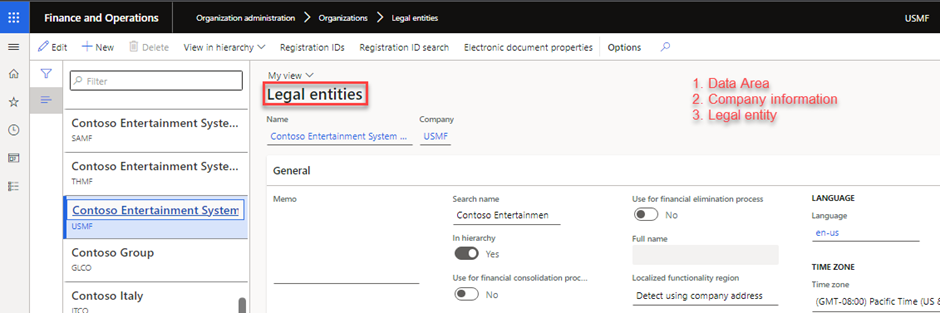 In Dynamics 365 FO, we have a dataarea and really this is two different concepts related to others. It defines the security boundary. Dataarea is used to give the user access to tights privileges and security roles etc.
In Dynamics 365 FO, we have a dataarea and really this is two different concepts related to others. It defines the security boundary. Dataarea is used to give the user access to tights privileges and security roles etc.
It is also a legal and reporting concept. Imagine a customer is related to a legal entity that is called a dataarea, which affects where their business is located, their trade agreements, etc.
Therefore, when you configure Dynamics 365 FO, you must choose two different manufacturing plants or stores in different countries. That will have implications for currencies in the different companies.
Overall, we discussed the dataarea, company information, and legal entity all of which are the same in D365 for Finance and Operations.
However, In the Dataverse, it is divided into two parts, it's an explicit concept.
Whats new in Dataverse for Company concept?
Those familiar with Dataverse must be familiar with the concept of the Business unit or owner, which is where security boundaries and ownership concepts are defined. In other words, business units define which records a user can see, which records he or she can modify, and so forth.
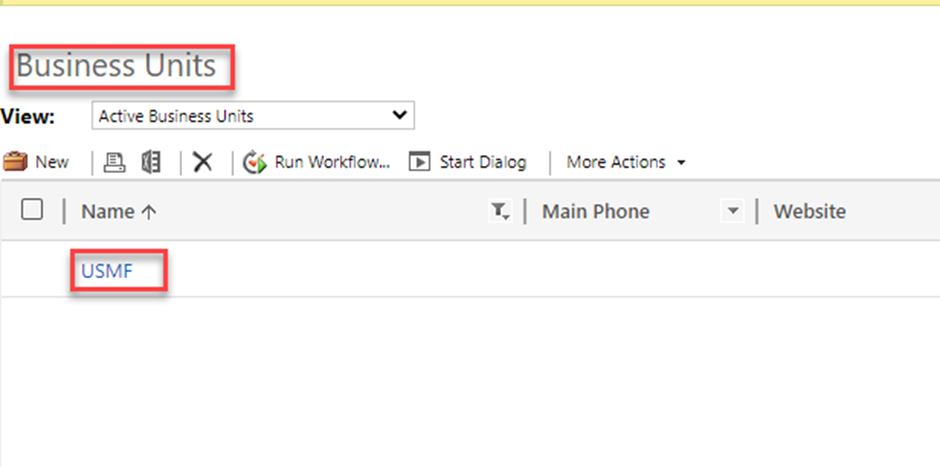
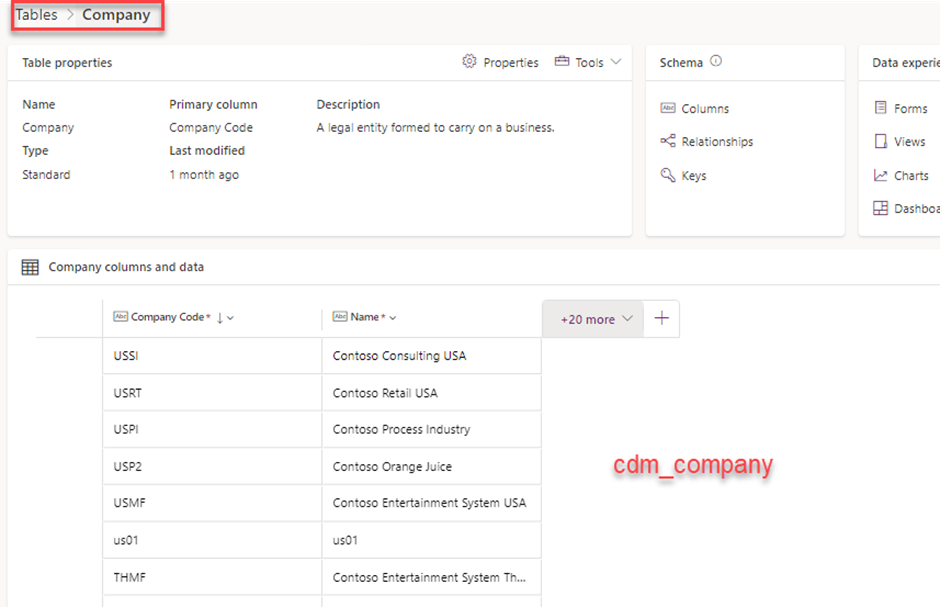 In the Dataverse, the company presents itself as a completely new concept.
In the Dataverse, the company presents itself as a completely new concept.
The company record specifically has an outgoing foreign key relationship to the CDM_Company table in Dataverse. This allows you to have independent control over the company records associated with, separate from how that security for that particular record.
A key thing to remember
Dynamics 365 Finance & Operations
- Data security boundary DataArea/Company information/ Legal Entity
- Record ownership
- Business process concept i.e., intercompany Company
Dataverse (Business Unit)
- Data security boundary
- Record ownership
In D365 FO, security & ownership are integrated with the legal entity concept, whereas in Dataverse, these are separate concepts.
Let's understand how this is implemented.
Company Data model in Dynamics 365 FO
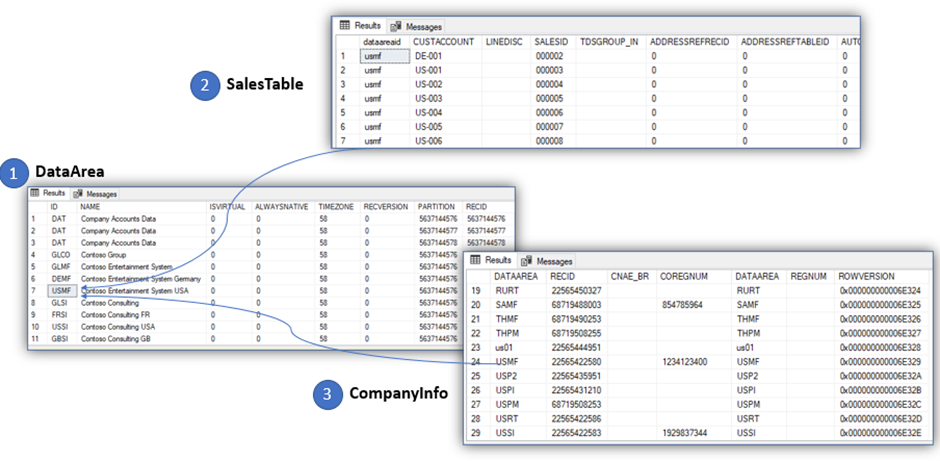 In the salestable, there is a column called "dataareaaid" which contains the four-character company id having a relationship with the ID column of the DataArea table. A separate table called "companyInfo" in Dynamics 365 FO stores legal information about the company and the DataArea column of "CompanyInfo" table has a one-to-one relationship with DataArea table of ID column.
In the salestable, there is a column called "dataareaaid" which contains the four-character company id having a relationship with the ID column of the DataArea table. A separate table called "companyInfo" in Dynamics 365 FO stores legal information about the company and the DataArea column of "CompanyInfo" table has a one-to-one relationship with DataArea table of ID column.
Company Data model in Dataverse
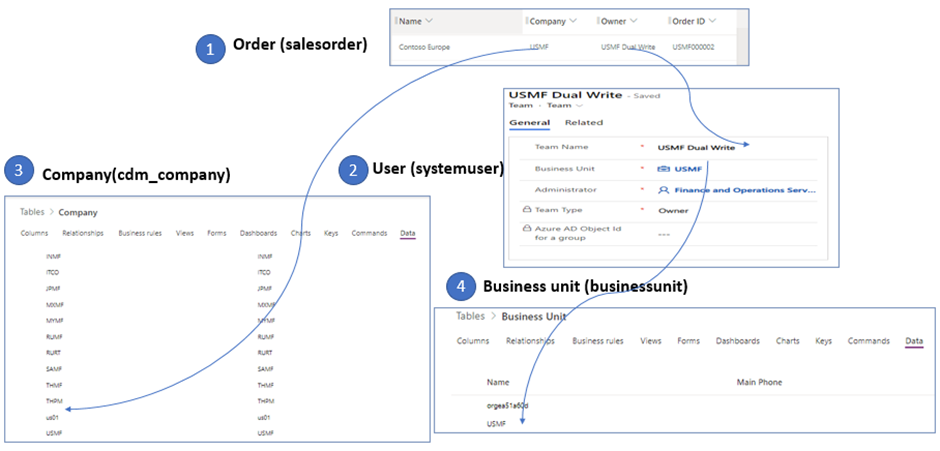 You can see in Dataverse a column called "Company" in the Order table that has a foreign key relationship and this shows security concepts do not directly relate to companies. Unlike D365 FO where a single column of DataArea declares the security perimeter, here in Dataverse there is a table called systemuser which maintains the business unit relationship.
You can see in Dataverse a column called "Company" in the Order table that has a foreign key relationship and this shows security concepts do not directly relate to companies. Unlike D365 FO where a single column of DataArea declares the security perimeter, here in Dataverse there is a table called systemuser which maintains the business unit relationship.
Conclusion
By understanding above concepts, you will be able to understand company concepts as well as how security boundaries and ownership concepts work in Dataverse and Dynamics 365 FO especially when Dual-write and Virtual entity.
Thank you for Reading - Let's Connect!
Enjoy my blog? For more such awesome blog articles - follow, subscribe and let's connect on LinkedIn , Twitter ,YouTube
Stay tuned!
Published on:
Learn moreRelated posts
Architecting Scalable Business Logic in Dynamics CRM Using Plugin Life Cycle
Dynamics CRM Plugin Life Cycle: Optimizing for Scalability means designing plugins in a way that keeps the system fast, stable, and easy to ma...
Avoiding Currency Mismatch Errors in Dynamics 365 CE
When working with Dynamics 365 Sales, it’s important to understand how currency behaves across related entities like Opportunity, Quote, Order...
Sales Collaboration: How Sales Teams Work in Dynamics 365 CE
A Sales Team in Microsoft Dynamics 365 Sales represents a group of users who collaborate to manage and close sales opportunities efficiently. ...
Environment Variables vs Configuration Tables vs Hardcoding in Dynamics 365 Customer Engagement (CE)
In Dynamics 365 Customer Engagement (CE), managing configuration values effectively is key to building scalable and maintainable solutions. En...
Ticket sales management with Dynamics CRM in the Sports Industry
Mohona Dutta By Mohona Dutta | Reading time 5 mins So, how do you prospect? Pulling names out of lists on your laptop? Repeatedly calling...
How to create an impactful fan experience in sports with Dynamics CRM?
Mohona Dutta By Mohona Dutta | Reading time 5 mins For a salesperson, every day is game day. Sports organizations are always looking to i...
Updating JavaScript code in Dynamics CRM Made Easy for Developers
Hema Shamala By Hema Shamala | Reading time 5 mins Why do we need JavaScript in D365 CRM? It allows us to implement custom logic by using...
How To Use Advanced Find in Dynamics CRM 365
Nikhil Rajendran By Nikhil Rajendran | Reading time 5 mins One of the most commonly used features in Dynamics 365 is Advanced Find. A d...
Security Model of Dynamics CRM
Business Unit – It is a way to group business activities.When an organization is created, a Root Business Unit is created by default. Thi...