6 Prompts for resolving Tier 1 ERP table mapping challenges with Dynamics 365 Finance & Supply chain

Wouldn't it be great if we could simplify a few complex tasks to boost Dynamics 365 FO implementation productivity?
There have been a number of you who have reached out to me and said you'd like to overcome more about common learning challenges Dynamics 365 FO functional & technical consultants face when there is an ERP transformation.
SAP or Oracle consultants are experts in SAP or Oracle, while Dynamics 365 FO consultants are experts in Dynamics 365. Due to this, it is nearly impossible for Dynamics 365 consultants to learn how to integrate ERP functionality across different companies.
In today's blog post, we will discuss how gen AI can simplify this task, aka Table mapping Tier-1 or Tier-2 ERP tables with Dynamics 365 Finance and SCM.
Generally, Tier 1 software is large scale and capable of facilitating high levels of functionality such as SAP and Oracle
SAP Table references used: https://www.se80.co.uk/training-education/sap-tables/
Here are a few SAP tables that will demonstrate that the 6 prompts mentioned below really are helping Dynamics 365 consultants.
Prompt 1 - Action
Can you please provide a mapping of SAP table with Dynamics 365 Finance? Table name of SAP is BKPF - Accounting document header
Prompt 1 - Output
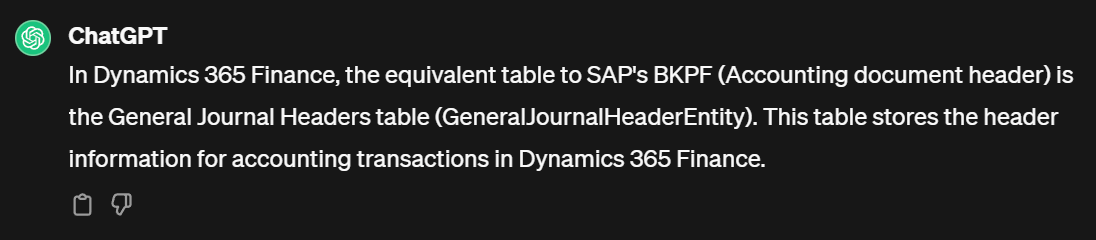
Prompt 2 - Action
Can you please provide a mapping of SAP table with Dynamics 365 Finance? Table name of SAP is BSEG - Accounting Document Segment
Prompt 2 - Output
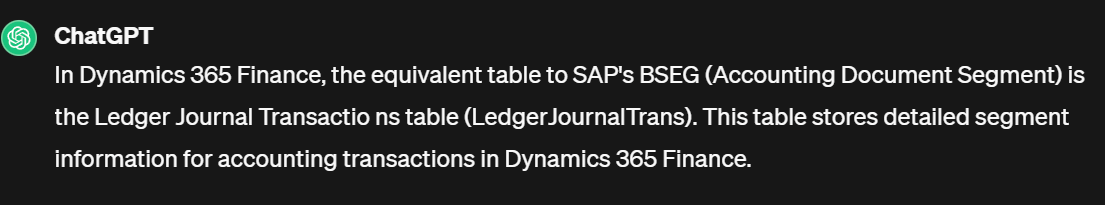
Prompt 3 - Action
Can you please provide a mapping of SAP table with Dynamics 365 Finance? Table name of SAP is EKKO - purchasing document header Show me list of all the fields of SAP AND Dynamics 365 Finance
Prompt 3 - Output
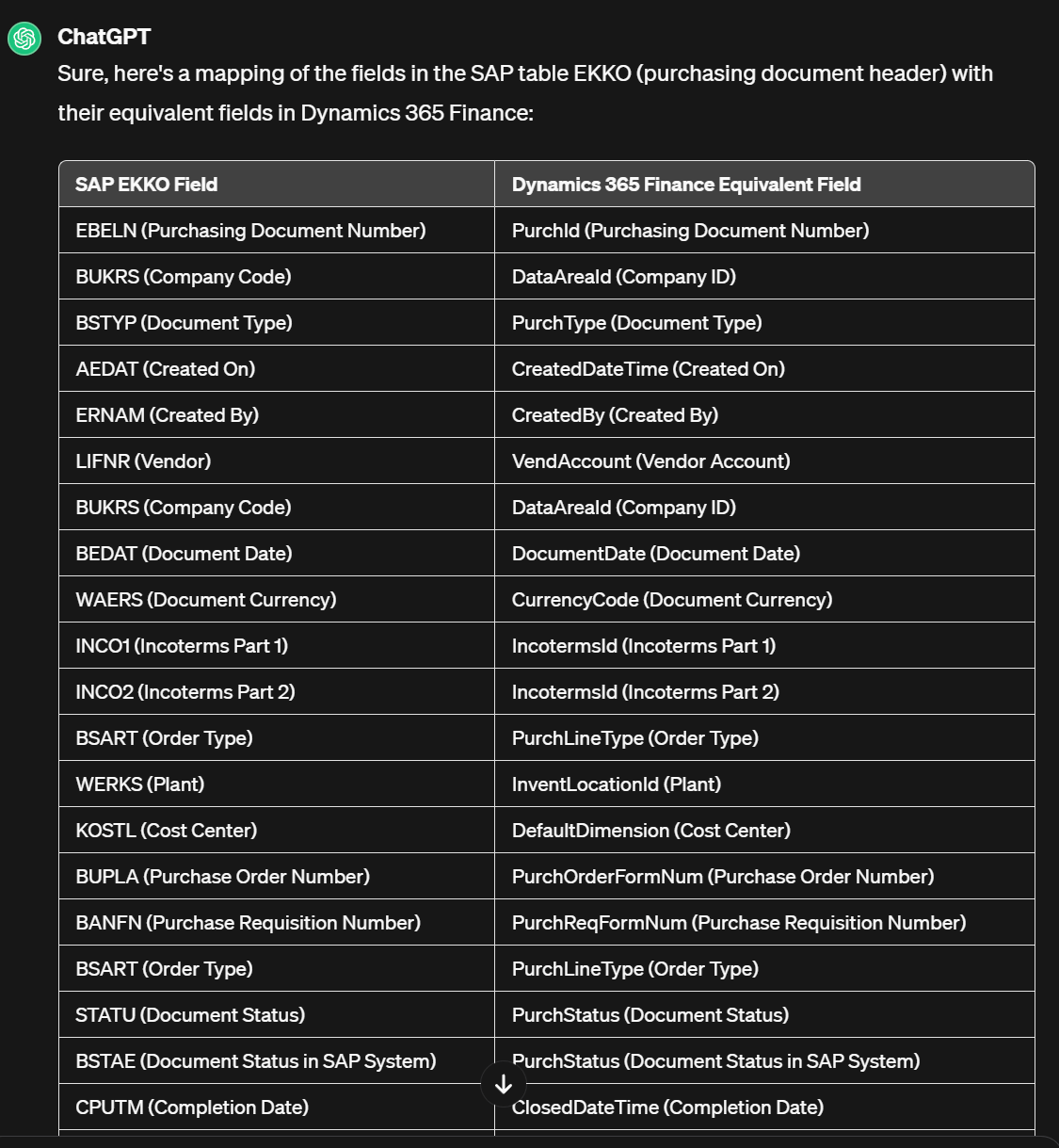
Prompt 4 - Action
Can you please provide a mapping of SAP table with Dynamics 365 Finance? Table name of SAP is EKKO - purchasing document header Show me the mapping of EKORG and WKURS fields of SAP AND Dynamics 365 Finance
Prompt 4 - Output
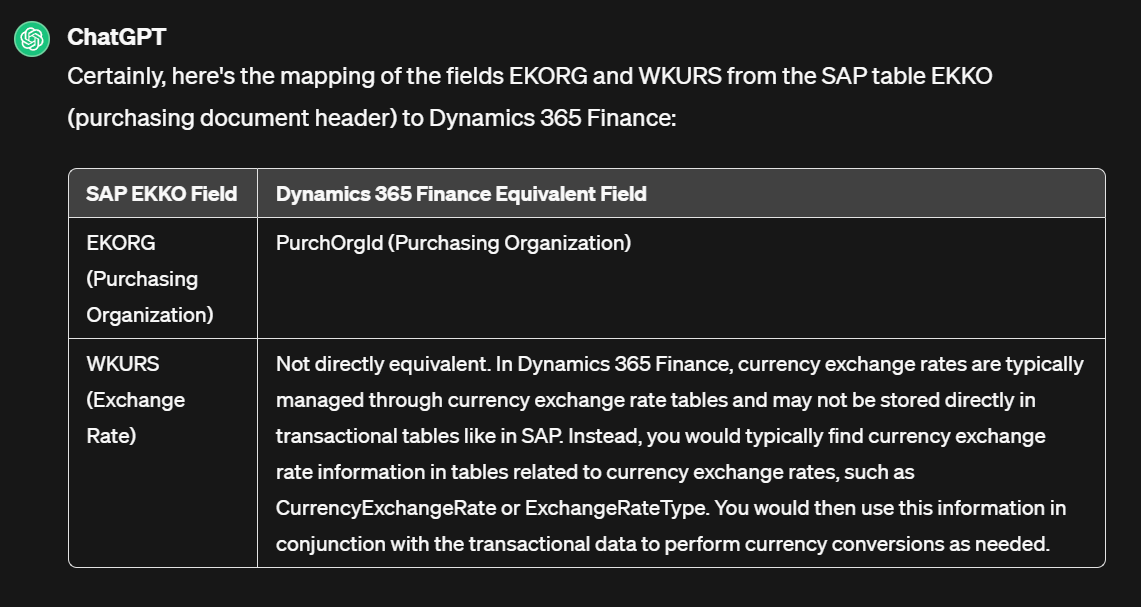
Prompt 5 - Action
Can you please provide a mapping of SAP table with Dynamics 365 Finance? Table name of SAP is EKKO - purchasing document header Show me the mapping of all fields of SAP AND Dynamics 365 Finance with relationships between the two
Prompt 5 - Output
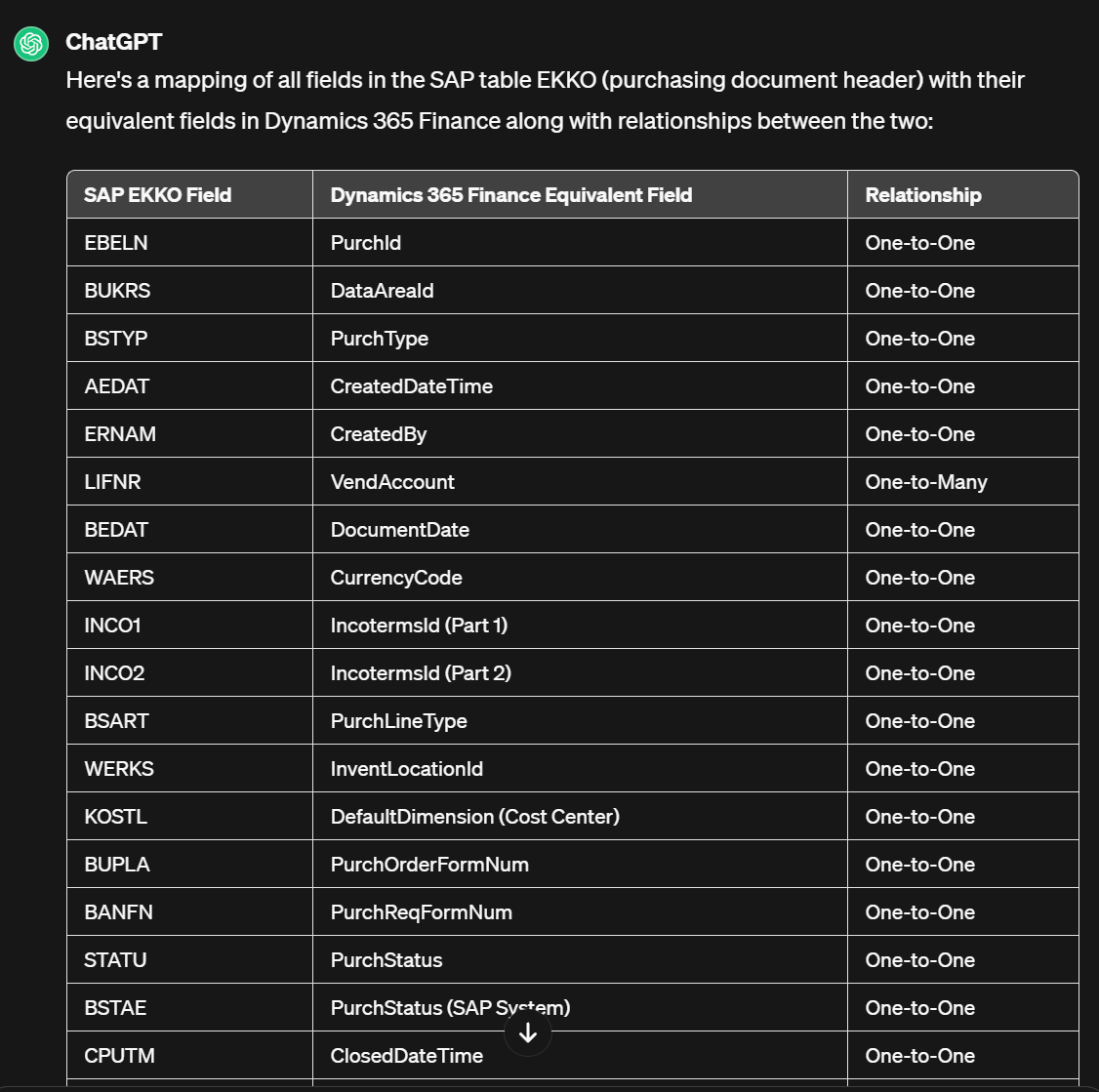
Prompt 6 - Action
Can you please provide a mapping of SAP table with Dynamics 365 Finance? Table name of SAP is EKKO - purchasing document header Show me the mapping of all fields of SAP AND Dynamics 365 Finance with relationships between the two, mandatory fields in SAP and Dynamics 365 Finance, field business description
Prompt 6 - Output
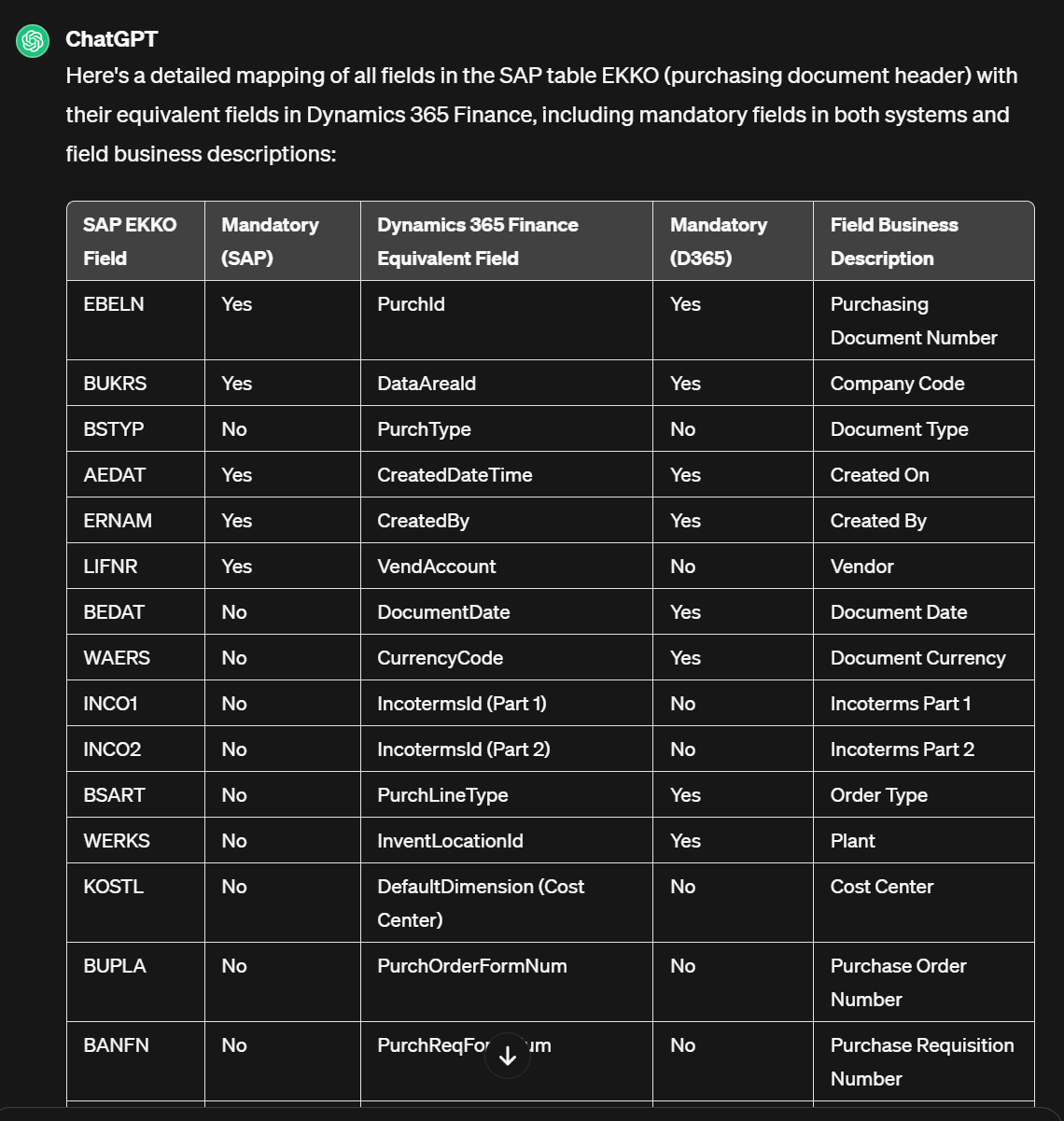
Note: As of 13-Feb-2024, I have received the following response from the GPT 3.5 model. You should be aware, however, that these LLM models are non-deterministic. As a result, your results may differ.
If you want to learn more about LLM, please refer to MS Learn article: https://learn.microsoft.com/en-us/training/modules/fundamentals-generative-ai/3-language%20models
Conclusion
To conclude, In generative AI applications, large language models (LLMs) are used to perform natural language processing (NLP), which is a specialized type of machine learning.
Thank you for Reading - Let's Connect!
Thank you for reading this piece. If you enjoyed it, please let others know. Hit the subscribe button to read more posts from this blog. LinkedIn, Twitter, YouTube
Stay tuned!
Published on:
Learn moreRelated posts
Architecting Scalable Business Logic in Dynamics CRM Using Plugin Life Cycle
Dynamics CRM Plugin Life Cycle: Optimizing for Scalability means designing plugins in a way that keeps the system fast, stable, and easy to ma...
Avoiding Currency Mismatch Errors in Dynamics 365 CE
When working with Dynamics 365 Sales, it’s important to understand how currency behaves across related entities like Opportunity, Quote, Order...
Sales Collaboration: How Sales Teams Work in Dynamics 365 CE
A Sales Team in Microsoft Dynamics 365 Sales represents a group of users who collaborate to manage and close sales opportunities efficiently. ...
Environment Variables vs Configuration Tables vs Hardcoding in Dynamics 365 Customer Engagement (CE)
In Dynamics 365 Customer Engagement (CE), managing configuration values effectively is key to building scalable and maintainable solutions. En...
Ticket sales management with Dynamics CRM in the Sports Industry
Mohona Dutta By Mohona Dutta | Reading time 5 mins So, how do you prospect? Pulling names out of lists on your laptop? Repeatedly calling...
How to create an impactful fan experience in sports with Dynamics CRM?
Mohona Dutta By Mohona Dutta | Reading time 5 mins For a salesperson, every day is game day. Sports organizations are always looking to i...
Updating JavaScript code in Dynamics CRM Made Easy for Developers
Hema Shamala By Hema Shamala | Reading time 5 mins Why do we need JavaScript in D365 CRM? It allows us to implement custom logic by using...
How To Use Advanced Find in Dynamics CRM 365
Nikhil Rajendran By Nikhil Rajendran | Reading time 5 mins One of the most commonly used features in Dynamics 365 is Advanced Find. A d...
Security Model of Dynamics CRM
Business Unit – It is a way to group business activities.When an organization is created, a Root Business Unit is created by default. Thi...