Should You Learn CDS vs. Standard public data entities implementation approach First?
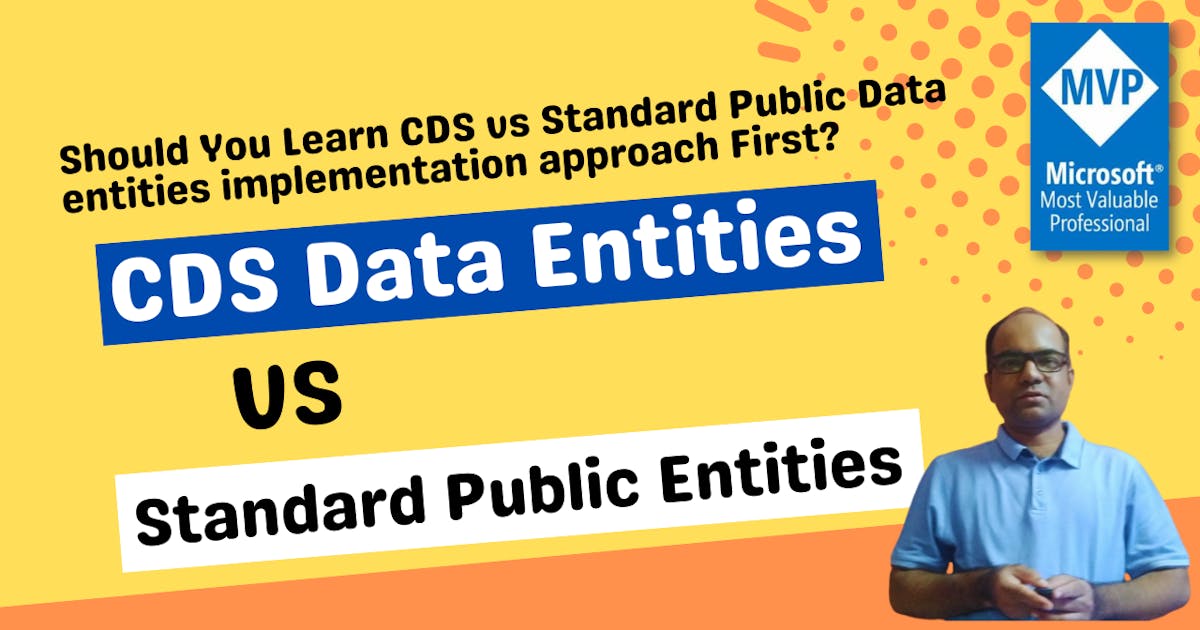
Let's look at some stats.
So you want to get into integration between Dynamics 365 CE or Custom Power Apps and Dynamics 365 FO. The question is, which type of Public Data entities are to be used from Dynamics365 FO?
As someone who's working on a list of integration approaches such as
1. Dual-write
2. Data integrator
3. Connector
4. API
Should I use Customers V2, Customers V3, or Sales Quotation Header CDS entity? What is the difference between these entities and tables?
It is always tricky to make decisions about which data entity to be used for the above-mentioned integration approaches, read on and I'll give you my thoughts.
If you deep dive more into available Dynamics 365 FO Data entities whether named with CDS or not under the hood it is connected with business transactions or master tables such as custtable, salesline etc.
As the world becomes increasingly reliant on digital platforms, it is more important than ever to ensure that application integration plays a vital role.
Integration technology is a vital component of Dynamics 365 FO and Dataverse (Dynamics 365 CE & Power Apps) such as Data connector, API, Dual-write and VirtuEntity.
There isn't a right answer, but there is a better one
Let's deep dive into CDS vs Non- CDS data entities artifacts and understand the purpose build business logic and metadata changes
1. SalesQuotationHeaderCDSEntity: The standard function/method "updatePrices" is used to invoke Odata actions via Dual-write
2. smmContactPersonCDSV2Entity: It has additional fields in comparison with standard public Data entities such as AssociatedContactNumber & AssociatedContactType
After learning the CDS data entities, one might say that it is not recommended to use CDS Data entities when there is no Dual-write infrastructure used and a possible reason may be
Use standard public data entities (non-CDS) as it is
Extend standard public data entities (non-CDS)
Build custom public data entities for tailored-made business processes
A CDS entities are lightweight, performance-optimized entity specially designed to integrate with Dataverse - it need not be done through Dual-write but can be done through other methods such as using Data Integrator or custom integration.
In a nutshell, There is no general best practice that recommends you use CDS vs Non-CDS entities, right? Nevertheless, you may choose the following option based on the fit/gap analysis for each interface:
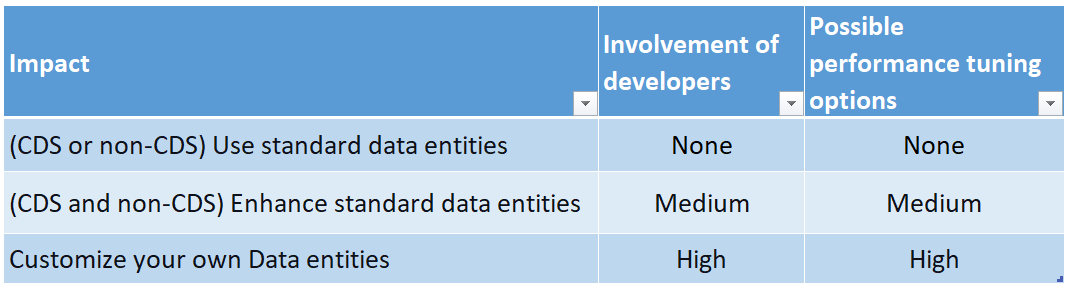
Conclusion
It is important to note that the performance and effort required for each of these options will vary. Therefore, each entity's decision should be made based on business requirements by the project team.
Thank you for Reading - Let's Connect!
Enjoy my blog? For more such awesome blog articles - follow, subscribe and let's connect on LinkedIn, Twitter, YouTube
Stay tuned!
Published on:
Learn moreRelated posts
What Copilot “Agents” Change for Real Automation in D365 & Power Platform?
For a long time, enterprise automation has promised speed, accuracy, and scope. In reality, though, most automation projects slow down early a...
Microsoft 365 & Power Platform Community Call – January 8th, 2026 – Screenshot Summary
Call Highlights SharePoint Quicklinks: Primary PnP Website: https://aka.ms/m365pnp Documentation & Guidance SharePoint Dev Videos Issues...
Designing Secure Power Platform Solutions with Dataverse Security Roles
Understanding Dataverse Security Roles is essential for anyone working with Microsoft Power Platform and Dynamics 365—whether you are a busine...
Power Platform admin center – Manage external authentication provider governance
We are announcing the ability of new controls, in the Power Platform admin center, that let admins select which external identity providers ca...
Power Platform Fundamentals #1: Plan Designer in Power Platform: Architecting Enterprise Solutions the Right Way: Quick Read Series
Transforming Business Requirements into Scalable Enterprise Solutions 1. Executive Summary Large enterprises often struggle with a common prob...
Power Platform environment variables, default vs current values
When you use multiple environments (and you always should do) in the Power Platform, then it is almost impossible to avoid environment variabl...
Microsoft 365 & Power Platform Community Call – December 18th, 2025 – Screenshot Summary
Call Highlights SharePoint Quicklinks: Primary PnP Website: https://aka.ms/m365pnp Documentation & Guidance SharePoint Dev Videos Issues...
Power Platform – December 2025 – Screenshot Summary
Community Call Highlights Quicklinks: Power Platform Community: Power Apps Power Automate Power BI Power Virtual Agents Power Pages M365 Pla...