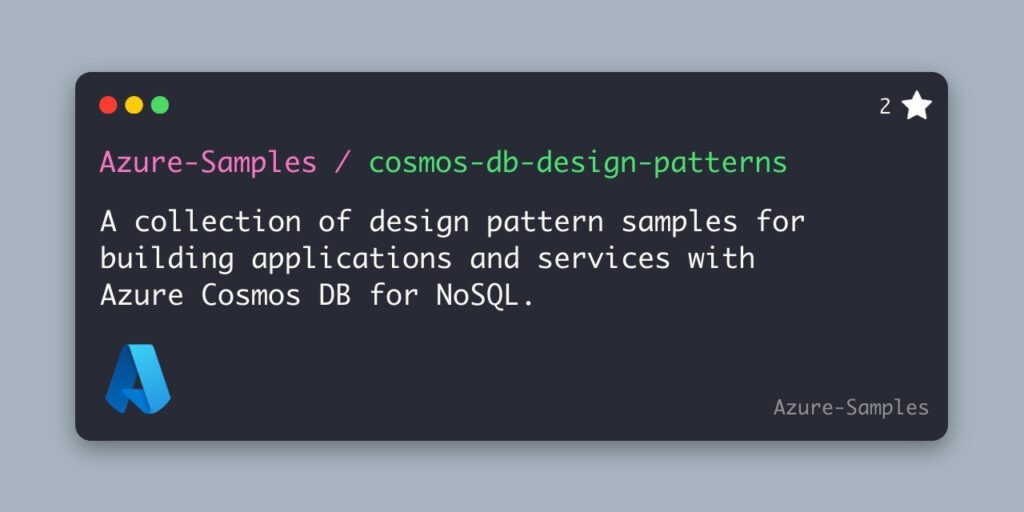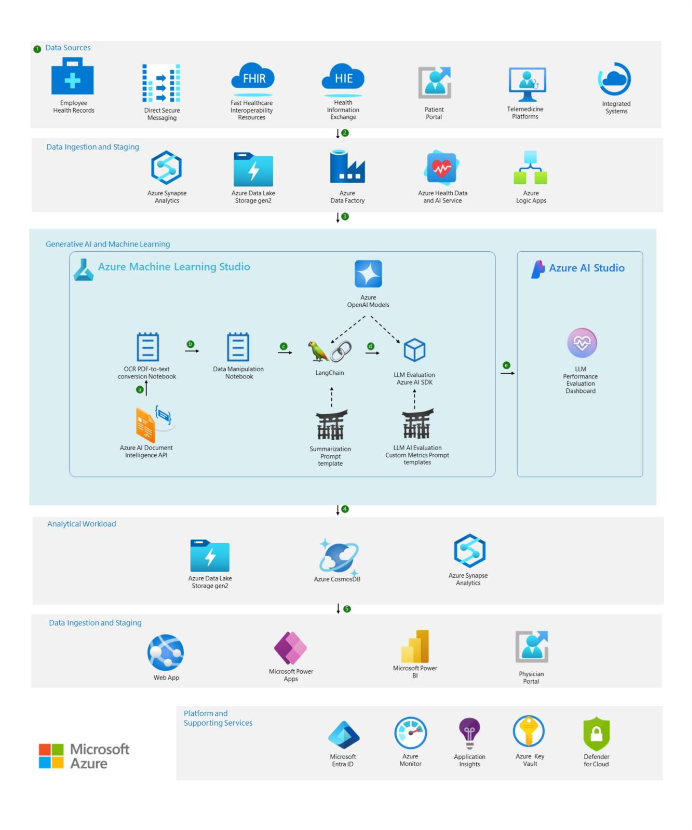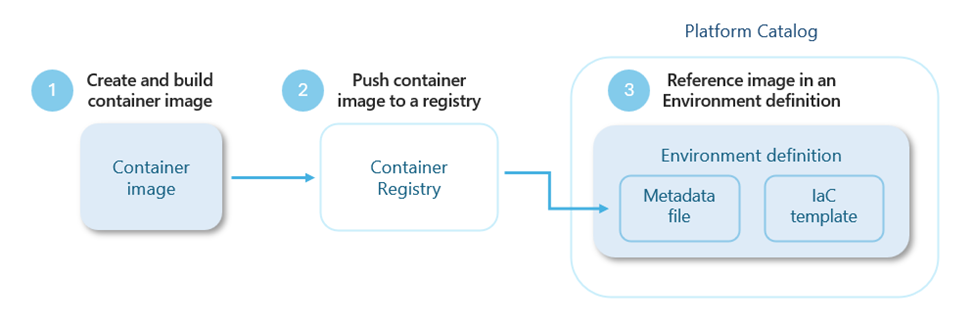Easily overcome file transfer issues in the cloud via Azure Marketplace
Published Thursday, October 27, 2022

In this guest blog post, Mike Holden, Marketing Manager at Thorn Technologies, discusses overcoming common problems that occur with server-to-cloud file transfers.
Not long ago, files were securely transferred from server to server via Secure File Transfer Protocol (SFTP). Then businesses moved to the cloud and data started being kept using services like Microsoft Azure Blob Storage.
This created problems for some organizations — maybe yours is one of them. Legacy servers needed to talk to the cloud, but they were still set up for server-to-server SFTP transactions.
For example, you may need to quickly migrate data from another cloud provider to Microsoft Azure or have users who need to send files to a cloud folder via SFTP. Or maybe you have a development team coding in one place but the data they need is in Azure Blob Storage. In each case, you’ll want a simple way to pull down the files.
Common problems with modernizing file transfer
The scenarios outlined above bring challenges for businesses, such as:
- Expensive and time-consuming process changes are required to make server-to-cloud transfers possible.
- Admins have to spend their time overseeing user management, folder permissions, deployment, and configuration.
- Corporate security policies and industry standards require configuration for encryption, key-based authentications, and more.
- Event-triggered functions like PGP decryption, checksum validation, email notifications, and virus scanning are missing.
A simple solution to access cloud storage locations
This is where SFTP Gateway in Azure Marketplace comes in. Designed to meet all the issues mentioned above and more, SFTP Gateway is a simple, secure, and affordable way to access cloud storage locations via SFTP.
SFTP Gateway includes a user-friendly, web-based dashboard that allows admins to easily setup SFTP users, manage their permissions, create and share folders, and view system logs and diagnostics. Using SFTP Gateway and the SFTP client of your choice, servers can talk to cloud storage locations like they’re any other server.
With SFTP Gateway, there’s no need to spin up a server in each cloud. Users can access multiple cloud storage locations with a single SFTP connection. It’s as simple as setting up two folders, with each one pointing to a different cloud storage location and you can instantly transfer all your files to Blob.
Yvonne Muench, Director of Marketplace and ISV Journey for Microsoft, said, “With its multi-cloud capabilities, SFTP Gateway from Thorn Technologies gives our customers a simple way to migrate their data to Azure Blob storage from other cloud locations. It’s also secure, affordable, and easy to manage through the Azure Marketplace. It’s a great way for businesses and their customers to move files to Azure.”
Companies spanning dozens of industries leverage SFTP Gateway to give users a simple way to move files to the cloud. One organization operating in the software space uses SFTP Gateway as part of their support ticketing system, so customers can easily submit screenshots and other images to the support team.
Utilizing a current feature of SFTP Gateway, the ticketing system connects to it via an API and generates a new SFTP account when a ticket is created. The ticketing system is then able to relay those newly created SFTP account credentials to the customer via email. Then, when a customer needs to upload a file, they use the SFTP account credentials and connect to SFTP Gateway. The customer is able to upload a file via SFTP and the file is automatically moved to the cloud.
Read about more companies using SFTP Gateway in the Success Stories on the Thorn Technologies website. You can also learn about Thorn’s responsive support team and how they can assist you (free email support, SFTP Gateway deployment, custom integrations, cloud application development, cloud computing add-ons like PGP decryption, email notifications, and more) on thorntech.com.
Check out the positive reviews for SFTP Gateway in Azure Marketplace, then trial it 30 days for free. After that, you’ll pay six cents an hour plus the Azure infrastructure costs for the virtual machines to run the software. It’s an inexpensive alternative to building something yourself. Learn more about SFTP Gateway on YouTube.
Continue to website...