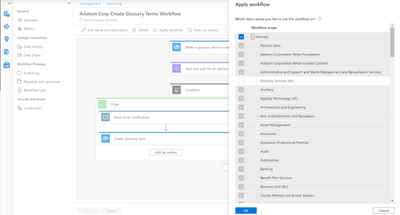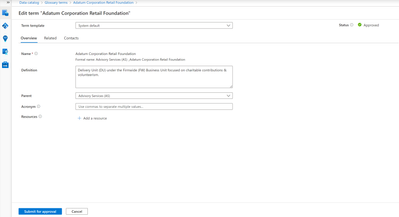Now in Public Preview: Approval workflow for business glossary
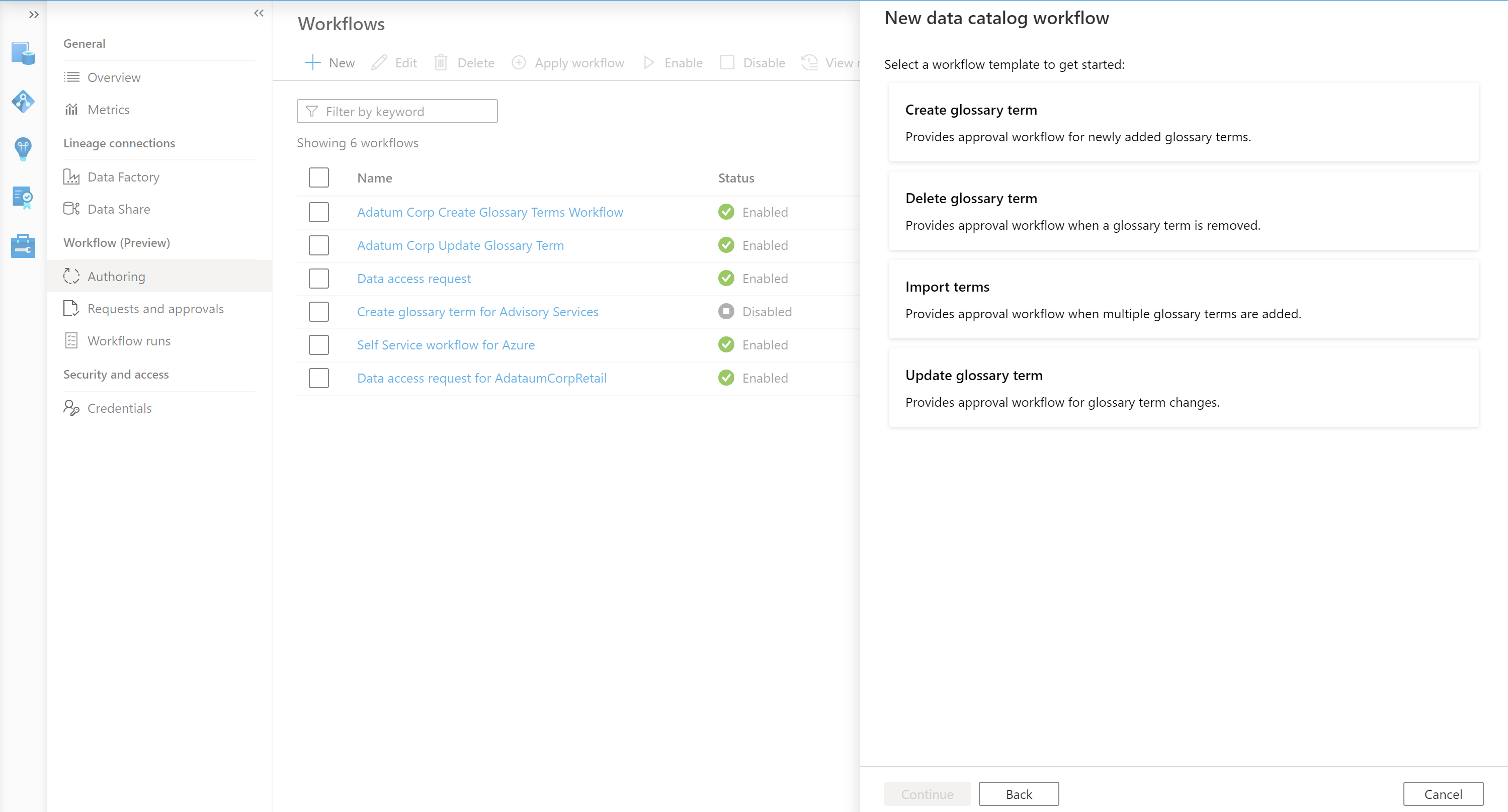
In the previous blog overlay business context using business glossary in Azure Purview, we covered the advantages of a business glossary and the various capabilities of the business glossary in Azure Purview. As business terms define the common vocabulary in an organization, the terms need to be reviewed and approved before consumption or usage in downstream processes. To achieve consistency among business terms and to maintain standards, it is imperative that organizations define an approval process to manage and maintain these terms.
With Azure Purview, you can streamline the entire approval process for business glossary by defining a workflow to improve efficiency, removing manual tracking and providing automatic approvals. With the enablement of business glossary workflows, only approved business terms are stored in the catalog. In other words, only approved business terms are available to be tagged to data assets and schemas.
Workflow Template
To get started with business glossary workflow creation experiences, Azure Purview provides four templates which can be used as is by populating the user ids or AAD (Azure Active Directory) groups in approval action. You can also customize the template to suit your organization needs.
The four templates available for business glossary are:
- Create glossary terms
- Update glossary terms
- Delete glossary terms
- Import terms
Workflow Binding
Once you have defined a workflow, you can bind it to a glossary hierarchy path. The workflow engine always triggers the workflow directly applied to a glossary path. If no workflow is directly applied to the glossary path, the workflow engine travels upward in the hierarchy to find a nearest workflow applied either to the term’s parent or even higher levels in the glossary term hierarchy. This allows you to define a default workflow at a higher level and override the same with a different workflow at a lower level in glossary hierarchy.
Manage Requests and Approvals
A user who has either assigned an approval action to approve or reject a business term can view them in Azure Purview Studio. In addition to viewing these requests in Azure Purview Studio, they also get emails to act on these requests.
Who can create business term approval workflows?
A new role ‘Workflow Admin’ is being introduced with workflow functionality. A ‘Workflow Admin’ defined for any collection can create approval workflows for business terms.
How to trigger approval workflow for business terms?
Once workflows are defined on a glossary path, any create, update, or delete operation on business terms will guide the user to ‘Submit for approval’ instead of saving the same in Azure Purview’s catalog.
Get started today!
- Quickly and easily create an Azure Preview account to try the generally available features.
- Get an overview of the business glossary.
- Get an overview of Azure Purview’s workflow capabilities here.
- Read documentation on how to manage approval workflow for business terms.
- Read documentation on how to manage requests and approvals generated by workflows.
Published on:
Learn moreRelated posts
AI Builder – Actions name changes in Power Automate
The names of the following AI Builder actions have been updated in the Power Automate flow designer: “Create text with GPT using a promp...
Copilot Agent Flows vs Power Automate Cloud Flows – key differences
Agent flows are a powerful way to automate repetitive tasks and integrate your apps and services. But how do they differ from Power Automate f...
Power Automate – Troubleshoot Copilot in cloud flows designer feature
We are announcing the ability to troubleshoot Copilot in cloud flows designer in Power Automate. This feature will reach general availability ...
Power Automate – Use your voice to interact with Copilot
This rollout will happen automatically by the specified dates with no admin action required before the rollout. Review your current configurat...
Power Automate – Configure Entra hybrid join for hosted machine groups
We are announcing the ability to configure Entra hybrid join for hosted machine groups in Power Automate. This feature will reach general avai...
How To Extract Tables From A PDF In Power Automate
Power Automate can extract tables from a PDF with the help of Azure AI Document ... The post How To Extract Tables From A PDF In Power Automat...
Power Automate – Secure credential retrieval in Power Automate for Desktop
We are announcing the Secure credential retrieval in Power Automate for Desktop feature for Power Automate. This feature enhances security and...