Managed attributes (public preview) and rich text editor in Data Catalog
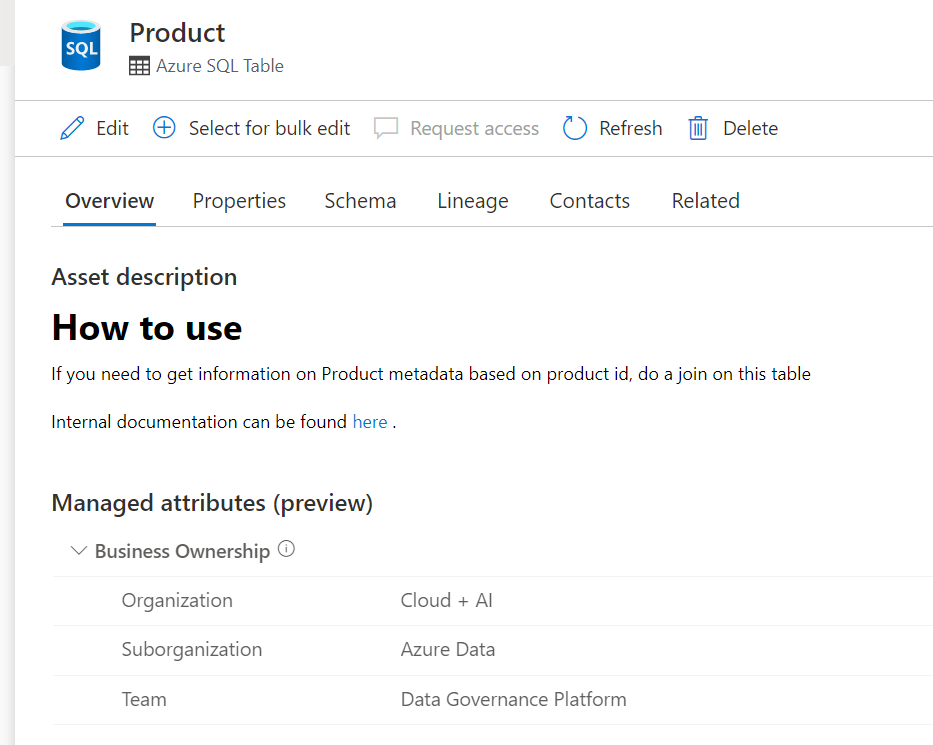
Managed Attributes (Public Preview)
Managed attributes allow you to define and group key-value pairs that can enrich technical assets with organizational metadata. When discovering assets in the catalog via search or browse, data consumers can leverage these attributes to gain context into how and why this asset is used within their organization.

Learn more by reading the Microsoft Purview documentation.
Rich Text Editor (GA)
Microsoft Purview enables users to add rich formatting to asset descriptions such as adding bolding, underlining, or italicizing text. Users can also create tables, bulleted lists, or hyperlinks to external resources. To learn all of the capabilities of the rich text editor, see the asset details page documentation.
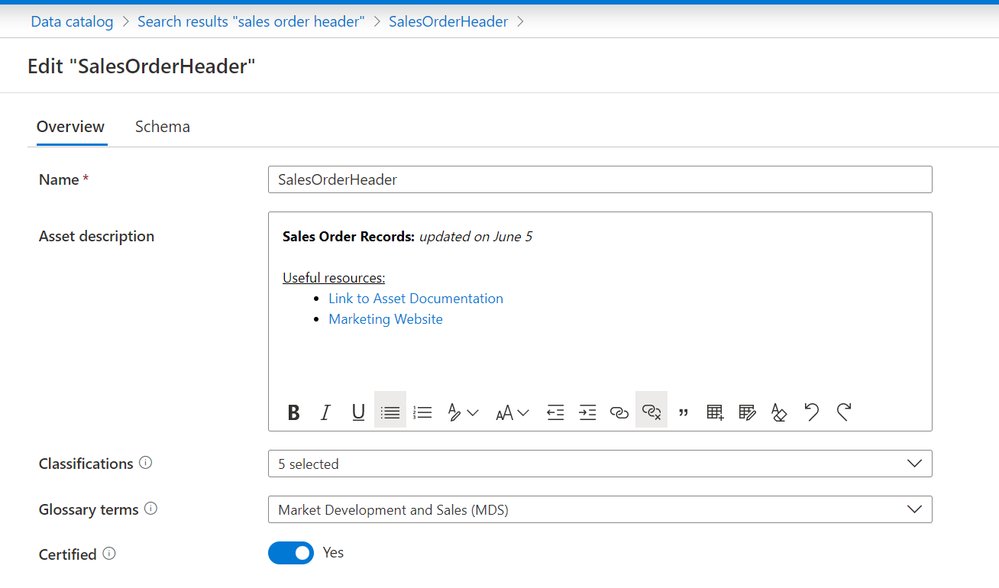
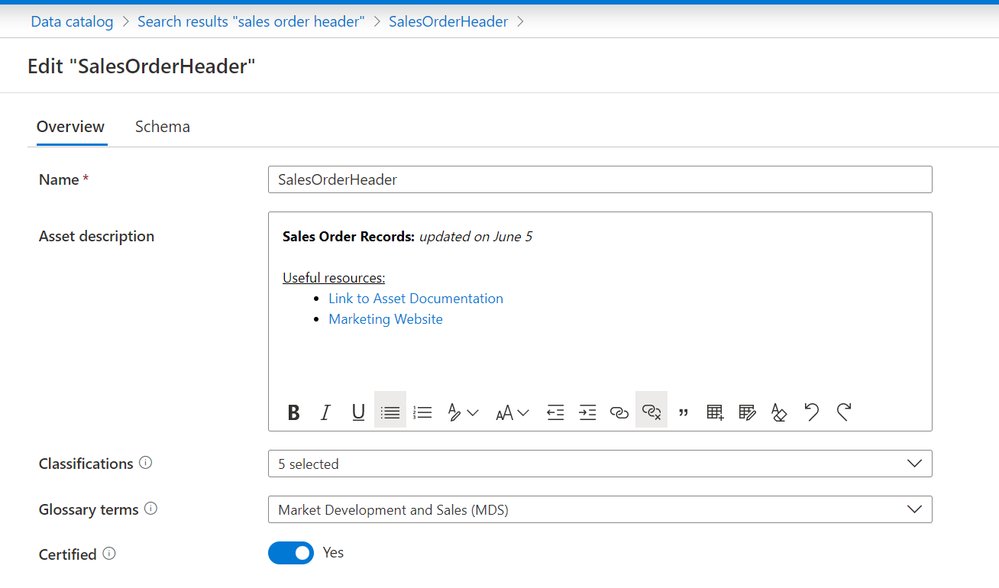
Published on:
Learn more