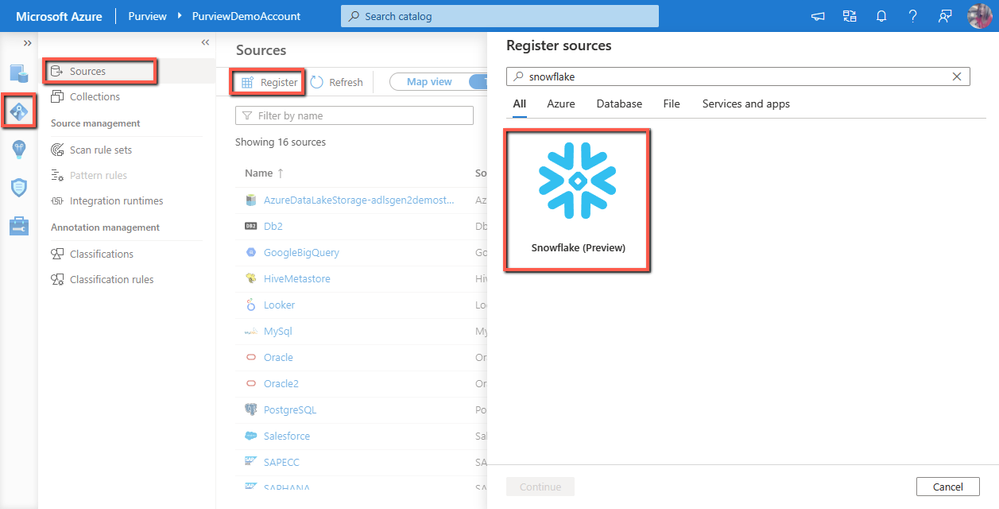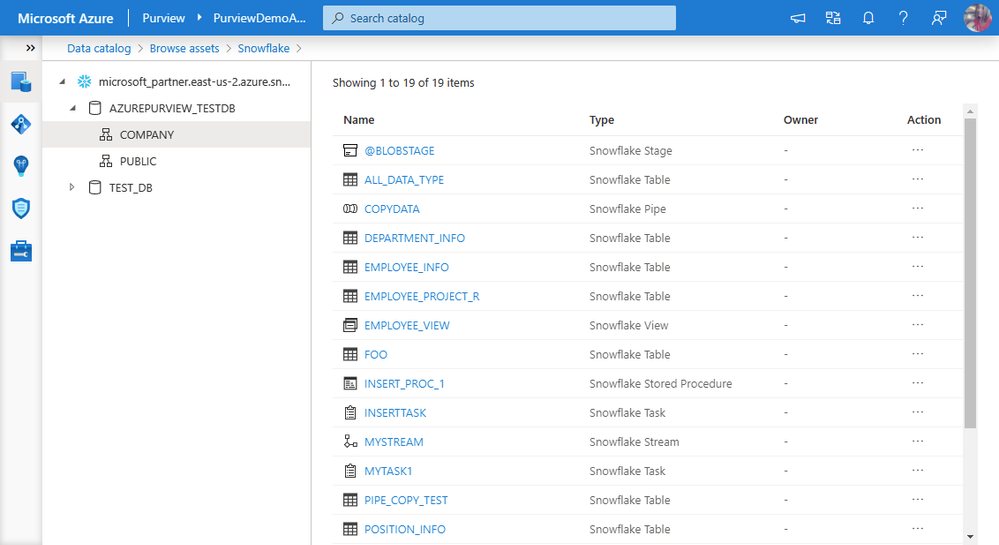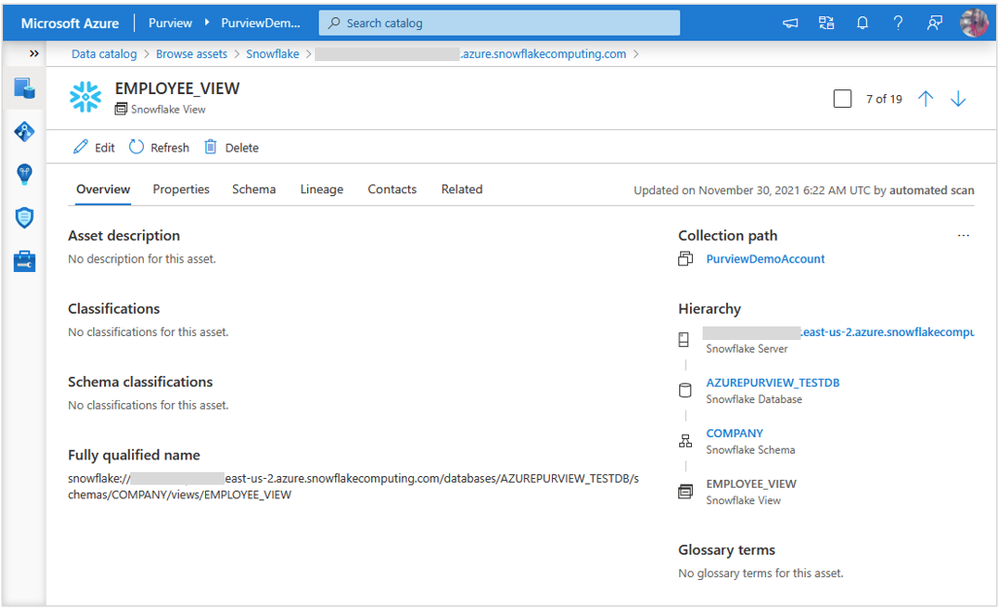Govern your Snowflake data with Azure Purview
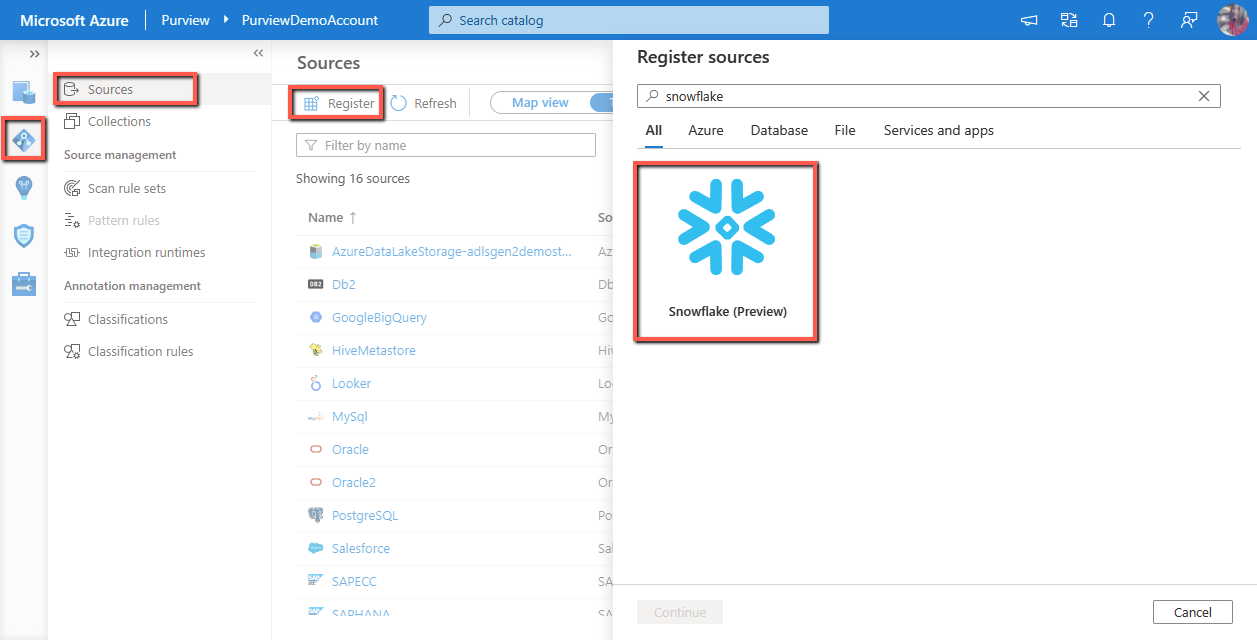
Azure Purview as a unified data governance service keeps expanding support for various data sources across on-premises, multi-cloud, and SaaS applications. It helps you generate a holistic, up-to-date map of your data landscape with automated data discovery. Now you can easily bring over metadata from Snowflake by scanning your Snowflake databases, then manage and govern your Snowflake data in Azure Purview.
Register and scan
Azure Purview data source administrators can start by registering Snowflake under the data map, and set up reoccurring or one-time scan. You can choose to scan the entire Snowflake database(s) or scope the scan to selective schemas. When scanning Snowflake, Purview extracts rich set of metadata including Snowflake server, databases, schemas, tables, views, stored procedures, functions, pipes, stages, streams, tasks, sequences, and table/view/stream columns, as well as fetches static lineage on assets relationships among tables, views, and streams. Learn more about the prerequisites and step-by-step instruction to register and scan Snowflake in Azure Purview.
Search and browse assets
Once the scan completes, you can discover assets via search or browse.
You can search for the Snowflake assets by keyword, and narrow down results by using the facet filters.
To browse, click on the “Browse assets” tile on the Purview home page, navigate to the “By source type” tab and select Snowflake. You can then see the list of Snowflake assets brought in by the scan.
View and manage metadata
Click into the asset to view more details including the properties, schema, lineage, and more. You can also add business metadata like descriptions, glossary terms, and manually classify the data assets to further manage and govern your Snowflake data in Purview.
Get started today!
- Quickly and easily create an Azure Preview account to try the features.
- Learn more about Connect to and manage Snowflake in Azure Purview.
- See the full list of Azure Purview supported sources.
Published on:
Learn moreRelated posts
SharePoint: Migrate the Maps web part to Azure Maps
The SharePoint Maps web part will migrate from Bing Maps to Azure Maps starting March 2026, completing by mid-April. Key changes include renam...
Azure Cosmos DB TV Recap: Supercharging AI Agents with the Azure Cosmos DB MCP Toolkit (Ep. 110)
In Episode 110 of Azure Cosmos DB TV, host Mark Brown is joined by Sajeetharan Sinnathurai to explore how the Azure Cosmos DB MCP Toolkit is c...
Introducing the Azure Cosmos DB Agent Kit: Your AI Pair Programmer Just Got Smarter
The Azure Cosmos DB Agent Kit is an open-source collection of skills that teaches your AI coding assistant (GitHub Copilot, Claude Code, Gemin...
Introducing Markers in Azure Maps for Power BI
We’re announcing a powerful new capability in the Azure Maps Visual for Power BI: Markers. This feature makes it easier than ever for organiza...
Azure Boards additional field filters (private preview)
We’re introducing a limited private preview that allows you to add additional fields as filters on backlog and Kanban boards. This long-reques...