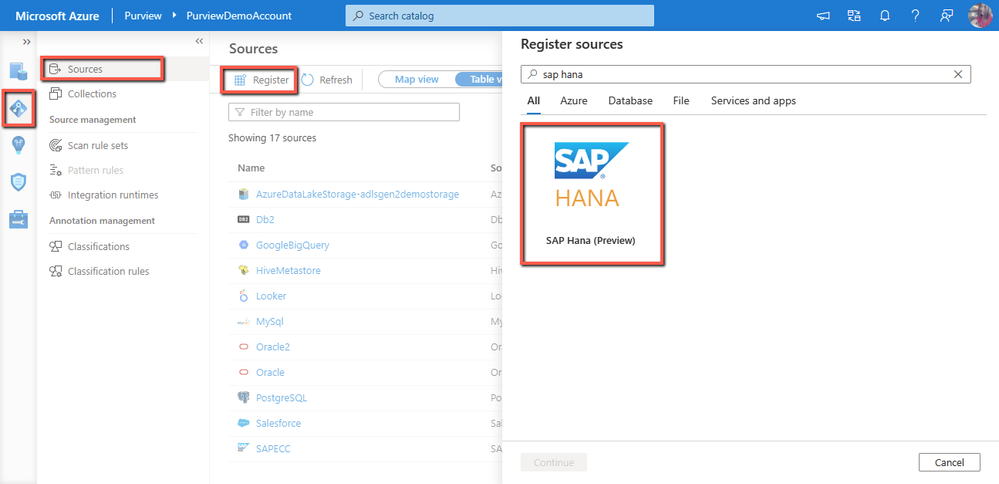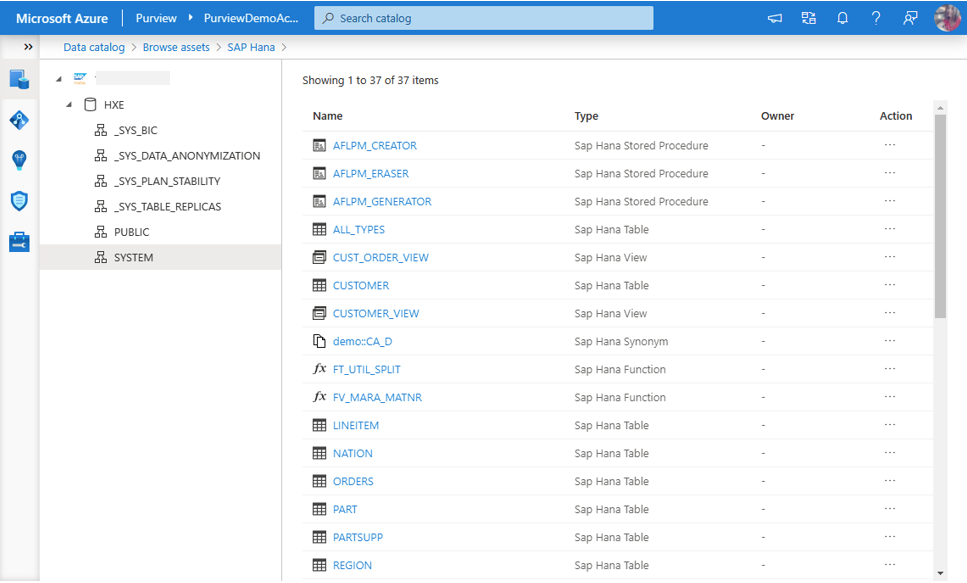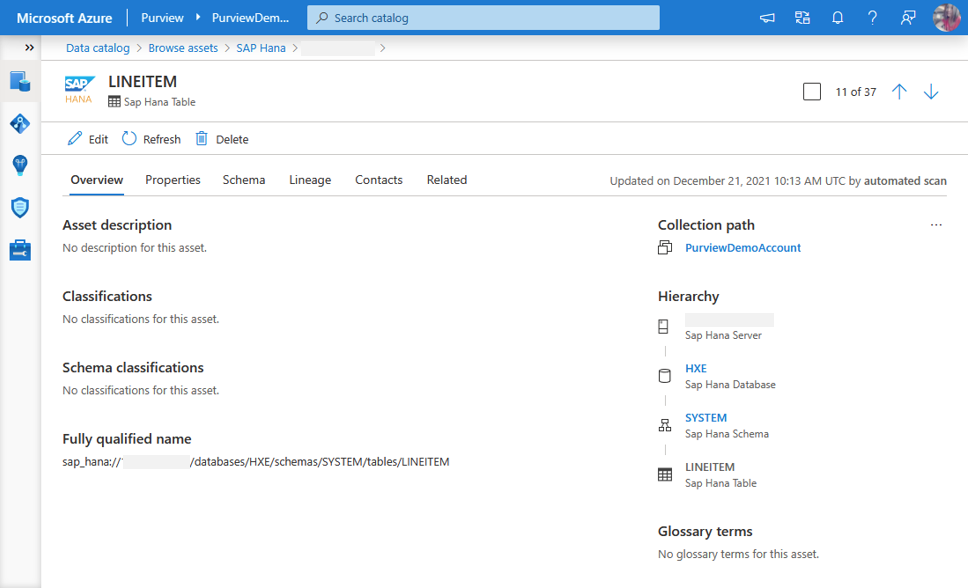Azure Purview adds support for SAP HANA
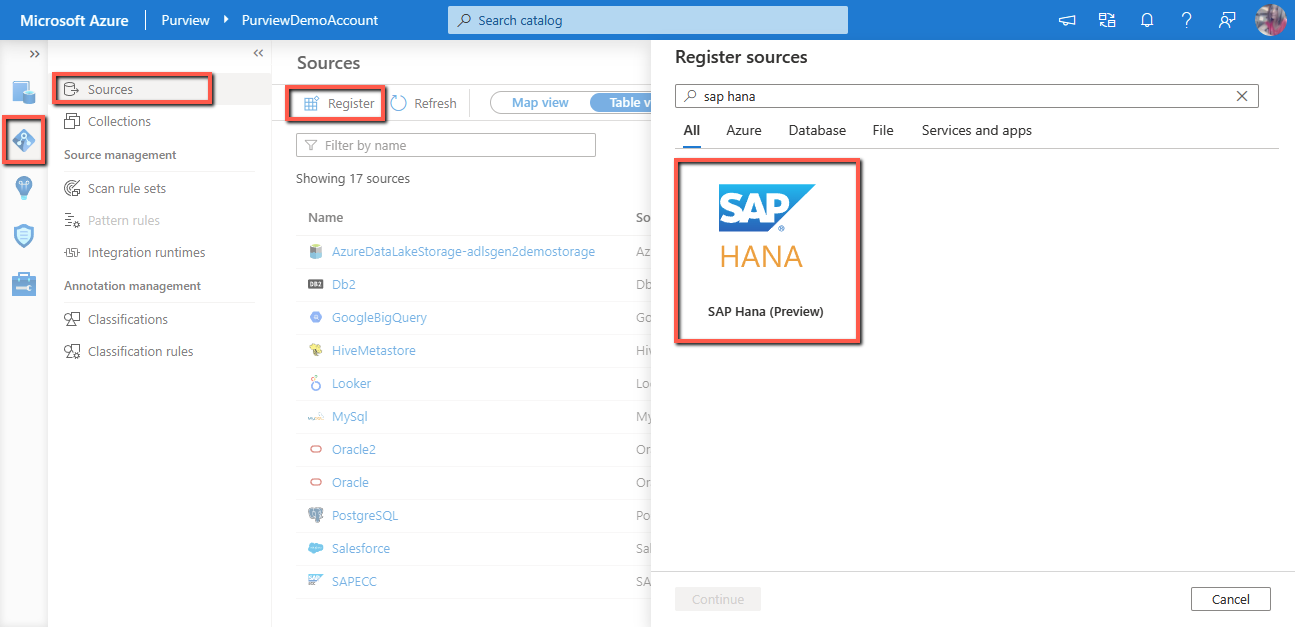
Azure Purview now supports SAP HANA to help you more effectively discover and map your data estate across the hybrid landscape. You can scan your SAP HANA databases, then manage and govern your data in Azure Purview.
Register and scan
Azure Purview data source administrators can start by registering an SAP HANA source under the data map, and set up reoccurring or one-time scan. You can choose to scan the entire database(s) or only the selective schemas with interest. During scan, Purview extracts metadata from your SAP HANA instance including the server, databases, schemas, tables, views, stored procedures, functions, sequences, synonyms, etc.
Learn more about the prerequisites and step-by-step instruction from Connect to and manage SAP HANA in Azure Purview.
Search and browse assets
Once the scan completes, you can discover assets via search or browse.
Search for the assets by keyword, and narrow down results by using the facet filters.
To browse, click on the “Browse assets” tile on the Purview home page, navigate to the “By source type” tab and select SAP HANA. You can then see the list of assets brought in by the scan.
View and manage metadata
Click into the asset to view details including the properties, schema and more. You can add business metadata like descriptions, glossary terms, and manually classify the data assets to further manage and govern your data in Purview.
Get started today!
- Quickly and easily create an Azure Preview account to try the features.
- Learn more about Connect to and manage SAP HANA in Azure Purview.
- See the full list of Azure Purview supported sources.
Published on:
Learn moreRelated posts
Microsoft Purview: Data Lifecycle Management- Azure PST Import
Azure PST Import is a migration method that enables PST files stored in Azure Blob Storage to be imported directly into Exchange Online mailbo...
How Snowflake scales with Azure IaaS
Microsoft Rewards: Retirement of Azure AD Account Linking
Microsoft is retiring the Azure AD Account Linking feature for Microsoft Rewards by March 19, 2026. Users can no longer link work accounts to ...
Azure Function to scrape Yahoo data and store it in SharePoint
A couple of weeks ago, I learned about an AI Agent from this Microsoft DevBlogs, which mainly talks about building an AI Agent on top of Copil...
Maximize Azure Cosmos DB Performance with Azure Advisor Recommendations
In the first post of this series, we introduced how Azure Advisor helps Azure Cosmos DB users uncover opportunities to optimize efficiency and...
February Patches for Azure DevOps Server
We are releasing patches for our self‑hosted product, Azure DevOps Server. We strongly recommend that all customers stay on the latest, most s...
Building AI-Powered Apps with Azure Cosmos DB and the Vercel AI SDK
The Vercel AI SDK is an open-source TypeScript toolkit that provides the core building blocks for integrating AI into any JavaScript applicati...
Time Travel in Azure SQL with Temporal Tables
Applications often need to know what data looked like before. Who changed it, when it changed, and what the previous values were. Rebuilding t...