CHECKING DIRTY FIELDS IN DYNAMICS 365 USING JAVASCRIPT
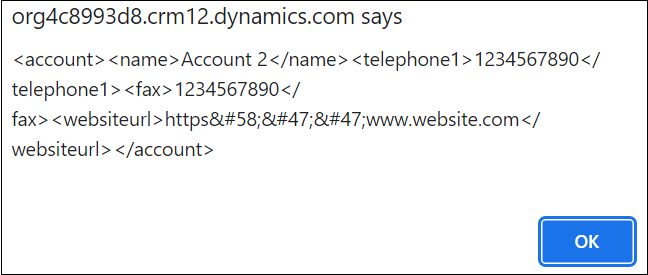
In Dynamics 365, it is crucial to know which fields have been modified on the form during an update. While creating a plugin to receive data of the modified fields on the current update event is one solution, this tutorial shows you how to identify the modified fields through JavaScript. The trick is to check if the form or fields are in a dirty state, which signifies if they've been changed.
- Checking if the form is dirty to verify if any field on the form has been modified by using the function getIsDirty. This function will return true if the form is dirty, false if not.
- Checking if a field is dirty to verify if a specific field on the form has been changed by using the function getAttribute("schema-field-name").getIsDirty(). This function will return true if the field is dirty, and false otherwise.
- Displaying all the modified fields to verify what fields on the form have been changed. This is done by using the function getDataXml(), which will return the list of attributes that have been modified on the form with the values of each field. This function generates an XML result indicating the entity logical name and the logical name of each field, complete with their current values.
The article concludes by emphasizing the importance of these methods for Dynamics 365 developers and hopes that the information provided helps them in identifying dirty fields in Dynamics 365.
Link: https://charlesabikhirs.blogspot.com/2023/03/checking-dirty-fields-in-dynamics-365.html
Published on:
Learn moreRelated posts
Check Dirty Fields or Forms in Dynamics 365
In this blog post, you'll learn how to check for dirty fields or forms in Dynamics 365 - a vital skill for any user of the platform. ...
Most Used Plugin Syntax in Dynamics 365 CRM
For Dynamics 365 CRM users, plugins are essential tools that allow for the customization of business rules and processes. This tutorial delves...
DISABLE ALL FORM FIELDS IN DYNAMICS 365 USING JAVASCRIPT
If you're working with Dynamics 365 and need to disable all form fields using JavaScript, this article has got you covered. There are three op...
Plugin Development Best Practices in Dynamics 365/ Dataverse/ Power Apps
Developing plugins in Dynamics 365/Dataverse requires adherence to Best Practices as prescribed by Microsoft. To ensure efficient and effectiv...
Automate Field Service Operations with Dynamics 365 Field Service
Microsoft Dynamics 365 Field Service is a powerful software that automates and streamlines field service management operations. With advanced ...
Check Parent Entity Name From Child entity form D365 CE
If you are working with Dynamics 365 Customer Engagement and need to validate a child entity form based on the parent entity, this tutorial ca...
SETSUBMITMODE IN DYNAMICS 365 JAVASCRIPT
If you're looking to optimize your use of Dynamics 365, the setSubmitMode JavaScript method is an essential tool to keep in your arsenal. With...
ACCESS FIELDS OF QUICK VIEW FORM THROUGH JAVASCRIPT IN DYNAMICS 365
Quick view controls are a common feature of Power Apps that allow you to display specific information about a selected record in a lookup fiel...
DYNAMICS 365 FORM NOTIFICATION AND FIELD NOTIFICATION
If you're working with Dynamics 365 forms, this tutorial is your gateway to understanding how to use notifications effectively. Notifications ...