Check Parent Entity Name From Child entity form D365 CE
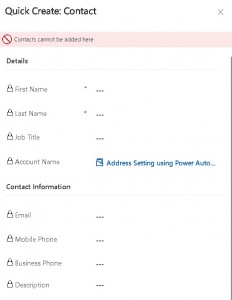
If you are working with Dynamics 365 Customer Engagement and need to validate a child entity form based on the parent entity, this tutorial can help. The requirement is to validate the name of the parent entity in the child entity quick create form using JavaScript. In this scenario, the aim is to display an error when a user tries to create a contact record from the subgrid under the account.
To achieve this, the tutorial outlines the necessary steps and code snippets for implementing the validation logic. With the help of JavaScript, you can check the name of the parent entity for the child entity and display a custom error message to the user if necessary.
If you are a Dynamics 365 developer or an individual dealing with Dynamics 365 Customer Engagement, this tutorial can be quite useful. It provides step-by-step guidance on how to validate a child entity form based on the parent entity using JavaScript.
So if you need to add a validation on the child entity form based on the parent entity, check out this tutorial to get started!
Visit https://himbap.com/blog/?p=4475 for more details.
Published on:
Learn moreRelated posts
What is Legal Entity in Dynamics 365 F&O ? How to create a Legal Entity in Dynamics 365 F&O
A "legal entity" is an organization that has registered with a legal authority, legal entity can enter legal contracts and are required to pre...
Refresh Main Form When New Child Row is Added in Subgrid via Quick Create Form in Model-Driven App
This post discusses how you can refresh the main form in your Model-Driven App when a new child row is added via the Quick Create form in the ...
HOW TO GET MICROSOFT DYNAMICS 365 FORM TYPE IN JAVASCRIPT
If you're working on forms within Microsoft Dynamics 365 and seeking to understand how to create different types of forms - such as Main Form,...
Set Field Error Notification using JavaScript by checking related parent entity record info in Dataverse Model driven app power apps
If you're using Dataverse Model driven app power apps and need to validate form fields based on parent record information, this article may be...
ACCESS FIELDS OF QUICK VIEW FORM THROUGH JAVASCRIPT IN DYNAMICS 365
Quick view controls are a common feature of Power Apps that allow you to display specific information about a selected record in a lookup fiel...
Allow Native Mapping When Referencing a Parent Entity
If you are working with CRM Relationship mapping in Out of Box (OOB) CRM, you may be aware of the limitations of the mapping, which only works...
Debugging Quick Create Form Parameters
If you're working with Microsoft CRM, you might run into a server-side error when trying to add form parameters to a quick create form. The so...
DYNAMICS 365 FORM NOTIFICATION AND FIELD NOTIFICATION
If you're working with Dynamics 365 forms, this tutorial is your gateway to understanding how to use notifications effectively. Notifications ...
D365 CRM Entity Relationships
In this post, we delve into the different types of entity relationships in Microsoft Dynamics 365 CRM and offer insights into how they work. U...