CHANGE ROLLUP FIELD RECURRENCE SCHEDULE IN DATAVERSE / DYNAMICS 365
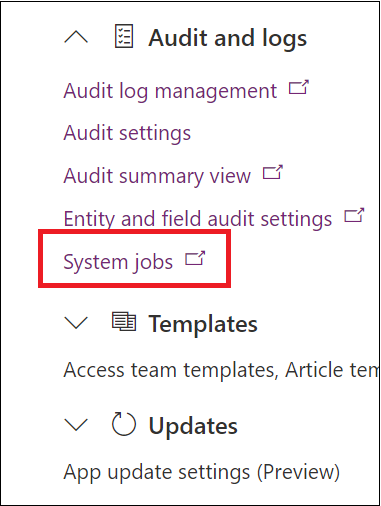
If you're using Dynamics 365, you might find the roll-up field feature useful for performing aggregation and calculation of data in a parent record based on child records. However, the frequency of its calculation is an important consideration, as a recurring system job is automatically created for each entity containing a roll-up field. By default, this calculation occurs every hour, but you can adjust the frequency based on your needs. To modify the recurrence schedule, follow these steps:
- Go to the Settings page and select System jobs under Audit and logs.
- Choose the view "All Rollup Fields Calculation Jobs" and open the calculate rollup fields job that corresponds to the entity.
- Click on Actions -> Modify Recurrence, adjust the frequency as needed, and then click OK.
If you need to force the calculation of a roll-up field immediately, you can use JavaScript or C# as described in this article. This tutorial will help you to make full use of Dynamics 365's roll-up field feature and tailor it to your specific needs.
Hope This Helps!
Published on:
Learn moreRelated posts
System Jobs in Dataverse/ Dynamics 365 Status Information
Here is a list of status information you can refer for better understanding System Jobs. In Dynamics 365, a system job refers to background pr...
2024 release wave 1| Share system views with security role
2024 release wave 1 plans for Microsoft Dynamics 365 and Microsoft Power Platform, has been published on January 25, 2024. This includes a com...
Working with System & Public Views in Dataverse
If you're new to Dataverse and Dynamics 365 CRM, this article provides a comprehensive overview of the different types of views available in t...
Rename multiple views easily in Dynamics 365 and PowerApps
If you're looking to optimize your workflow in Dynamics 365 and PowerApps, easily renaming multiple system views is a valuable skill to have. ...
Change the rollup field update frequency in Dataverse or Dynamics 365
By default, each attribute is updated hourly. When a rollup attribute is created or updated a Mass Calculated Rollup Fields job is scheduled t...
Hide/Show System Views in Dynamics 365
Dynamics 365 is known for its plethora of components and subcomponents, including entities, forms, views, charts, fields, and much more. Many...
Microsoft Purview Audit: General availability of New Search functionality
Microsoft Purview Audit has announced the release of new search functionality for Audit (Standard) and Audit (Premium) users. This update buil...
How To Create Daily Bulk Delete Jobs in Dataverse/CDS/Power Apps/CRM As A Different User
Learn how to create a daily bulk delete job in Dataverse/CDS/Power Apps/CRM through this step-by-step tutorial. While the UI for bulk delete j...
Difference between Recurring Goal Roll-up vs other Roll-Up (Entity Field) jobs
If you are running recurring jobs to calculate the rollups and aggregations from child records to parent records, this article explains the di...