SETSUBMITMODE IN DYNAMICS 365 JAVASCRIPT
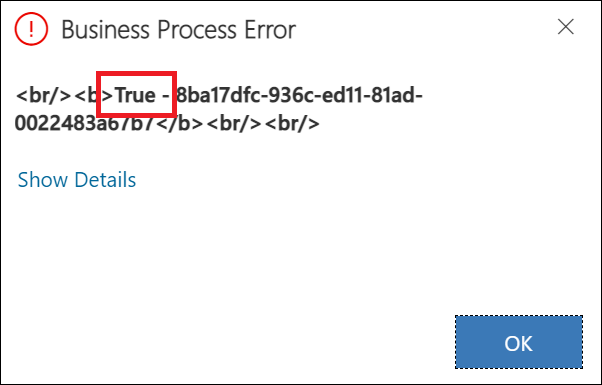
If you're looking to optimize your use of Dynamics 365, the setSubmitMode JavaScript method is an essential tool to keep in your arsenal. With this method, you can control whether the data for a column is submitted when a record is created or saved, allowing you to always or never submit the value of a column into the database.
When working with columns that you don't want to capture the data for, simply use the never parameter for the setSubmitMode method, while for scenarios where you want to force a column value to be submitted whether it has changed or not, use the always parameter.
This function comes with three options: always, never, and dirty. By default, the dirty parameter submits the data when the value of the column has changed. However, by opting for the always parameter, you can ensure that the data is always sent with a create/save event and can be captured within the entity attributes in a plugin.
Conversely, the never parameter allows you to exclude certain columns from being submitted with a create/save event, ensuring that they cannot be captured within the entity attributes in a plugin.
Overall, the setSubmitMode method can elevate your Dynamics 365 experience. So, make sure to incorporate it into your workflow
The post SETSUBMITMODE IN DYNAMICS 365 JAVASCRIPT originally appeared on Charles Abikhirs' Tech Blog.
Published on:
Learn moreRelated posts
What is Legal Entity in Dynamics 365 F&O ? How to create a Legal Entity in Dynamics 365 F&O
A "legal entity" is an organization that has registered with a legal authority, legal entity can enter legal contracts and are required to pre...
Get Related Entity data along with primary entity data in MS Dynamics CRM using QueryExpression
If you're looking to enhance the functionality of your MS Dynamics CRM by accessing related entity data along with primary entity data, this t...
Create / Update Related entity record in MS Dynamics CRM
This blog post provides guidance on creating and updating related entity records in MS Dynamics CRM. While working on the CRM platform, it's c...
Plugin Execution on DEACTIVATE/ACTIVATE the entity record in CRM
If you're seeking a solution to plugin execution when an entity record is deactivated or activated in CRM, you're in luck. This post explores ...
Get Used/Unused Attribute from Entity using SQL Query in MS Dynamics CRM
If you're working with MS Dynamics CRM, this tutorial might help you extract useful information from entities. It provides a SQL query that en...
Check Parent Entity Name From Child entity form D365 CE
If you are working with Dynamics 365 Customer Engagement and need to validate a child entity form based on the parent entity, this tutorial ca...
Get Data sent to server on Save using Dynamics 365 CRM JavaScript | GetDataXML function
If you're working with forms in Dynamics 365 CRM and need to know which data has changed on save, this post is for you. There are two ways to ...
Allow Native Mapping When Referencing a Parent Entity
If you are working with CRM Relationship mapping in Out of Box (OOB) CRM, you may be aware of the limitations of the mapping, which only works...
CRM Activity Mystery
The Dynamics CRM's activity feature is often seen as a mystery, even to experienced users. In this blog post, the author explores this topic b...