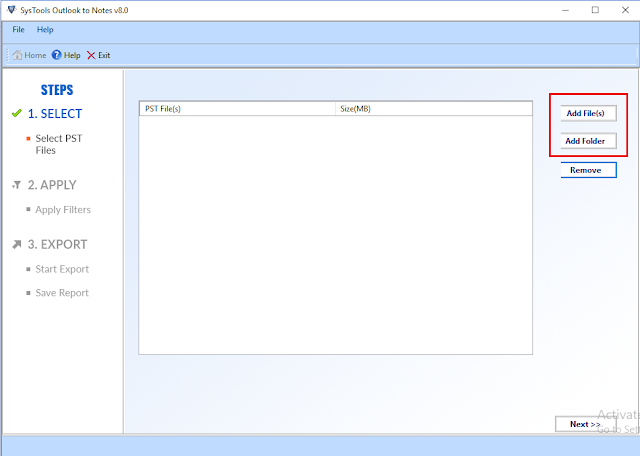Want to Open PST file in Lotus Notes? – Get the Solution Here

Are you an Outlook user and looking to migrate to Lotus Notes application? Unfortunately, not able to find the exact solution to open PST file in Lotus Notes? Then, bury all your worries and know the finest approach to import PST file in Lotus Notes with the help of this blog.
Let’s discuss a user-query before moving to the solution:
“Recently I switched the email application from Outlook to Lotus Notes due to urgent business reasons. Although, I am pretty impressed using IBM Notes due to multiple advanced functionalities rendered by them. There are some important PST emails and other data items which I need to open in Lotus Notes for faster data accessibility. To do that, I need to convert PST files to NSF format. However, I am not able to find an appropriate solution for the same. Is there anyone aware of the approach to be followed? Kindly suggest!”
“Due to the urgent enterprise requirement, I have to keep transferring the work location from one to another. As of now, I have been placed in a location where Lotus Notes is used as a primary email program. Prior to this, I was using Outlook, because of which there are few PST emails that need to be exported to Lotus Notes email program. Could anyone help me know to open PST file in Lotus Notes?”
Similar to the above-mentioned queries, there are numerous such user-queries widely asked across various tech-forums. Now, users find it more challenging to know the trustworthy solution to open PST file in Lotus Notes. Nowadays, a majority of users are migrating to Lotus Notes from Microsoft Outlook. One of the major reasons is that IBM Notes offer better data security options than Outlook, which moreover prevents unauthorized accessibility to the sensitive data.
Besides this, in Lotus Notes as the data is centrally stored in the Domino server, users can easily find their vital data in case if a system crash occurs. Other important highlights include improved document management options, facilitates to work collaboratively, etc. However, most of the users fail to follow the accurate approach to import PST file in Lotus Notes, hence this blog is the ultimate rescue to do the same.
Is there any Manual Method to Open PST file in Lotus Notes?
This is one of the most commonly asked queries among users to know the native workaround as to open PST file in Lotus Notes. As there is no manual method available to import Outlook PST file in Lotus Notes. Therefore, the only suitable option is to opt some risk-free third-party converter tool, which will allow to import Outlook PST file to Lotus Notes. Out of the various converter tool available in the online market, PST to NSF Converter is one of the most trusted and demanding software to open PST file in Lotus Notes in a most feasible way. It induces the best set of features which allows even a novice user to smoothly undergo PST to NSF conversion process.
What Makes PST to NSF Converter Proficient Among Other Converter Tools?
- Quick migration of entire Outlook data file such emails, contacts, calendars, tasks, journals, etc. to Lotus Notes
- Capable to convert corrupted & password protected PST to open PST file in Lotus Notes
- Allows to bulk import Outlook PST file to Lotus Notes via Add File(s) & Add Folder option
- Offers multiple customized options to import PST file in Lotus Notes such as option to maintain folder hierarchy, create separate NSF file for contacts, exclude deleted folder, etc.
- “Date filter” option permits users to migrate selective PST data within each mailbox items in a smart way by specifying the date ranges within “To” and “From” fields
- Easily converts PST files from Outlook 2019, 2016, 2013 & below versions
- No MS Outlook configuration required to open PST file in IBM Notes
How Does PST to NSF Converter Work to Open PST file in Lotus Notes?
- Download and launch the software to import PST file in Lotus Notes
- Avail Add File (s) or Add Folder option to transfer single or bulk PST files to IBM Notes
- With the help of “Select Categories”, one can choose required PST data to be exported to Lotus Notes
- With “Date-filter” option, export selective data within each PST data item to open PST file in Lotus Notes
- Based on the requirement, one can opt different customized settings such as option to “Maintain Folder Hierarchy”, “exclude deleted items folder”, etc.
- Once the required settings are applied, simply mention the destination location to open PST file in Lotus Notes
- Finally, click Export to begin PST to NSF file conversion process
The Bottom Line
Many a time, there comes a need to open PST file in Lotus Notes. Due to the absence of the manual method, it becomes a tiresome task to find appropriate automated tool. With this blog, we have disclosed the most error-free and futuristic software i.e., Outlook to Notes converter. Moreover, it is a highly recommended software by the experts to seamlessly import Outlook PST file to Lotus Notes.