How to duplicate a Model Driven App
Intro
Who never ambled around Power Apps trying to get the way to make a copy of its Sales, Field Service, or any other App to kick-start a new App?
Well I did !
And that's why I'm giving here a tip on how to leverage it quick and easy.
How To (using the modern editor)
-
In your Power App environment (make.powerapps.com) go to Solutions and select "New solution"
-
Enter your new App Display Name, Name and publisher
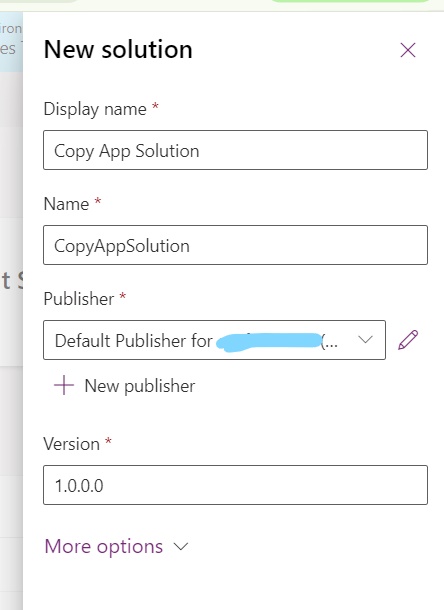
-
Add a new Model-driven app to the solution and open the advanced features
-
Select the solution where the App to copy from is located and the site map to use
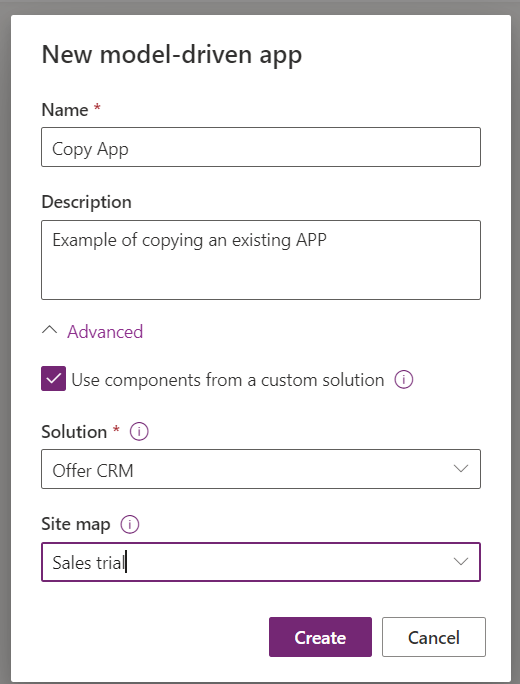
-
Your App is created with the all the features present in the source App
Other Ways
-
App copy can also be made in the classic solution editor
- On the XrmToolBox the Model-Driven Apps Copier is also a viable option
Published on:
Learn moreRelated posts
How to amplify contact centers and field service operations with AI
In this video, Jeff Comstock, Corporate Vice President of Dynamics 365 Customer Service, discusses the transformative power of Copilot in enha...
Decrement field value automatically using workflow in dataverse or dynamics 365
In Dataverse (formerly known as Common Data Service) or Dynamics 365, you can automate the decrementing of a field value using workflows. With...
Fuzzy Matching to Eliminate Duplicates in Dynamics 365 CRM with DeDupeD!
If you're struggling with "fuzzy duplicates" in your Dynamics 365 CRM, the solution is here! Meet DeDupeD, the tool designed to eliminate chao...
{How to} Configure custom card for the inbox dynamics 365 Omnichannel
If you're looking to configure custom card settings for your inbox on Dynamics 365 Omnichannel, then this tutorial is for you. In it, you'll l...
{Do you know} Create mulitple cases from email sent to multiple mailboxes in Dynamics 365 Omnichannel
If you're looking to create multiple cases from an email sent to multiple mailboxes in Dynamics 365 Omnichannel, this post has got you covered...
We need to talk about... Dynamics 365... Dataverse
In this blog post, the author sheds light on an important feature that appears in Microsoft's release waves update for 2024 - Dynamics 365 Dat...
What is WhatsApp Business API – 2024 Guide to Integrate with Microsoft Dynamics 365 CRM!
Are you curious about the WhatsApp Business API? Look no further than this informative guide that provides the essential walkthrough needed to...
How to Enable 2024 Release Wave 1 Updates in the Microsoft Dynamics 365 CE Environment?
If you are trying to enable the 2024 Release Wave 1 updates in your Microsoft Dynamics 365 CE Environment, you can follow these simple steps: ...
Fixed – The latitude or longitude for the User record associated with this resource is invalid – Dynamics 365 Field Service /Dataverse
If you're facing the error message "The latitude or longitude for the User record associated with this resource is invalid" while trying to se...