Dataverse Formula columns (Power Fx)
What is Formula columns ?
The official announcement of the public preview of formula columns in Dataverse was made on September 15, 2021 and was released in general availability in late 2023.
Formula columns are columns that display a calculated value in a Microsoft Dataverse table. Formulas use Power Fx, a powerful but human-friendly programming language. Build a formula in a Dataverse formula column the same way you would build a formula in Microsoft Excel. As you type, Intellisense suggests functions and syntax, and even helps you fix errors.
Formula columns will eventually replace the classic calculated columns feature. You can find an interesting benchmark between calculated field and formula column here.
Create a formula column
- Sign in to Power Apps at https://make.powerapps.com
- Create a new column with Data type = fx Formula
- Enter your formula in the formula box and save
- The formula that you enter determines the column type. You can't change a column type after the column is created. That means you can change the formula after you've created the column only if it doesn't change the column type.
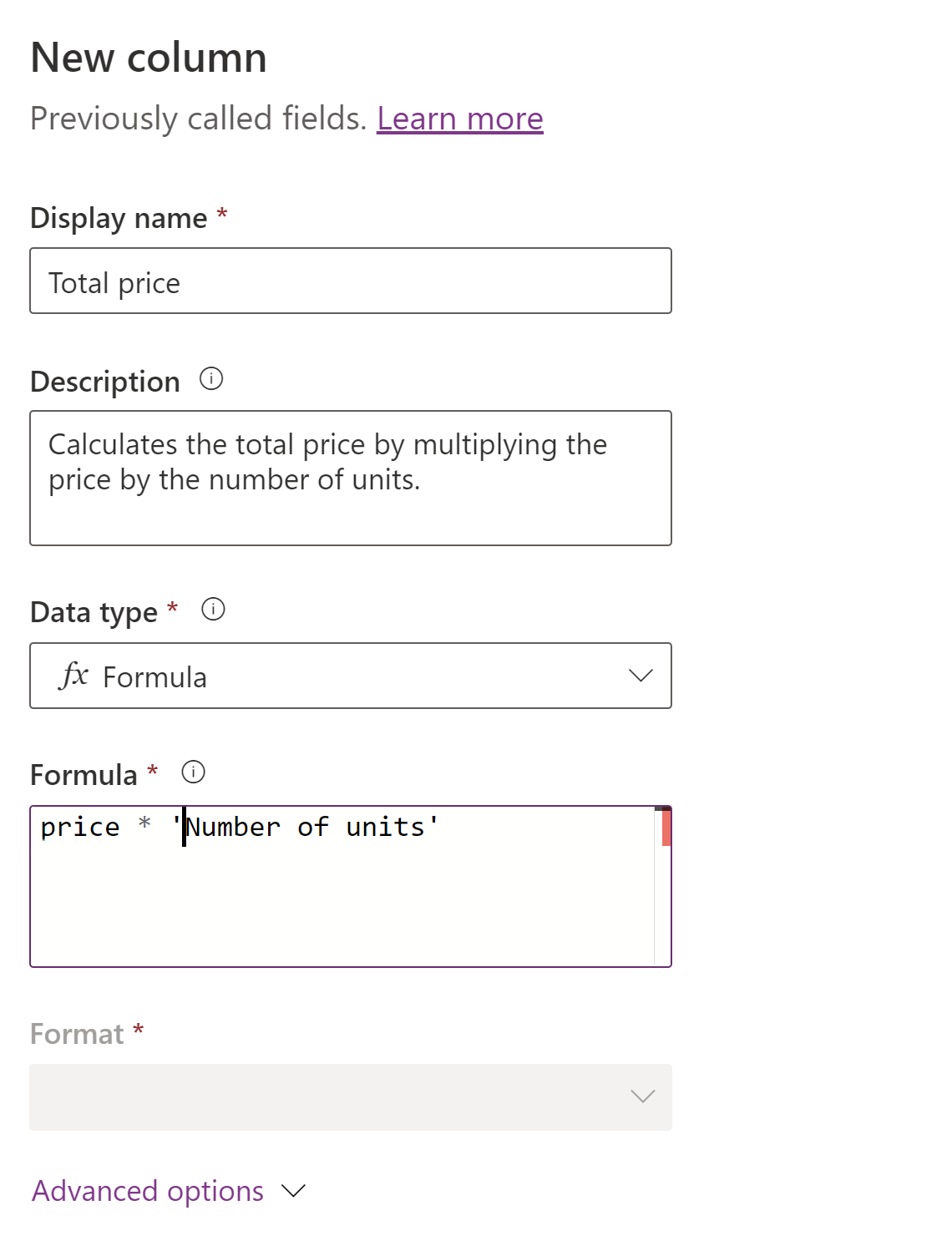
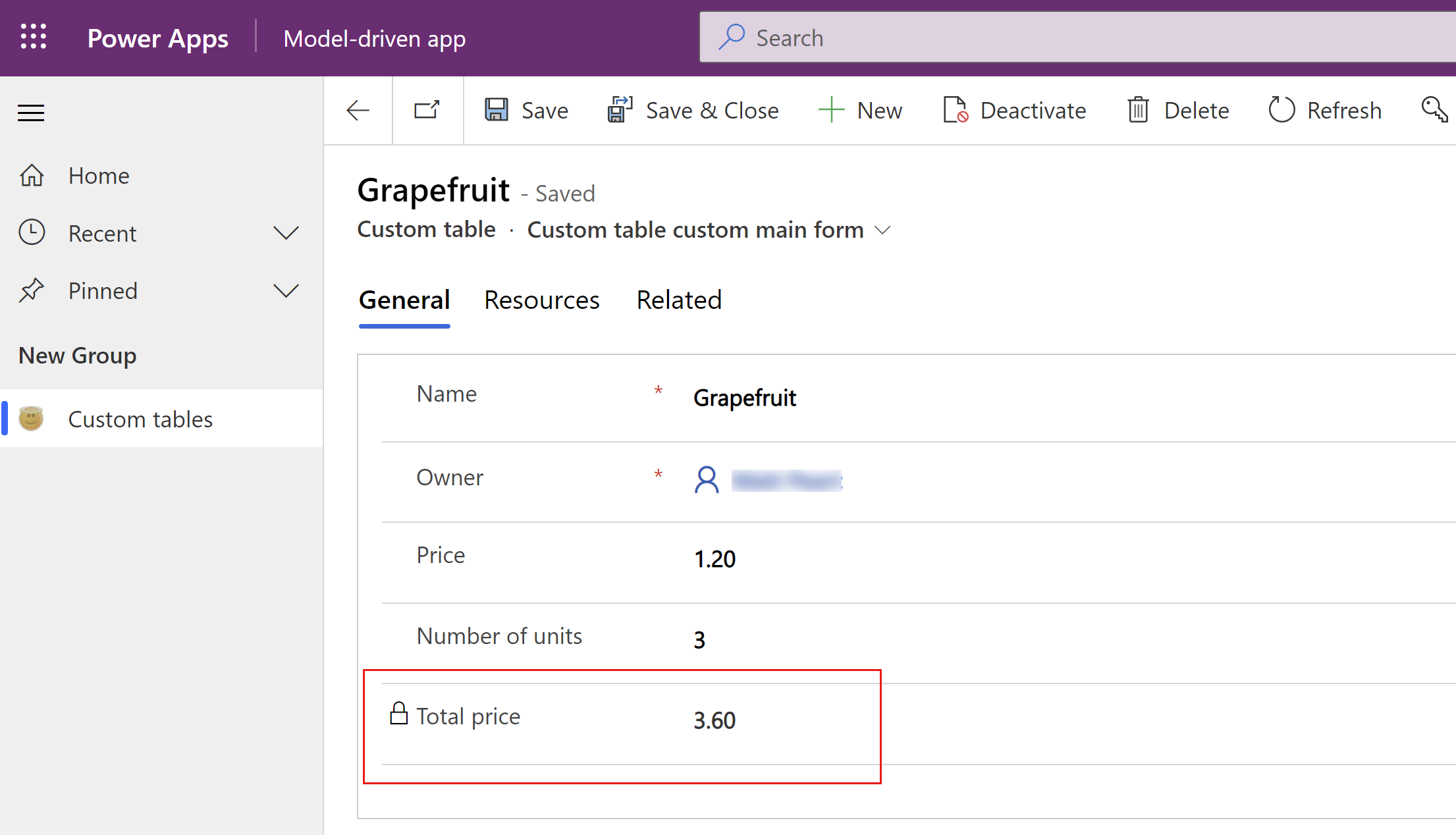
Coming features
New capabilities
Some enhancements will be done to address calculated columns capabilities that aren't currently supported inside the formula columns.
Here are some of the known gaps that formula columns don't support today:
- Creation of currency columns.
- Creation of whole numbers.
- Support for choice columns.
- Ability to change labels for choice columns (other than Yes/No).
- Number of formula columns at the table level.
- Support for floating fields.
Get formula suggestions (preview)
Formula suggestions accepts your natural language input to interpret and suggest a Power Fx formula using GPT-based AI model.
To enabled this feature you must enable the AI suggestions for formula columns environment setting.
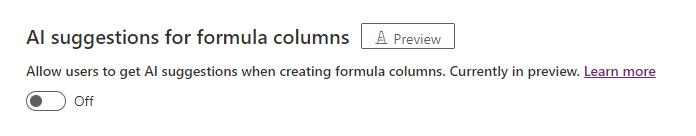
Published on:
Learn moreRelated posts
Power Platform – Track, manage and scale Copilot adoption in PPAC new functionality
We are announcing an update for the Copilot Studio page in the Copilot Hub within the Power Platform admin center (PPAC). When you select an a...
Microsoft 365 & Power Platform Community Call – January 15th, 2026 – Screenshot Summary
Call Highlights SharePoint Quicklinks: Primary PnP Website: https://aka.ms/m365pnp Documentation & Guidance SharePoint Dev Videos I...
New Content Moderation Settings for AI Prompts in Microsoft Copilot Studio and Power Platform
We are announcing the ability to configure content moderation levels for AI prompts in Microsoft Copilot Studio and Power Platform. This featu...
Microsoft 365 & Power Platform Call (Microsoft Speakers) – January 13th, 2026 – Screenshot Summary
Call Highlights SharePoint Quicklinks: Primary PnP Website: https://aka.ms/m365pnp Documentation & Guidance SharePoint Dev Videos Issues...
What Copilot “Agents” Change for Real Automation in D365 & Power Platform?
For a long time, enterprise automation has promised speed, accuracy, and scope. In reality, though, most automation projects slow down early a...
Microsoft 365 & Power Platform Community Call – January 8th, 2026 – Screenshot Summary
Call Highlights SharePoint Quicklinks: Primary PnP Website: https://aka.ms/m365pnp Documentation & Guidance SharePoint Dev Videos Issues...
Designing Secure Power Platform Solutions with Dataverse Security Roles
Understanding Dataverse Security Roles is essential for anyone working with Microsoft Power Platform and Dynamics 365—whether you are a busine...
Power Platform admin center – Manage external authentication provider governance
We are announcing the ability of new controls, in the Power Platform admin center, that let admins select which external identity providers ca...
Power Platform Fundamentals #1: Plan Designer in Power Platform: Architecting Enterprise Solutions the Right Way: Quick Read Series
Transforming Business Requirements into Scalable Enterprise Solutions 1. Executive Summary Large enterprises often struggle with a common prob...