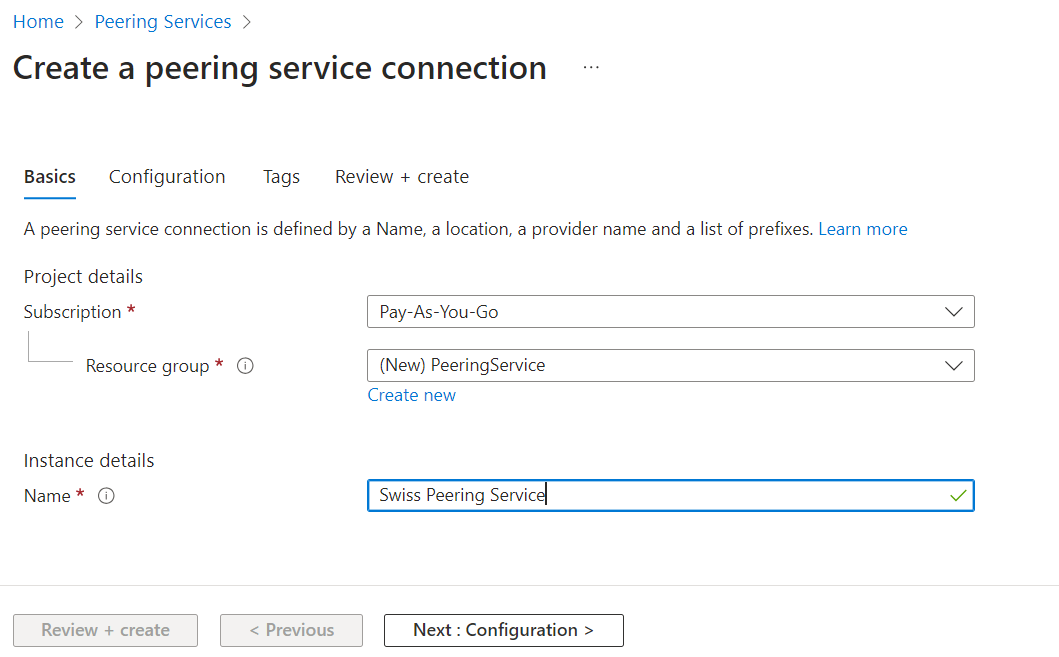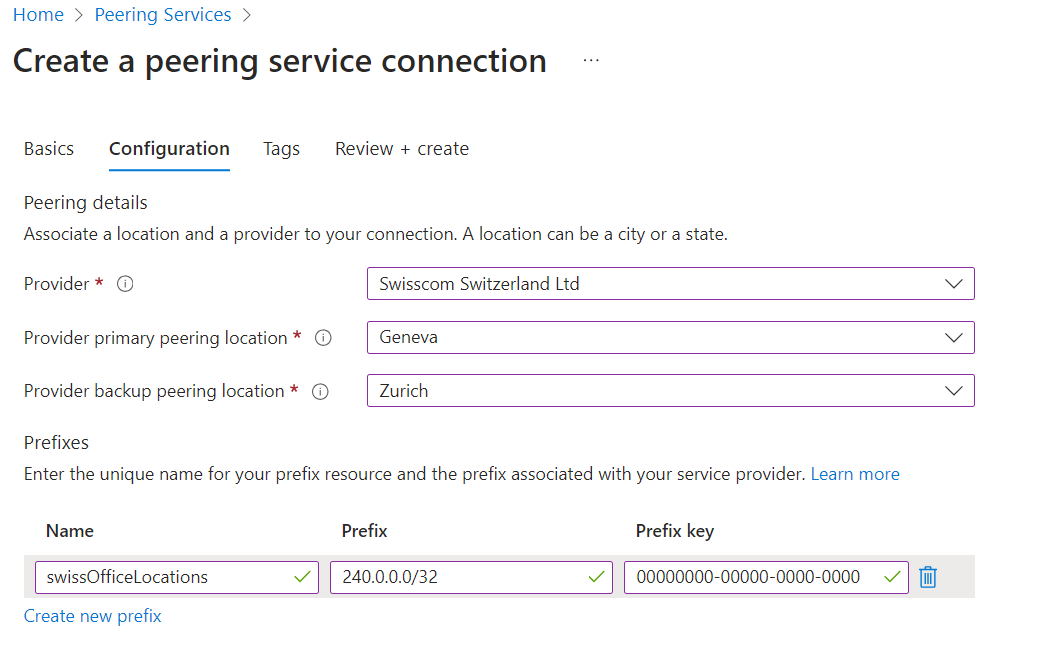Azure Peering Service for Dataverse
Azure Peering Service for Dataverse:
Introduction
Requirements for Enterprise cloud services access are constantly evolving in terms of number of connections/users, data payload, multi-region/multi-continent access, ....
To overcome this different types of Enterprise architectures are often used : Geo-Partitioned/Hybrid-Cloud/Global load balancing/CDN architectures.
Nonetheless one question remains, how to enhance and improve network performance between Enterprise office locations and Microsoft cloud services?

Microsoft says that MAPS, Microsoft Azure Peering Service, is one of the answers.
What is
A straightforward and easy way to establish direct peering with Microsoft
MAPS is a service that enhances the connectivity to Microsoft cloud services such as Microsoft 365, Dynamics 365, software as a service (SaaS) services, Azure, or any Microsoft services accessible via the public internet.
It uses a partnership between ISP's, IXP's and SDCI providers worldwide to provide optimal routing and high-performing connectivity between Enterprise office locations and Microsoft cloud services.
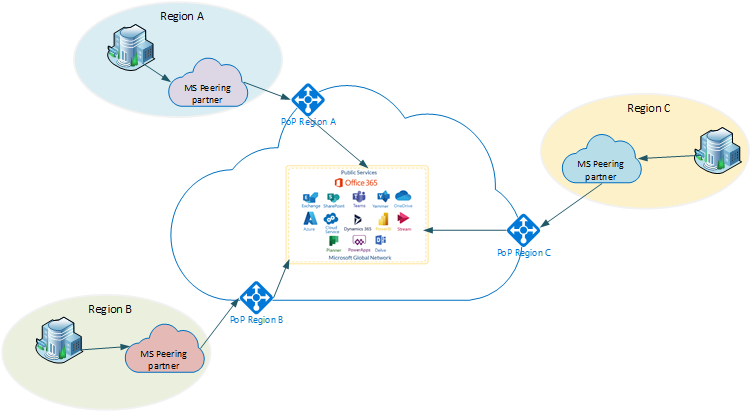
How it works
Microsoft 365, Dynamics 365, and any other Microsoft SaaS services are hosted in multiple Microsoft datacenters and can be accessed from any geographic location.
The Microsoft global network has Microsoft Edge point-of-presence (PoP) locations around the world where it can connect to an end user via their service providers.
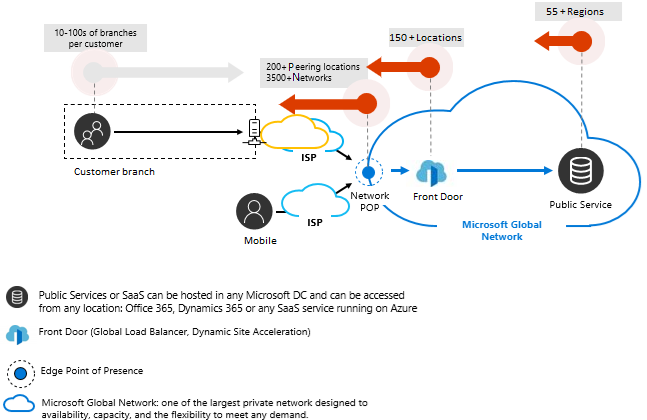
Microsoft and partner service providers ensure that the traffic for the prefixes registered with a Peering Service connection enters and exits the nearest Microsoft Edge PoP locations on the Microsoft global network.
Microsoft ensures that the networking traffic egressing from the prefixes registered with Peering Service connections takes the nearest Microsoft Edge PoP locations on the Microsoft global network (Cold-Potato routing).
Why use it
-
If Microsoft services performance are business critical to an Enterprise
-
To provide the shortest path (optimal routing) to Microsoft SaaS products, including Dynamics 365, Microsoft 365, Azure and all Microsoft services accessible from the public Internet
-
Avoid the enormous hops between Enterprise office locations and Microsoft
-
Geo-Redundancy: Microsoft’s interconnected service providers across multiple metro locations allow traffic to reroute via alternate sites if an Edge node experiences performance degradation
-
Monitoring Platform: Service monitoring analyzes user traffic and routing using Microsoft Telemetry
-
Redundancy: With primary and secondary connections, redundancy ensures reliability
-
Route Analytics: Events related to BGP route anomalies (leak or hijack detection) and suboptimal routing are tracked
-
Often in the Peering service partners offer but not in the Microsoft Peering service:
-
Integrated distributed denial-of-service (DDos) protection
-
Traffic isolated from the public Internet
-
SLA's to ensure service availability
-
How to use it
In what concerns the technical management of the Peering services Microsoft has services available on the following 3 platforms:
- Azure Portal
- Azure PowerShell
- Azure CLI
Before getting started let's state the Requirements for creating a new Peering service connection using the Azure Portal:
-
An Azure account with an active subscription
- A connectivity provider from the Peering Service partners
-
The Peering provider partner should be the closest to each office location
-
A complete list of the Peering Service partners can be found here in this link
-
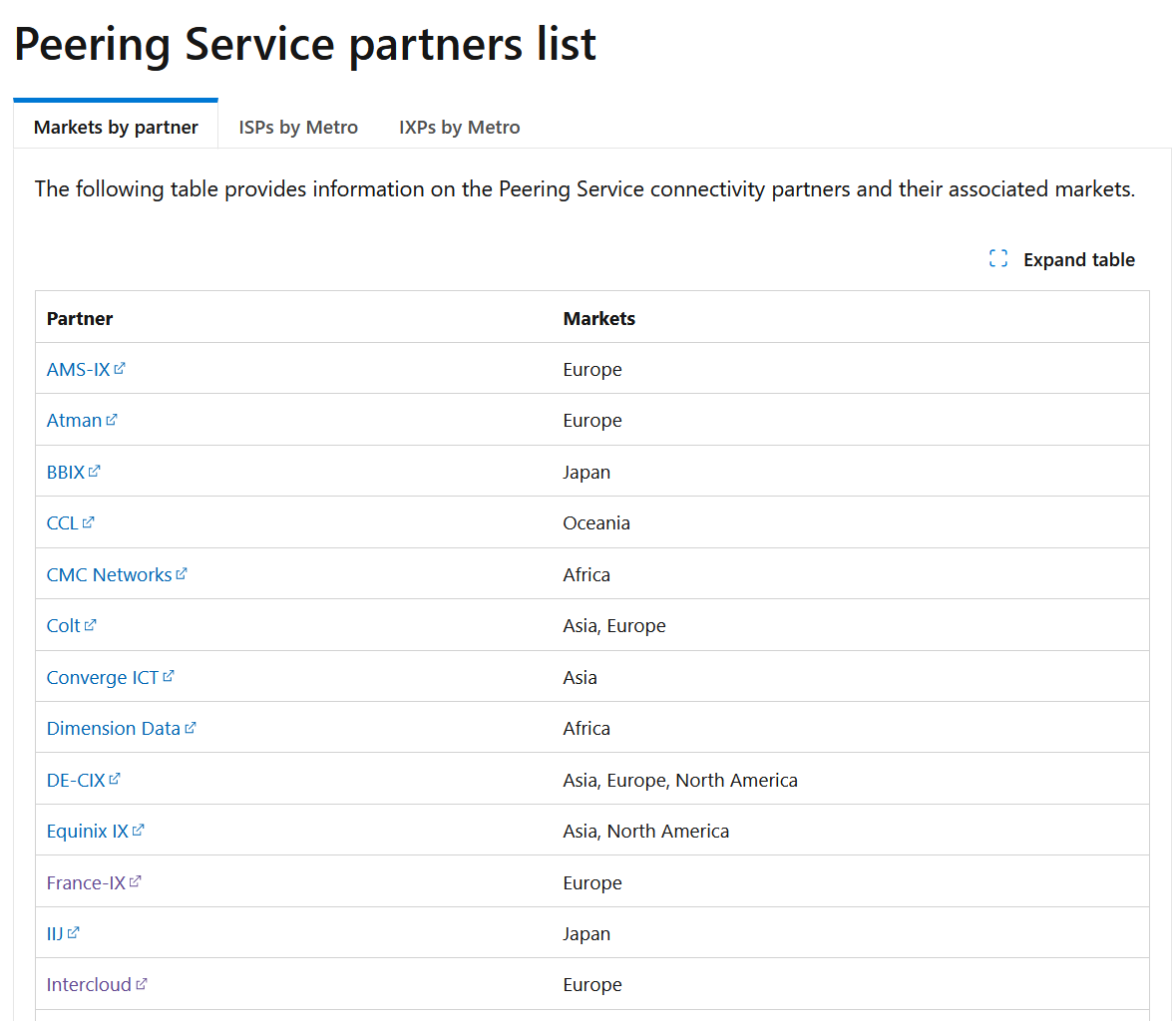
-
In the Azure portal search box select Peering Services in the search results and then create
- On the Basics of Create a peering service connection, enter or select the following information:
-
- Next, let's configure the Service connection:
- Will need to provide the country, State/Province the Provider (from the available Peering service partners)
- Select the provider primary peering location the and ideally the closest one to the target Office network location to enhance
- Select the provider backup peering location as the next closest to your network location. A peering service will be active via the backup peering location only in the event of failure of primary peering service location for disaster recovery. If None is selected, internet is the default failover route in the event of primary peering service location failure
- Under the Prefixes section, select Create new prefix. In Name, enter a name for the prefix resource. Enter the prefixes that are associated with the service provider in Prefix. In Prefix key, enter the prefix key that was given to you by your provider (ISP or IXP). This key allows Microsoft to validate the prefix and provider who have allocated your IP prefix. If your provider is a Route Server partner, you can create all of your prefixes with the same Peering Service prefix key
- Select Review + Create and after creating a Peering Service connection, additional validation is performed on the included prefixes. You can review the validation status under the Prefixes section of your Peering Service
Note: For multi-region Enterprise scenarios a unique Peering service connection should be created per office region
Conclusion
another piece of the puzzle
With this offer Microsoft releases another piece of the puzzle regarding network latency performance optimization over cloud services (SaaS), however Peering services isn't the so wished silver bullet while architecturing new PowerApps/Dataverse solutions for complex multi-region Enterprise scenarios, and here's why:
- Peering services aren't accountable for establishing a private secure network to Microsoft services, though it uses the public infrastructure to route Microsoft services traffic
- Geographic Power Apps environment distribution will still affect network performance for end-users accessing Apps hover a far distant office location, despite of the overall network performance optimization
- Regarding custom Power Apps solutions and Apps, Peering services won't improve design patterns with performance and calculation problems
- Azure Peering Services aren't available as trial
As a final word MAPS is a crucial service for Enterprises having business critical services over Microsoft with a multi-region office distribution and looking for network performance improvement and in solution architectural design.
Azure Peering Service for Dataverse
Published on:
Learn moreRelated posts
New Content Moderation Settings for AI Prompts in Microsoft Copilot Studio and Power Platform
We are announcing the ability to configure content moderation levels for AI prompts in Microsoft Copilot Studio and Power Platform. This featu...
Microsoft 365 & Power Platform Call (Microsoft Speakers) – January 13th, 2026 – Screenshot Summary
Call Highlights SharePoint Quicklinks: Primary PnP Website: https://aka.ms/m365pnp Documentation & Guidance SharePoint Dev Videos Issues...
Powering Real-Time Gaming Experiences with Azure Cosmos DB for NoSQL
Scenario: When Every Millisecond Counts in Gaming Imagine millions of players logging in at the exact moment a new game season launches. Leade...
Access Azure Virtual Desktop and Windows 365 Cloud PC from non-managed devices
Check out this article via web browser: Access Azure Virtual Desktop and Windows 365 Cloud PC from non-managed devices Many organizations use ...
What Copilot “Agents” Change for Real Automation in D365 & Power Platform?
For a long time, enterprise automation has promised speed, accuracy, and scope. In reality, though, most automation projects slow down early a...
Power Pages + Azure AD B2C: “The Provided Application Is Not Valid” Error
If you are new to configuring Azure AD B2C as Identity Provider in Power Pages, refer Power Pages : Set up Azure AD B2C After completing the s...
Microsoft 365 & Power Platform Community Call – January 8th, 2026 – Screenshot Summary
Call Highlights SharePoint Quicklinks: Primary PnP Website: https://aka.ms/m365pnp Documentation & Guidance SharePoint Dev Videos Issues...
Designing Secure Power Platform Solutions with Dataverse Security Roles
Understanding Dataverse Security Roles is essential for anyone working with Microsoft Power Platform and Dynamics 365—whether you are a busine...