Multi-select choices and Dataverse storage
Introduction
You're probably familiar with the "Choice" data type in Power Apps which allows you to select a single item from a drop-down list.
You may also be familiar with multi-select column (called Choices) which allows you to select multiple items in a drop-down list.
While a single Choice column is stored in the underlying Azure SQL database as 2 fields (one for the label and another for the value), what about the storage of a multiple-select column?
You will have the answer in this article.
Summary of Choices column features
When you add a multi-select column, you can specify multiple values that will be available for users to select. When users fill out the form they can select one, multiple, or all the values displayed in a drop-down list.
Multi-select columns can be used with read-only grids, editable grids, and most forms. But they have several limitations and can't be used with:
- Workflows
- Business process flows
- Actions
- Dialogs
- Business rules
- Charts
- Rollup columns or calculated columns.
See below a Choices field in a form:
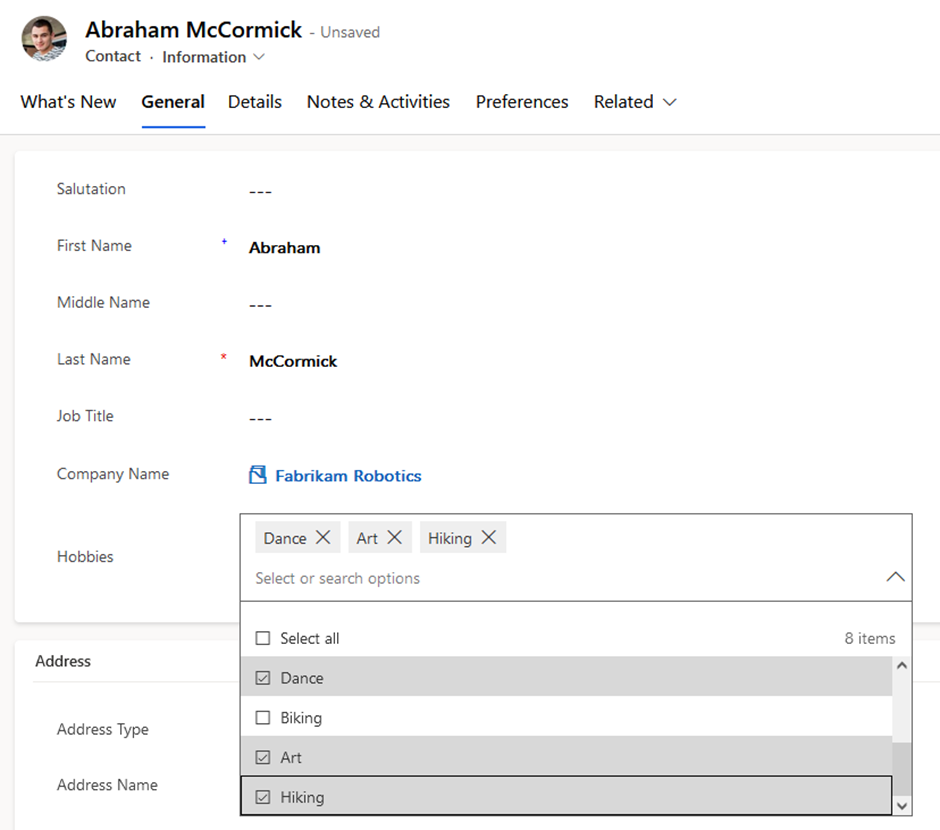
Choices field with the focus inside:
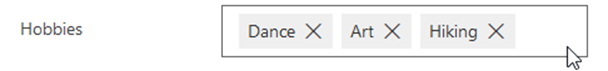
Choices field with no focus inside. Note that items are separated by a comma.
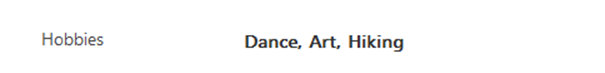
You can also add a Choices column in a view. Note that items are separated by a semicolon.
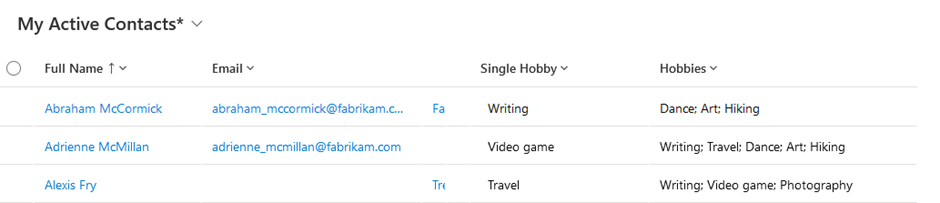
Enable TDS endpoint
To be able to see how a multi-select column is stored in the underlying Azure SQL database, you must enable the TDS endpoint (Tabular Data Stream) for your Dataverse environment.
You can read the following articles on TDS:
- https://dynamics-chronicles.com/article/how-access-dynamics-365-online-sql-server-database
- https://dynamics-chronicles.com/article/dynamics-365-dataverse-tds-endpoint-control-access-and-rights
In summary:
Go to admin.powerplatform.microsoft.com and select your environment
Then click on Settings and navigate to Product > Features
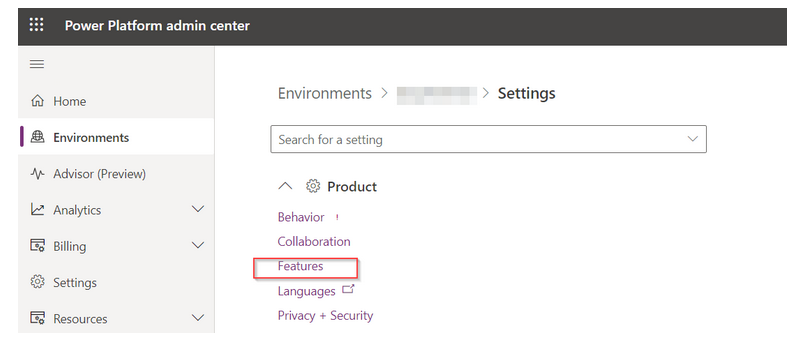
Check that TDS endpoint is activated
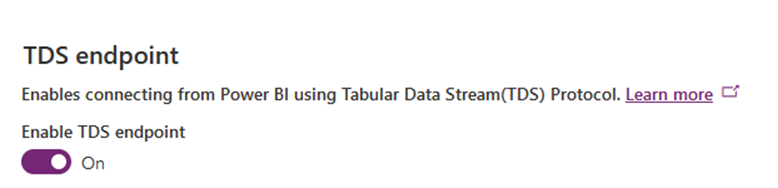
Storage in Azure SQL database
To illustrate the storage of a multiple-select column I created 2 columns in my Dataverse environment: the 2 columns have the 'Choice' type but one has the multi-select option activated and the other does not.
- Column with logical name = 'elca_singlehobby' : Choice column with the multi-select option disabled
- Column with logical name = 'elca_hobbies' : Choice column with the multi-select option enabled
Then with SQL Server Management Studio (SSMS) we can connect to the database and view the result of the storage of the 2 columns :
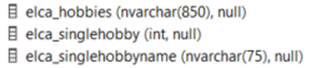
As you can see 2 fields are created in the SQL database to store the column 'elca_singlehobby': one field with the type int and another field with the type nvarchar .
And for the multi-select column 'elca_hobbies' only one field of type nvarchar is created in the SQL database.
We can see the values of the fields in the SQL database by running a simple SQL query:
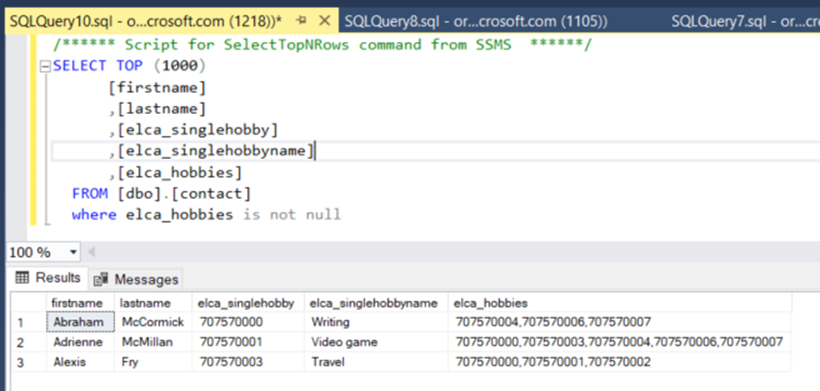
We can see that the muti-select value is the list of values separated by commas.
What about Azure Synapse Link?
And if you try to retrieve a multi-select column with Azure Synapse Link, what will you get?
As you can see below you will get the list of values ... but separated by semicolons.
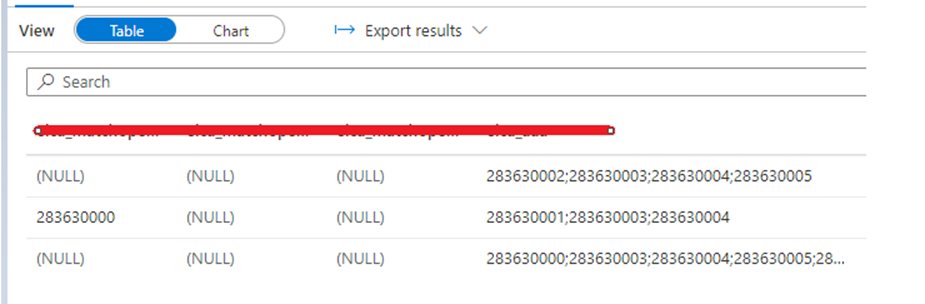
Published on:
Learn moreRelated posts
Microsoft 365 & Power Platform Community Call – January 22nd, 2026 – Screenshot Summary
Call Highlights SharePoint Quicklinks: Primary PnP Website: https://aka.ms/m365pnp Documentation & Guidance SharePoint Dev Videos Issues...
10 Best Practices for Developing Power Platform Solutions
Why does Microsoft hide the best practices in the Power Platform? In this post I will go through some best practices that aren't always obviou...
Power Platform admin center – New usage experience rolling out in Public Preview
On January 20, 2026, the new usage experience in Power Platform admin center began rolling out in Public Preview, with full availability expec...
Power Platform – January 2026 – Screenshot Summary
Community Call Highlights Quicklinks: Power Platform Community: Power Apps Power Automate Power BI Power Virtual Agents Power Pages M365 Pla...
Microsoft 365 & Power Platform Call (Microsoft Speakers) – January 20th, 2026 – Screenshot Summary
Call Highlights SharePoint Quicklinks: Primary PnP Website: https://aka.ms/m365pnp Documentation & Guidance SharePoint Dev Videos Issues...
Vibe coding with Power Platform – Power Apps Code Apps
Power Platform offers several different ways to vibe code. Generative pages and Vibe Power Apps have been covered in previous articles, so thi...
Power Platform – Track, manage and scale Copilot adoption in PPAC new functionality
We are announcing an update for the Copilot Studio page in the Copilot Hub within the Power Platform admin center (PPAC). When you select an a...