Row Level Security & Object Level Security In Power BI DAX Studio
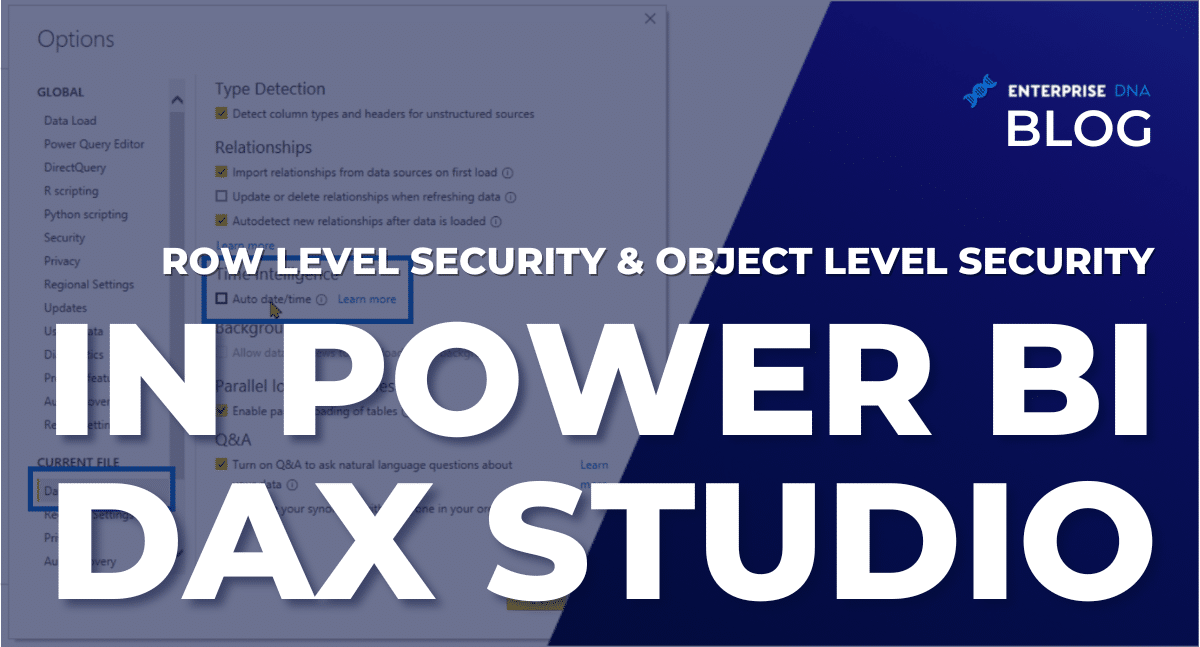
In this tutorial, you'll gain valuable insight into testing Row Level Security (RLS) and Object Level Security (OLS) in Power BI DAX Studio. Both RLS and OLS play crucial roles in restricting user access to specific data in your Power BI dashboards. While RLS prevents access to specified rows, OLS goes one step further, preventing user access to specified columns and tables.
To create Row Level Security, you need to navigate to the Modeling tab and click on "Manage roles." Luckily, this tutorial provides examples for testing both RLS and OLS within the context of DAX Studio.
If you're looking to maximize the security and accessibility of your dashboards, it's essential to have a thorough understanding of RLS and OLS. So whether you're new to the world of Power BI or a seasoned pro, this tutorial can provide you with the insights and knowledge you need to succeed.
Continue reading Row Level Security & Object Level Security In Power BI DAX Studio at Enterprise DNA.
Published on:
Learn moreRelated posts
Power BI's Security Arsenal: Row-Level Security Explained
When it comes to analytics reports, data security is of paramount importance. Power BI, a popular analytics tool, offers a critical security f...
Mastering DP-600 Exam: Implement and Validate Object-Level Security
For those studying for the DP-600 Exam, understanding object-level security in Power BI is essential. This security feature allows you to cont...
Why you should be careful with Microsoft Fabric Row Level Security?
As companies gather large amounts of data to run their business and make informed decisions, keeping that data secure becomes increasingly cha...
Good Practice: Use Security Groups in Role Mapping Instead of User Accounts in Power BI Row Level Security (RLS)
This article talks about the best practice to use security groups instead of user accounts in role mapping while implementing Power BI Row Lev...
Protect Your Data Like Never Before with the New Row-Level Security UI in Power BI
The new Row-Level Security UI in Power BI brings a new level of data protection to users. This tool allows you to define access restrictions a...
Power BI Introduction to Row Level Security
Want to learn about row level security in Power BI? Look no further than this introductory video! Row level security is a powerful tool that a...
Row Level Security RLS Implementation in Power BI Report Server
This video focuses on the implementation of row-level security (RLS) in Power BI Report Server. Row-level security is crucial in limiting acce...
Hiding measures by using object level security in Power BI
If you're looking to restrict access to certain measures in Power BI, this article is for you. In this piece, you'll learn how to leverage obj...
Mastering DP-500 Exam: Design Row-level and Object-level Security in Power BI
When it comes to Power BI, security questions related to accessing reports come hand in hand. If you're preparing for the DP-500 exam, this tu...