Sync Dataverse Email Attachments to SharePoint using Power Automate
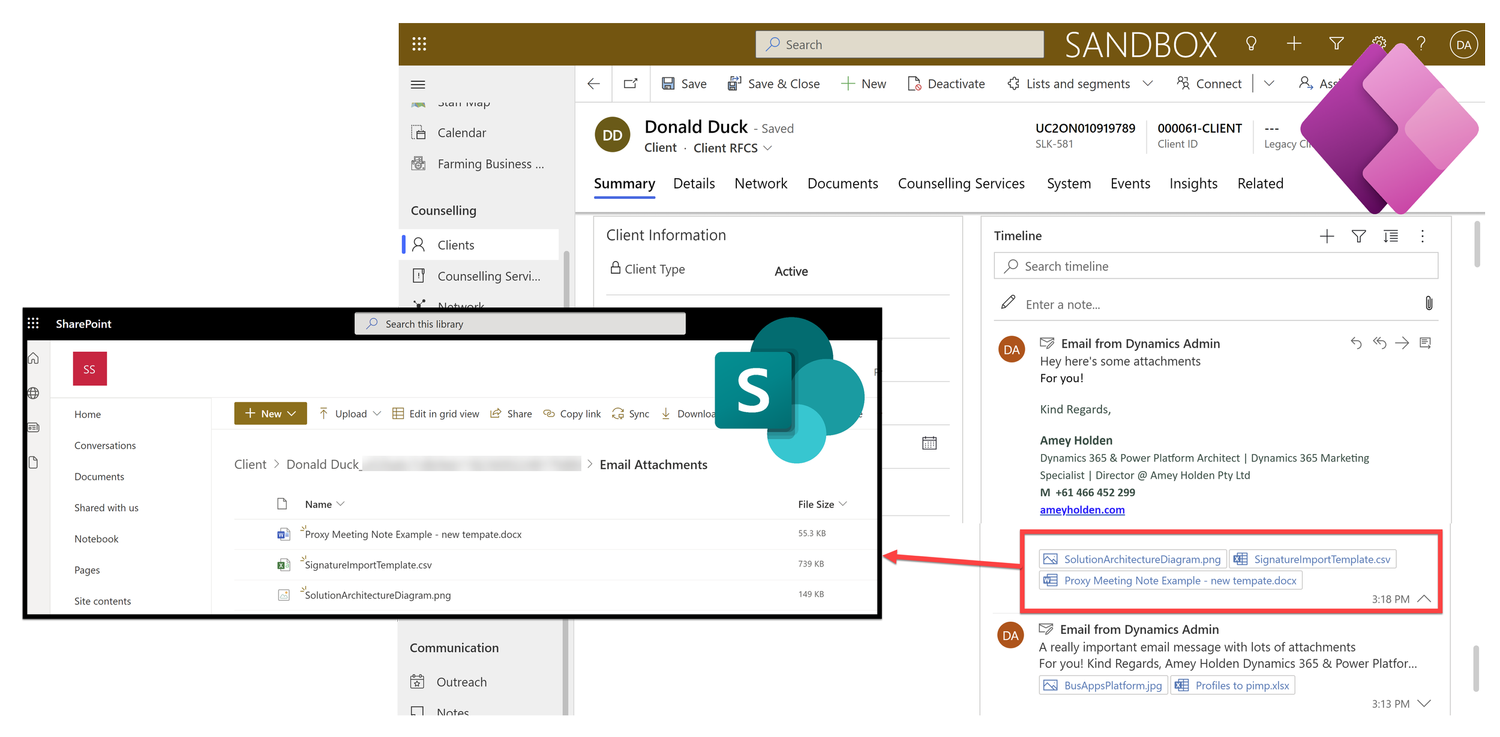
Published on:
Learn moreRelated posts
Microsoft AI Powering DARPA’s AI Cyber Challenge
The Defense Advanced Research Projects Agency (DARPA) has launched the AI Cyber Challenge (AIxCC), which utilizes advanced AI to combat the ri...
Microsoft Forms Quiz Scoring Made Easy with Power Automate
This video showcases how Power Automate can simplify Microsoft Forms quiz scoring. With its user-friendly interface, Power Automate makes it e...
Power Automate Development: Best Practices To Implement
Power Automate can be overwhelming initially, but don't fret, as this tutorial will guide you on the best development practices to adopt on th...
Power Automate Template | Creating And Running Flows
If you're looking to streamline your workflow, Power Automate offers a variety of process automation options through workflows. However, creat...
Citizen Developer - Automation
Azure Cosmos DB Keyboard Shortcuts for Faster Workflows | Data Explorer
Azure Cosmos DB Data Explorer just got a whole lot easier to work with thanks to its new keyboard shortcuts. This update was designed to make ...
Enable Deletion of Non-Empty Folders in SharePoint for Microsoft 365 and OneDrive | Data Lifecycle Management
Microsoft Purview compliance portal now offers a feature that allows end users to delete non-empty document library folders covered under a Re...