Segments in Customer Insights - Journeys: Add columns to the member grid view
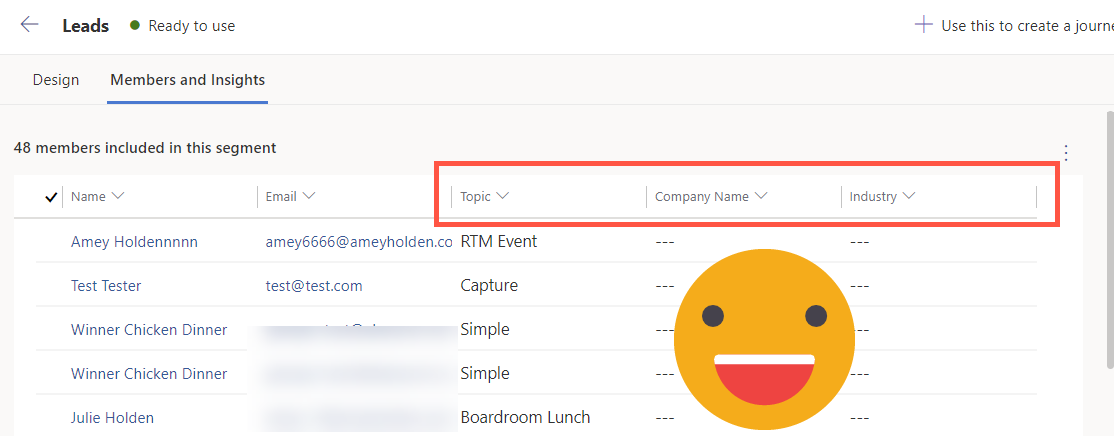
A quick tip on how to add extra columns into the ‘Members and Insights’
grid view for real-time segments in Customer Insights - Journeys. The
columns that show in this view can be controlled by the columns used in
your segment query.
Published on:
Learn more