The User Name in D365 CRM is different from that in Office 365
The User Name in D365 CRM is different from that in Office 365
Table of Contents
- Issue Description
- Root Cause
- More Information
Today, I'd like to show a note about the User Name sync mechanism from AAD(Azure Active Directory ) to Dynamics 365 CRM.
Issue Description
An end-user reported that her name was updated to "Dayana Andrade Zavala", however, in D365, it still shows Dayana Yamileth Andrade Zavala.
In AAD:
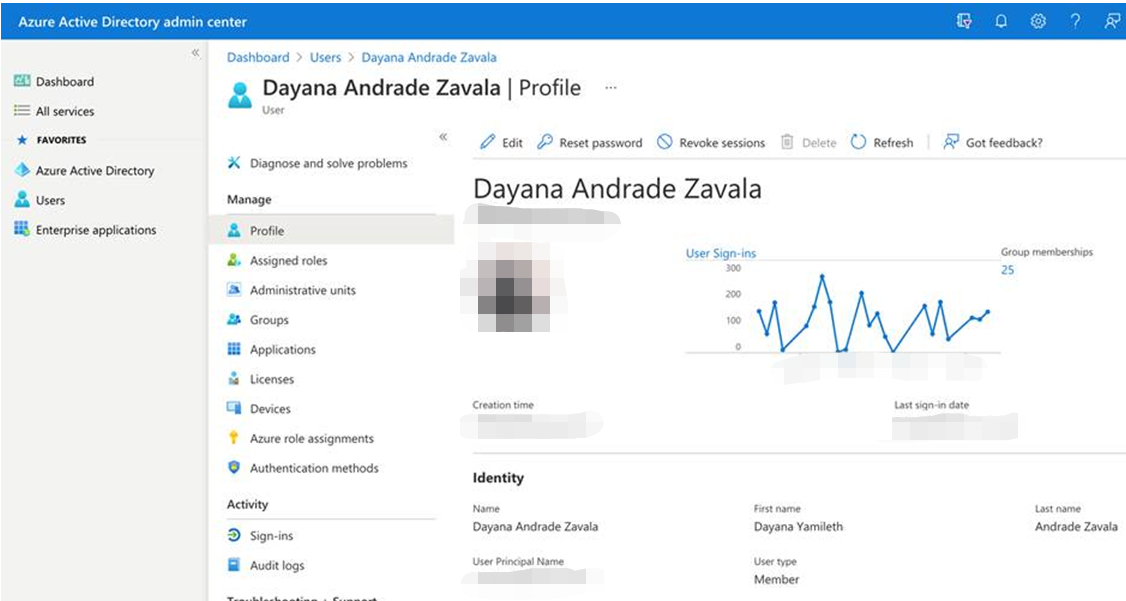
In O365:
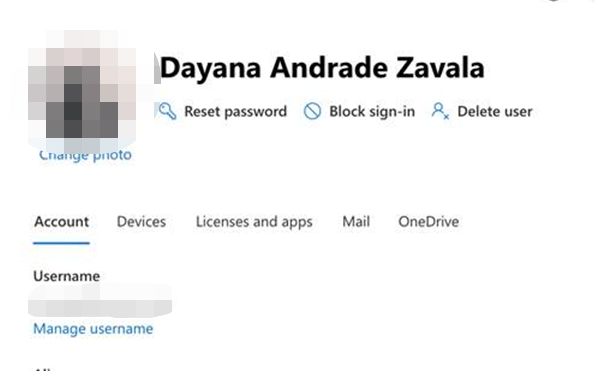
In D365 CRM:
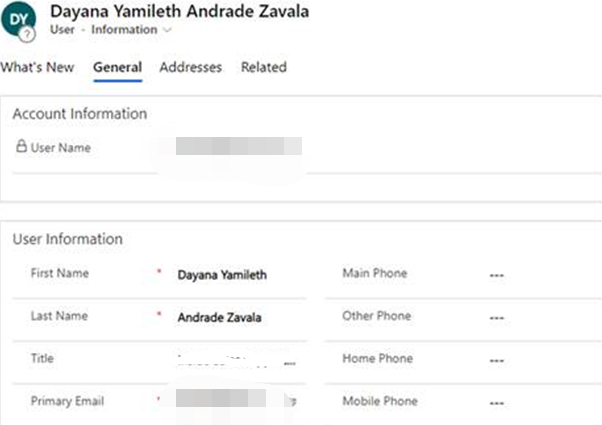
Root Cause
By further checking, we found she updated the user's Display Name, Not updated her first and last names in AAD.
In AAD, we can see this user’s display name is “Dayana Andrade Zavala”, but her “First name + Last name” is still “Dayana Yamileth Andrade Zavala”.
O365 uses AAD's Display Name as Name.
So, we change the First Name and Last name in AAD, then it will sync to D365 15 mins later.

More Information
By default, the system users will be synced from AAD(for which settings are either managed in the Office 365 or Azure portals) every 15 mins.
In the default sync, only a static set of attributes is synced with Dynamics 365.
For example, when the user is synchronized from AAD/O365 to D365 CRM, the manager property is not synchronized.
For the details of the attributes please refer to the table below.
|
CDS SystemUser Property |
Azure AD Property |
|
DomainName |
UserPrincipalName |
|
WindowsLiveId |
UserPrincipalName |
|
FirstName |
First Name |
|
LastName |
Last Name |
|
Address1_Country |
Country |
|
Address1_City |
City |
|
Address1_StateOrProvince |
State |
|
Address1_Line1 |
StreetAddress |
|
Address1_PostalCode |
PostalCode |
|
Address1_Telephone1 |
BusinessPhones |
|
MobilePhone |
MobilePhone |
|
Title |
JobTitle |
|
InternalEmailAddress |
|
|
azureactivedirectoryobjectid |
objectId |
The End.
Hope this is helpful.
Thanks.
The User Name in D365 CRM is different from that in Office 365
Published on:
Learn moreRelated posts
Teams for Manager
A special interview of Microsoft Mesh Product Group leadership members @ M365Conf
First, I want to say I am sorry for being more quiet than usual with my blog. It has been one of busiest times I recall. Yes, you guessed it. ...
Fix Your Teams Issues #o365
Announcing backward compatibility with Microsoft Graph PowerShell v2.19
This release introduces backward compatibility support to address the issues some of our users encountered with versions 2.17 and 2.18. The po...
How to create transcript of video in Office 365
More and more videos are used in Microsoft 365 apps like SharePoint, Viva Enage or Teams. The possibility to automatically generate a transcri...
{How to} Microsoft Teams Integrate with Dynamics 365 Customer Service across different Microsoft Tenants
If you're looking for a guide on integrating Microsoft Teams with Dynamics 365 Customer Service across different Microsoft Tenants, you're in ...
SharePoint Online Deletion of Non-Empty Folders
A recent SharePoint Online update has greatly improved the folder deletion process by enabling the deletion of non-empty folders. This new cap...
Microsoft Viva: Viva Learning – Edit Learning Paths in Viva Learning
The Microsoft Viva platform offers a wide range of features designed to enhance learning and development within organizations. One such featur...
Microsoft Viva: Viva Pulse – Integration into Viva Glint Dashboard
Microsoft Viva has announced a new feature called Viva Pulse, which integrates with the Viva Glint Dashboard to enable managers and leaders to...
Retirement of the Microsoft Graph meeting registration beta APIs
Microsoft has announced the retirement of the Microsoft Graph meeting registration beta APIs. The data will stop returning on September 30th, ...