Outlook for Mac Error Code 3253 : Fix It Here!
Many Mac Outlook users have reported that they are facing errors while using it on their machine. Among all common problems, Outlook Mac error code 3253 is the frequent one. Whenever this error message appear “Connection to the Server failed or was dropped”. This error message is generally faced by the users when they try to send an email and error code 3253 restricts users from sending emails. As you click on the Send button, the email directly goes to Outbox directly and stays there with pending status forever. This 3253 error does not affect the email receiving service of Mac Outlook.
It becomes quite irritating that a user is trying to send an important email but stuck with this error. This error occur without any warning and a user is unable to understand the exact reason behind it. Keeping all such points in mind, what? when? and how? - all questions related to this error are covered in this blog.
When error code 3253 occurs, it creates trouble in smooth email communication. In addition, it has an adverse affect the productivity of the business if main work is carried over emails. Therefore, it is really important to fix Outlook for Mac error code 3253 as soon as possible.
Responsible Factors for Mac Outlook Error Code 3253
Before fixing the Outlook 2016 Mac error code 3253, it is important to know all factors responsible for it. This section will let you know about the same.
- It might be possible that you have large number of emails in sent emails folder. It put an extra stress on client-server communication and results in error code 3253. Due to continuous pressure on server, it disconnects permanently and did not send emails at all.
- The other possible reason could be incorrect setup of Outlook account on the client’s machine. This can be fixed easily just by providing right details.
- If any of the above is not the cause of Outlook for Mac error code 3253, then corruption is the only reason behind this error.
After understanding the all possible reasons behind this error 3253, its time to fix the error. Now depending on the factors, choose the workarounds covered in the post below.
Multiple Workarounds to Fix Outlook for Mac Error 3253
Workaround #1: Change Port Number
If you are using Mac Outlook 2016 and facing this error, then simply change the default port number from 467 to 587. There are great chances that problem will be sorted.
Workaround #2: Create a New Account
First of all you need to find out type of Mac Outlook account that can be either POP3 or IMAP. You can found out the same by simply checking Account Settings. Now, it is clear that error code 3253 is due to some connection problem with server. Thus, it is suggested to create a new account with all correct settings.
It might be possible that the new account will not pop-up the same error message again. Now, to create the new Mac Outlook account, follow the steps mentioned below:
- On your Mac machine, move to the Applications
- Then, right-click on Microsoft Outlook and click on the Show Package Contents option
- After that, you need to move to the Contents → Shared Support → Outlook Profile Manager and double-click on it.
- Now, click on the Create a new profile. Then, enter your new profile name
- Next, simply click on the Add account button
- Here, you need to select the Account type → Another email → IMAP/POP.
- At last, enter the correct account details and click on the Add account option
Workaround #3: Clean Old & Cached Preferences
To do the same, follow the steps mentioned below:
- First of all, open the Terminal app on Mac machine
- After that, type “defaults delete com.microsoft.Outlook” including quotes in the Terminal. It will delete your old Outlook preferences
- Then, to delete the cached preferences you need to type killall cfprefsd in Terminal. It will kill the cached preferences.
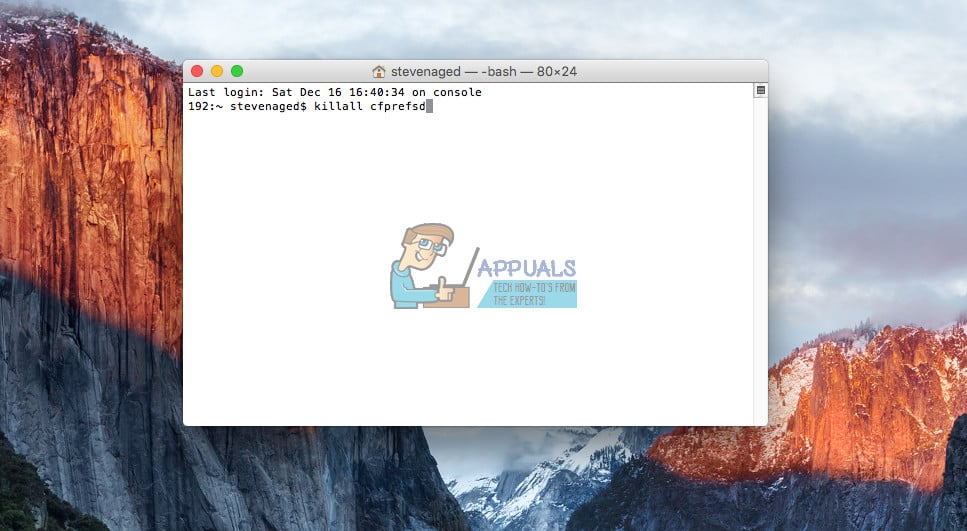
- After that, start Mac Outlook 2016 again.
Most likely by using the above solutions, a user can deal with Outlook for Mac error code 3253 smoothly. After trying the above workarounds, a user is suggested to close the application and launch application again.
Pro Tip: Remove Corruption from Mac Outlook File
If a user is still facing Mac Outlook error code 3253, then damage or corruption in Mac Outlook data file can be the major reason. To deal with OLM file corruption, take help of Mac OLM Converter tool. The software will repair and export OLM file in no time.
Conclusion
Smooth email communication is must in every organization. So, it is important to deal with Outlook Mac error code 3253. As this error occur when there is some issue in connection with server. So, it will surely affect the communication service of Mac Outlook. This blog will provides all information related to the same including its reasons and solutions.
Published on:
Learn more