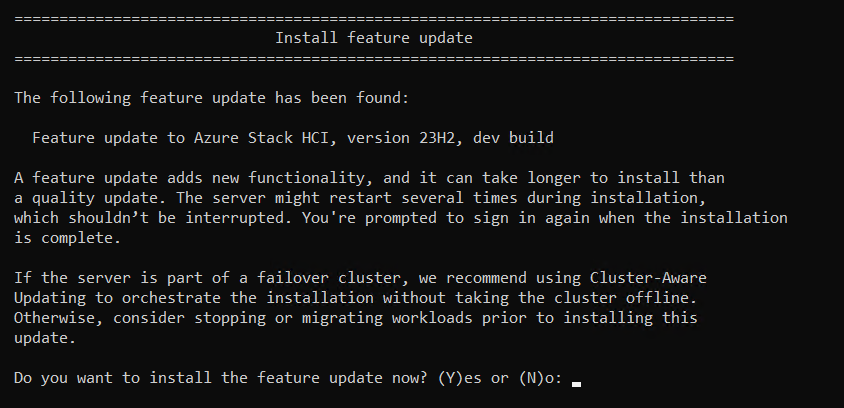Announcing Azure Stack HCI dev build 25217 (23H2) for Preview channel

If you're not familiar, the Preview channel is like the Windows Insider Program: it’s a way to glimpse what’s next for Azure Stack HCI and share your feedback. You can enroll your secondary (non-production) cluster into the Preview channel and receive pre-release builds of Azure Stack HCI as over-the-air updates. In Microsoft jargon, we call this “flighting”.
Today’s new build
Today, in anticipation of version 22H2 reaching general availability (GA) soon, we’re publishing a new dev build into the Preview channel. This is the first preview of the next major Azure Stack HCI update, tentatively called "23H2". This build contains a variety of enhancements and internal changes, but there are no major features we’re ready to describe just yet. Stay tuned for more builds and news in the coming months as we continue to develop Azure Stack HCI.
Here's how to identify today's build:
- OS edition: Azure Stack HCI
- OS display version: Dev
- OS build number: 25217.1000
How to get the build
Like the Windows Insider Program, the Preview channel is not version-specific. Once you join the Preview channel, your cluster will always be offered the latest available preview builds on a continuous basis. To get today’s build, on your Preview channel cluster, simply check for updates!
For example, using the local SConfig tool, choose option 6) Install updates and then option 3) Feature updates. You’ll see an update offer titled "Feature update to Azure Stack HCI, version 23H2, dev build" with the build number 25217. Type Y (yes) and press enter.
Here's a screenshot from my home lab:
The new build will download over-the-air from Microsoft and install with a single reboot.
Important considerations
As a reminder, the Preview channel is for evaluation and testing only. Do not use the Preview channel for production deployments! Although we do some testing, you might experience bugs, crashes, security vulnerabilities, or data loss. Clusters joined to the Preview channel don’t get billed for Azure Stack HCI and aren’t eligible for production support.
Once you install a build from the preview channel, the only way to go back is a clean install. See the docs for more details.
All Preview channel participants should install build 25217. If you instead continue applying quality updates to version 22H2, your cluster will become billable when version 22H2 reaches GA soon. To avoid billing, the next time you update your Preview channel cluster, be sure to choose dev build 25217.
Thank you, keep the feedback coming, and stay tuned for more information about 23H2 soon!
- Cosmos
Published on:
Learn moreRelated posts
Fabric Mirroring for Azure Cosmos DB: Public Preview Refresh Now Live with New Features
We’re thrilled to announce the latest refresh of Fabric Mirroring for Azure Cosmos DB, now available with several powerful new features that e...
Power Platform – Use Azure Key Vault secrets with environment variables
We are announcing the ability to use Azure Key Vault secrets with environment variables in Power Platform. This feature will reach general ava...
Validating Azure Key Vault Access Securely in Fabric Notebooks
Working with sensitive data in Microsoft Fabric requires careful handling of secrets, especially when collaborating externally. In a recent cu...
Azure Developer CLI (azd) – May 2025
This post announces the May release of the Azure Developer CLI (`azd`). The post Azure Developer CLI (azd) – May 2025 appeared first on ...
Azure Cosmos DB with DiskANN Part 4: Stable Vector Search Recall with Streaming Data
Vector Search with Azure Cosmos DB In Part 1 and Part 2 of this series, we explored vector search with Azure Cosmos DB and best practices for...