Logical Networks in Azure Portal for HCI: Setting the Stage for Software Defined Networking
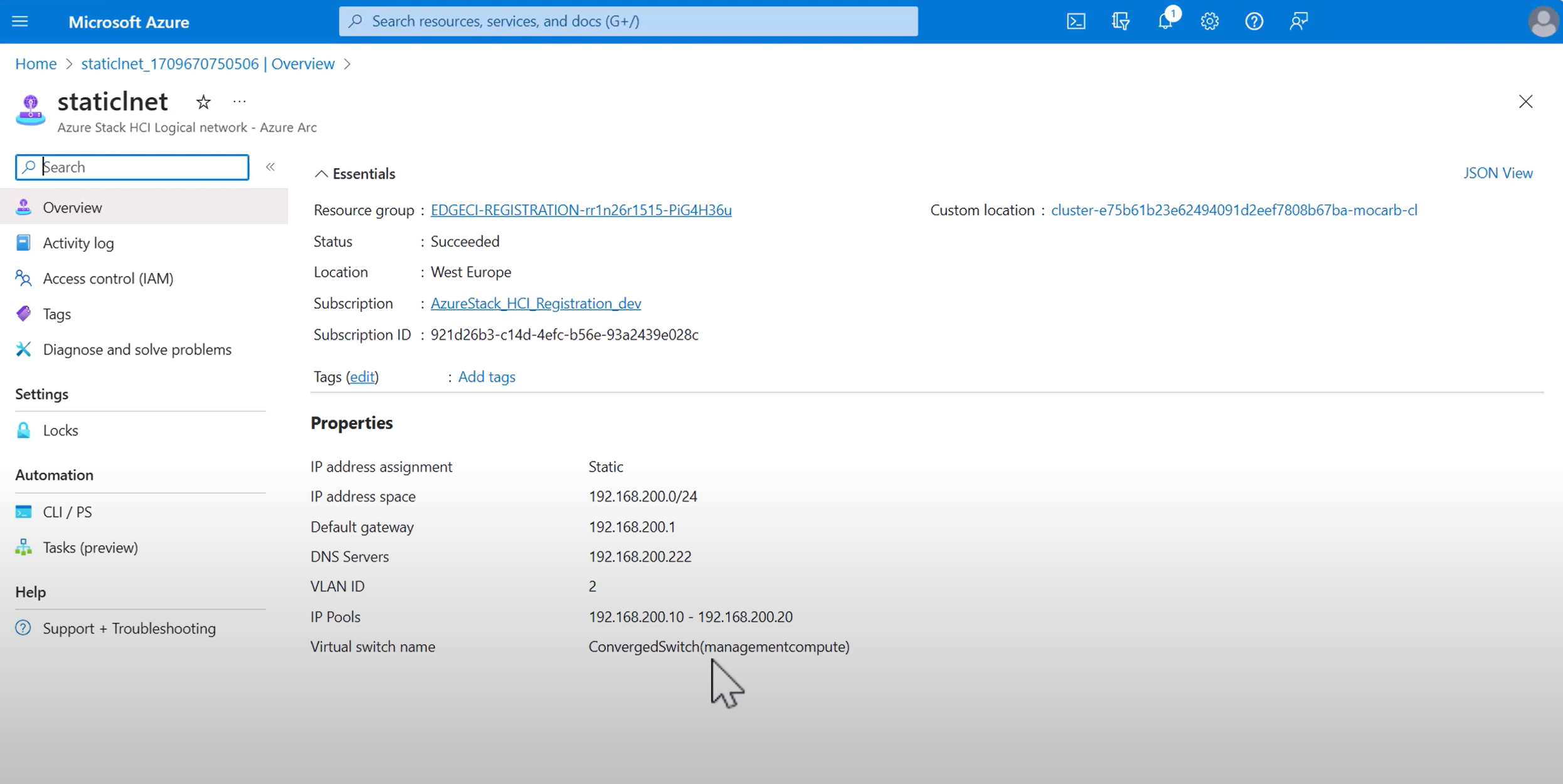
At this past Microsoft Ignite 2023, we officially announced the public preview of logical networks in Azure Portal for Azure Stack HCI. These logical networks, also called LNETs, are traditional VLAN-based networks. You may have noticed that this construct was previously called virtual networks in Azure Portal. After all, if you compare the Azure Stack HCI experience to Azure, a virtual machine always gets connected to a virtual network; thus, why is it necessary to bring in logical networks to Azure Portal for HCI?
In Azure, everything is virtualized, and any customer who is trying to onboard their workloads onto Azure is doing it all on a virtual network. However, in Azure Stack HCI, there are customers who want to put their applications either on a completely virtualized network or on a physical network. In order to create that differentiation, we have introduced logical networks to represent your physical networks.
It's important to note that in a few months, logical networks will give you the ability to provision network security groups on your logical networks in the same way you can provision them on your virtual networks on Azure. While currently you can attach a virtual machine to a logical network, you will later get the capability to not only provision network security groups to secure your VMs even though they are sitting on regular VLANs, but you will also be able to create and manage software load balancers with SDN logical networks. All these policies will be software-defined with no changes needed on the physical network.
Now, you may be wondering how you can provision Azure-style virtual networks through Portal for HCI… do not worry, because virtual networks are coming soon! The virtual networks that we will be bringing in later this year will function in the same way virtual networks in Azure are currently used; all we are doing is bringing in LNETs first to ensure that we have two different types of networks available and that the other type of network, which is your physical network, is represented.
Ultimately, launching logical networks on Portal was needed to bring our north star of SDN virtual networks that will be coming in late 2024. Logical network support through the Portal is an essential part of SDN in ASHCI, as it allows you to start using SDN with VLANs that you are already familiar with. With logical network support in Azure Portal, you can understand how SDN can provide value to your workloads before moving on to virtual networks and therefore be able to integrate SDN more seamlessly into your networks.
Please check out the demo below showing the logical network experience in Azure Portal. In this demo, Azure Stack HCI Senior PM Varun Lakshmanan demonstrates how to create a static and dynamic logical network as well as provision a virtual machine on a logical network in Azure Portal for HCI.
We are so excited to finally bring in logical networks, and we hope you can reap the benefits of LNETs in the Azure Portal experience for HCI. Please look forward to additional security benefits added to LNETs with network security groups as new SDN capabilities are added later this year. As always, please feel free to give us feedback on your SDN experience by emailing [email protected]. We hope to continue improving our product and your experience in any way we can!
Published on:
Learn moreRelated posts
Exploring azd extensions: Enhance your Azure developer experience
A deep dive into the introduction of the Azure Developer CLI (azd) extensions and the azd extension framework to build extensions. The post Ex...
Power Pages Fundamentals #22: Enhance Webpage Efficiency with Content Snippets: Quick Read Series
One common requirement in any website was to show some message like greeting or welcome one particular logged in user with his name and email ...