Introducing Azure Virtual Desktop workload in Azure Stack HCI Sizer!
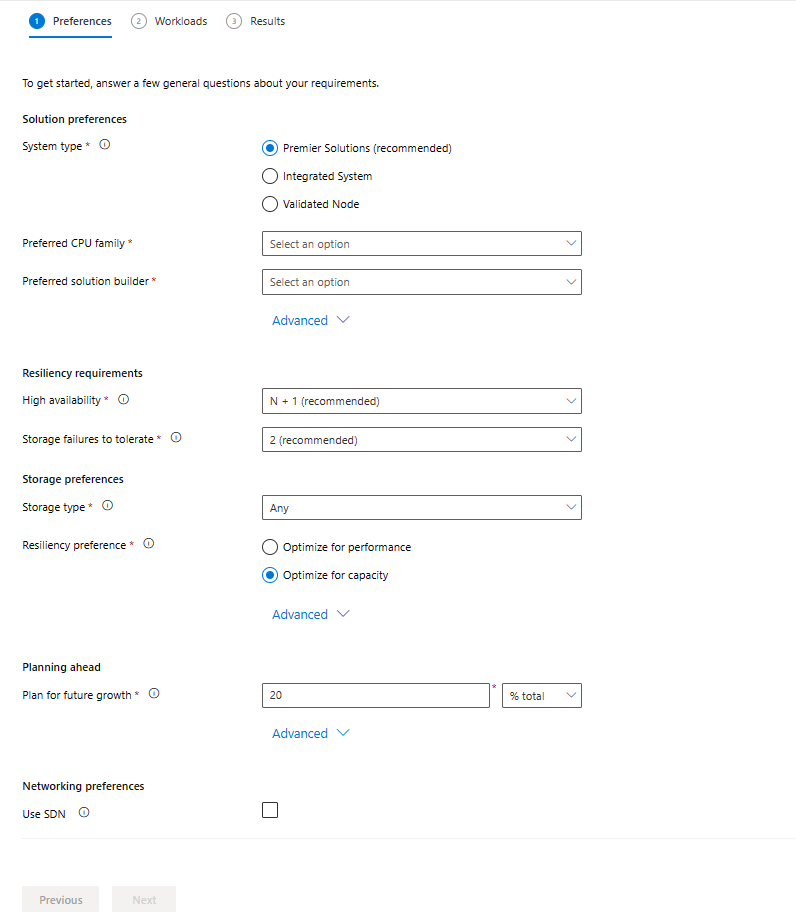
Earlier in February 2024, we announced the general availability of Azure Virtual Desktop for Azure Stack HCI which extends the capabilities of the Microsoft Cloud to your datacenters and edge locations . Today, we are happy to announce that ‘Azure Virtual Desktop’ is now available as a new workload category in Azure Stack HCI sizer! It enables customers to efficiently plan and size Azure Virtual Desktop deployments on Azure Stack HCI by calculating no. of VM required, suggest per VM configuration and what hardware to purchase.
Azure Stack HCI Sizer
Azure Stack HCI Sizer is a web-based comprehensive tool to assist organizations in accurately estimating hardware requirements for their Azure Stack HCI deployments.
Azure Virtual Desktop for Azure Stack HCI
Bringing the benefits of Azure Virtual Desktop and Azure Stack HCI together, Azure Virtual Desktop for Azure Stack HCI lets organizations securely run virtualized desktops and apps on-premises at the edge or in their datacenter. For organizations with data residency requirements, latency-sensitive workloads, or those with data proximity requirements.
Getting Started
The sizer allows you to create multiple projects, thus reflecting your various business needs.
To plan your Azure Virtual Desktop workload on Azure Stack HCI, first go to the sizer tool and create a new project.
Step 1 of the sizer asks you for Environmental preferences that will stay consistent across your projects, for example, Preferred system type, CPU family etc.
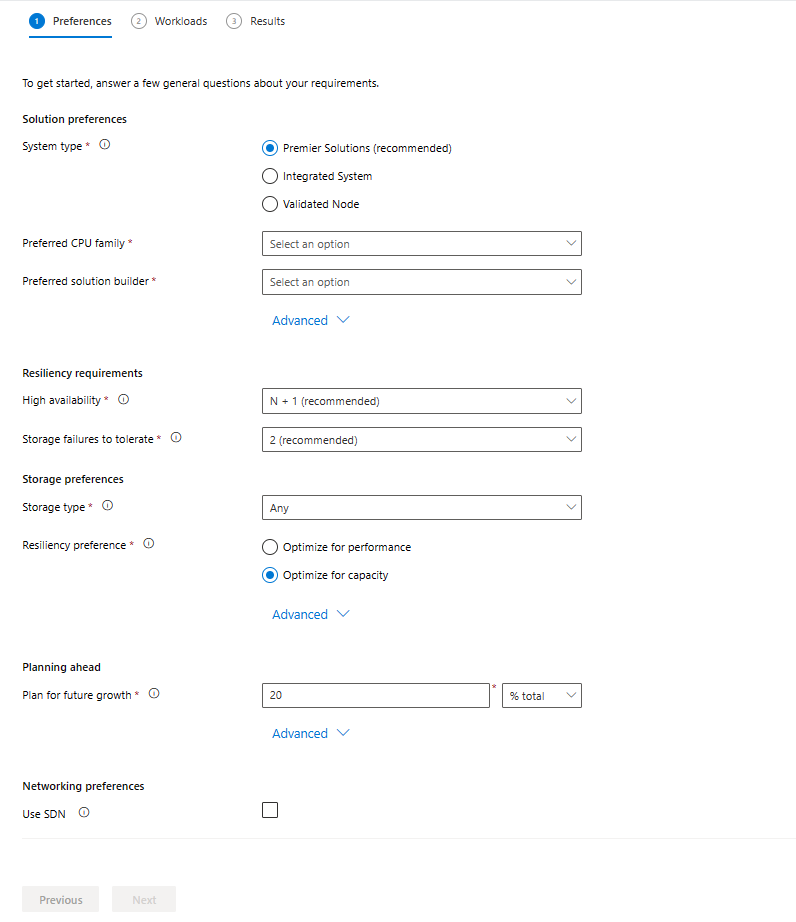
Step 2 of the sizer asks for your workloads. You can now select ‘Azure Virtual Desktop’ as a Workload category when you click on ‘Add workload’.
As soon as you select workload category as ‘Azure Virtual Desktop’, you can now provide information about your environment like:
- Max. concurrency percentage i.e., maximum no. of users who will login concurrently
- Session type i.e. Multi-session or Single session
- Workload type i.e. Light, Medium, Heavy or Power workload.
(Learn more about session host sizing guidelines here)
Optionally, you can also plan a file share to manage user profiles.
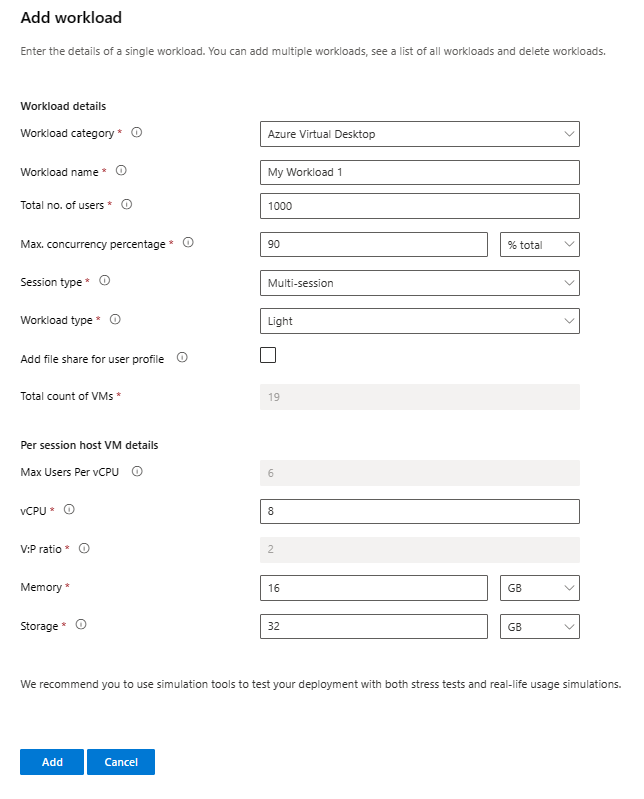
Based on the above input parameters, Azure Virtual Desktop workload will calculate number of virtual machines required and will also minimum recommended VM configuration.
We strongly recommend that each customer to perform stress testing based on the apps required and update per VM configuration as needed.
Add the workload to the project and click on ‘Next’ to see what hardware has been suggested by the sizer based on HCI catalog.
At this stage, you’ve completed all the steps and can check out the results and see what hardware we recommend for your workloads. If you notice anything odd about your results, you can go back and edit your environmental preferences as well as your workloads from the results page. Our suggestion tells you the exact model, number of nodes and node level recommendations that would satisfy your needs. We also include utilization bars for CPU, memory and storage which show you resource consumption and help you understand how we arrived at our recommendation.

Conclusion
We are excited for the future of Azure Virtual Desktop for Azure Stack HCI as we keep building and transforming with our customers. We would love to hear your feedback and suggestions on this form.
Thank you!
Published on:
Learn moreRelated posts
Microsoft Purview: Data Lifecycle Management- Azure PST Import
Azure PST Import is a migration method that enables PST files stored in Azure Blob Storage to be imported directly into Exchange Online mailbo...
How Snowflake scales with Azure IaaS
Microsoft Rewards: Retirement of Azure AD Account Linking
Microsoft is retiring the Azure AD Account Linking feature for Microsoft Rewards by March 19, 2026. Users can no longer link work accounts to ...
Azure Function to scrape Yahoo data and store it in SharePoint
A couple of weeks ago, I learned about an AI Agent from this Microsoft DevBlogs, which mainly talks about building an AI Agent on top of Copil...
Maximize Azure Cosmos DB Performance with Azure Advisor Recommendations
In the first post of this series, we introduced how Azure Advisor helps Azure Cosmos DB users uncover opportunities to optimize efficiency and...
February Patches for Azure DevOps Server
We are releasing patches for our self‑hosted product, Azure DevOps Server. We strongly recommend that all customers stay on the latest, most s...
Building AI-Powered Apps with Azure Cosmos DB and the Vercel AI SDK
The Vercel AI SDK is an open-source TypeScript toolkit that provides the core building blocks for integrating AI into any JavaScript applicati...
Time Travel in Azure SQL with Temporal Tables
Applications often need to know what data looked like before. Who changed it, when it changed, and what the previous values were. Rebuilding t...