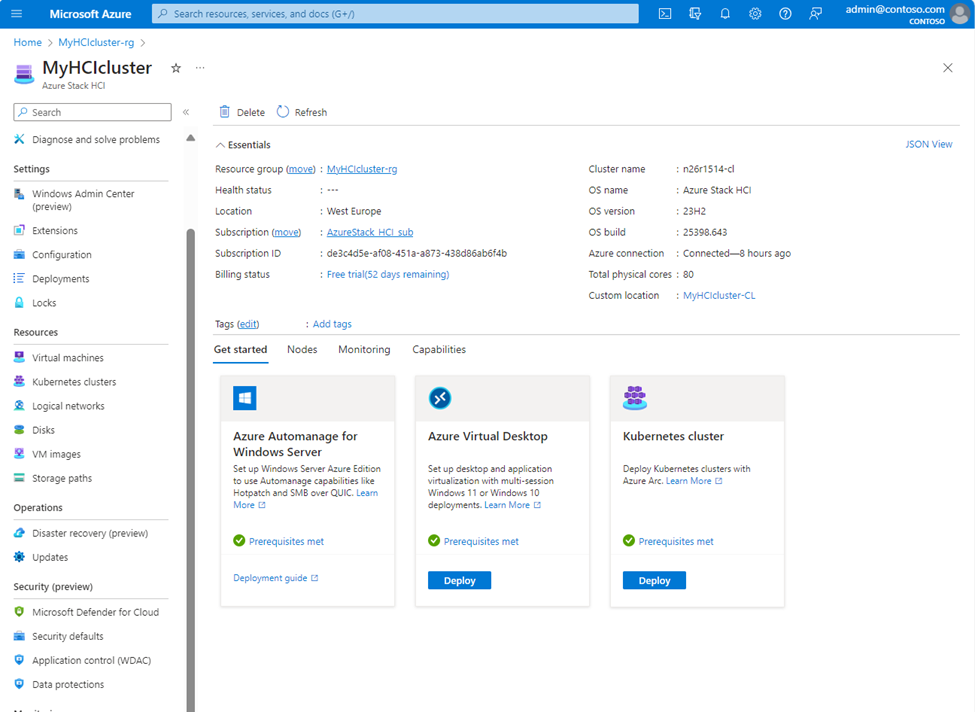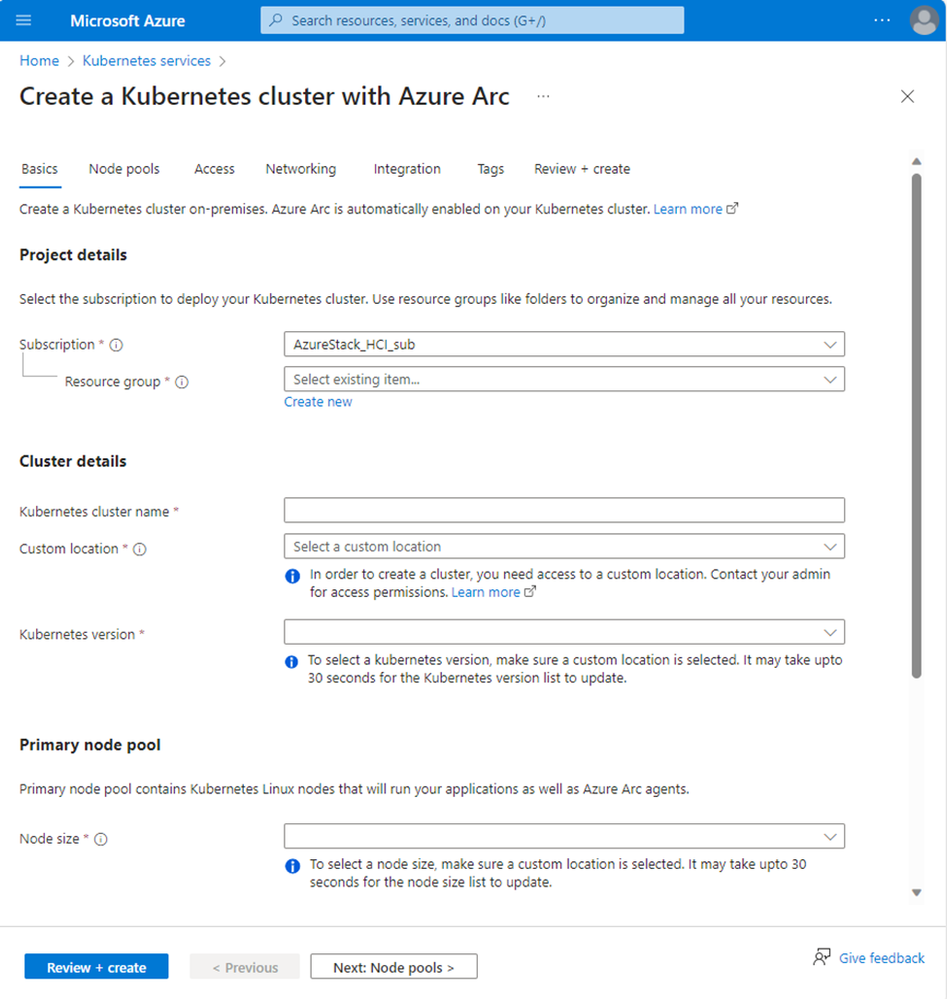AKS enabled by Azure Arc is now available on Azure Stack HCI 23H2

Azure Kubernetes Service (AKS) allows you to run a managed Kubernetes solution at the edge wherever you need it, with built-in support for Linux and Windows containers and cloud integrated lifecycle management. We are thrilled to announce the general availability of Azure Kubernetes Service (AKS) for the newest Azure Stack HCI version, a key enabler of advancing hybrid cloud to adaptive cloud with Azure. This release represents the convergence of Kubernetes orchestration and Azure Stack HCI capabilities, offering a seamless and efficient experience for our users.
What’s new in AKS?
Based on our customers’ input, we have made several improvements and additions to AKS to keep enhancing the simplicity of operation and the efficiency of developers.
Simplified AKS infrastructure deployment and management
After installing and configuring Azure Stack HCI, without additional configuration steps. The AKS infrastructure components including the Arc Resource Bridge, Custom Location, and the Kubernetes Extension for the AKS Arc operator, are all deployed as part of the Azure Stack HCI deployment.
Screenshot: Azure Stack HCI portal view with Kubernetes cluster in resources and Get started.
In addition to the initial deployment, lifecycle management of AKS infrastructure follows the same approach as the other components on Azure Stack HCI through regular updates. The integration ensures that all AKS infrastructure components are automatically installed and updated with the validated recipes.
Cloud-based management of Kubernetes clusters and applications
Applying adaptive cloud principles enables you to easily provision and manage Kubernetes clusters in the Azure portal, directly from the AKS resource view, Azure CLI, or ARM templates for automation. You can also deploy your applications via ACR to manage your container images.
Screenshot: Create a Kubernetes cluster with Azure Arc via Azure Portal.
Unified resource model with rich Arc extensions support
Every AKS cluster provisioned through Azure Arc is automatically configured with the Kubernetes agents inside, enabling access to common arc connected Kubernetes extensions. Through supporting the new resource model, AKS delivers unified user experience and rich Arc extensions support, aligning with general Arc connected Kubernetes clusters.
Get Started Today
The new release of Azure Stack HCI is generally available today. Follow the deployment guide and visit the Azure portal to get started.
Learn more about AKS on Azure Stack HCI:
- What's new in AKS on Azure Stack HCI 23H2.
- Review AKS on Azure Stack HCI 23H2 prerequisites.
- AKS Arc and workload cluster architecture.
During the product preview phase, we received valuable feedback from our customers and partners. We appreciate the collaboration and are excited to invite you to join us on this transformative journey. You can tell us your feedback following this link. Together, we can shape the future of AKS, enabled by Azure Arc.
Published on:
Learn moreRelated posts
Microsoft Entra ID Governance: Azure subscription required to continue using guest governance features
Starting January 30, 2026, Microsoft Entra ID Governance requires tenants to link an Azure subscription to use guest governance features. With...
Azure Developer CLI (azd) – January 2026: Configuration & Performance
This post announces the January 2026 release of the Azure Developer CLI (`azd`). The post Azure Developer CLI (azd) – January 2026: Conf...
Azure SDK Release (January 2026)
Azure SDK releases every month. In this post, you'll find this month's highlights and release notes. The post Azure SDK Release (January 2026)...
Azure Cosmos DB TV Recap – From Burger to Bots – Agentic Apps with Cosmos DB and LangChain.js | Ep. 111
In Episode 111 of Azure Cosmos DB TV, host Mark Brown is joined by Yohan Lasorsa to explore how developers can build agent-powered application...
Accelerate Your Cosmos DB Infrastructure with GitHub Copilot CLI and Azure Cosmos DB Agent Kit
Modern infrastructure work is increasingly agent driven, but only if your AI actually understands the platform you’re deploying. This guide sh...
Accelerate Your Cosmos DB Infrastructure with GitHub Copilot CLI and Azure Cosmos DB Agent Kit
Modern infrastructure work is increasingly agent driven, but only if your AI actually understands the platform you’re deploying. This guide sh...
SharePoint: Migrate the Maps web part to Azure Maps
The SharePoint Maps web part will migrate from Bing Maps to Azure Maps starting March 2026, completing by mid-April. Key changes include renam...
Microsoft Azure Maia 200: Scott Guthrie EVP
Azure Cosmos DB TV Recap: Supercharging AI Agents with the Azure Cosmos DB MCP Toolkit (Ep. 110)
In Episode 110 of Azure Cosmos DB TV, host Mark Brown is joined by Sajeetharan Sinnathurai to explore how the Azure Cosmos DB MCP Toolkit is c...