Microsoft 365 Admin Monthly Digest – May 2023


Welcome to the Microsoft 365 IT admin blog, your monthly source of tips, insights, and best practices for managing and optimizing your Microsoft 365 environment. In this edition, we'll explore how you can use different admin roles to empower your adoption specialists and improve your user experience without compromising security or compliance, whether you have a large or small IT team. Learn about enhancements to the admin center and read on to catch up about all things Microsoft 365 administration.
Use these roles to appropriately delegate admin center access
As IT departments are increasingly tasked with monitoring and driving adoption, larger IT organizations are delegating these tasks to specialized roles to help drive successful change management. Microsoft developed the Adoption Score and Experience Insights dashboard to help IT departments gain insight into how their users are adopting Microsoft 365 services. But how can IT departments set up their adoption specialists for success using these tools while maintaining least-access principles to safeguard tenant configurations?
IT admins can delegate admin access using least-permissioned roles, which are specific roles that provide limited access to features like, Adoption Score, the Experience Insights dashboard, or Message center without the ability to change settings. Some of these roles include:
- User Experience Success Manager: This role is for people who need to access Experience Insights, Adoption Score, and Message center in the Microsoft 365 admin center. This role includes permissions for the Usage Summary Reports Reader role.
- Global reader: The Global reader role is for people who need to view admin features and settings in the admin centers that the global admin can view, including message center. The global reader cannot edit any settings.
- Reports Reader: The Reports reader role is for people who need to view usage data and the activity reports in the Microsoft 365 admin center, get access to the Power BI adoption content pack, access sign-in reports and activity in Azure AD, or view data returned by the Microsoft Graph reporting API.
- Message center reader: People assigned this role can monitor message center notifications, receive weekly email digest of message center posts, share message center posts, read-only access to Azure AD services.
- Organizational Message Writer: The Organizational Message Writer role is for people who need to write, publish, manage, and review the organizational messages for end-users through Microsoft product surfaces.
For a full list, check out Admin roles in the Microsoft 365 admin center.
Alternatively, people who have been assigned the User Experience Success manager, Reports reader, or Global reader role can pin the Experience Insights app in Teams to view reports from Experience Insights to remain in their flow of work, without needing to go the Microsoft 365 admin center.
What’s new in Microsoft 365 administration?
Let's check out some of the latest features we launched in the Microsoft 365 admin center and how it could be useful for you.
Microsoft introduced relevancy scores for Message center posts to help to ensure that you are getting the latest news and information about changes and updates that affect your organization. The relevancy score is a numerical value that indicates how important a post is in relation to your environment, based on factors, such as the products and services you use, the number of users affected, and the type of change. You can view and sort the Message center posts by relevancy score to determine which ones are of the most importance. The relevance score is also available in the Experience Insights app on Teams where you can view and share reports on Message center activity and trends.
Furthermore, Microsoft introduced a "Feature release status" on Message center posts that allow IT admins and readers to sort and identify messages that have been updated in the last week or last month, surfacing the most relevant updates for you to prioritize.
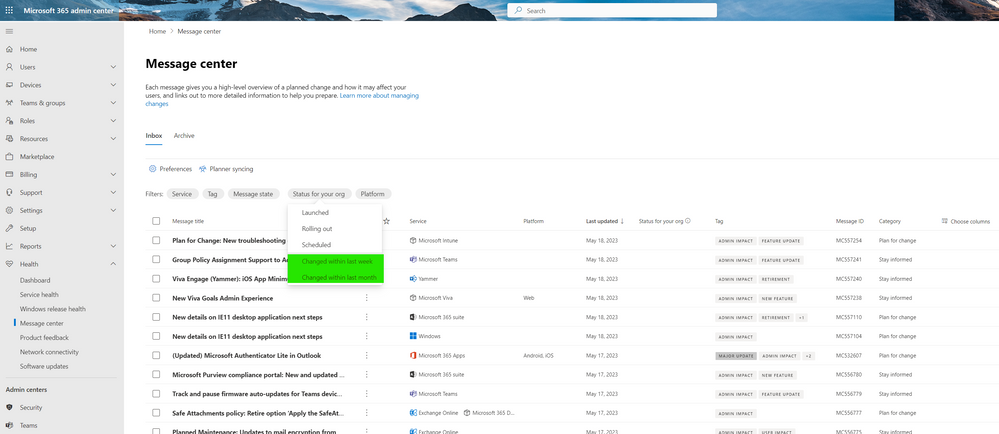
To add further clarity on feature development, Microsoft has also updated the terminology used to describe expected feature status in the Microsoft 365 Roadmap to define deployment flow more appropriately:
- Preview is now Preview Available and indicates development status.
- GA (General Availability) is now Rollout Start to reflect the reality of how deployments occur over time, aligning with the "Feature release status" on Message center posts.

Now you can sign up for the Windows release health email notifications about Windows known issues and informational updates. Accessible from the Windows release health page in the Microsoft 365 admin center, you can sign up to be notified when a known issue is an issue that impacts Windows devices and has been identified in a Windows monthly update or feature update. For more information, review how to check Windows release health.
Microsoft also recently rolled out the Accessibility Baselines to the Microsoft 365 Apps admin center earlier this month. These baselines provide a set of accessibility policies and recommended settings for policies to enable accessible document creation across your organization. In short, it empowers you to configure accessibility settings as part of their tenant or specific group’s Cloud Policy, establishing accessibility checker as a requirement for all documents users are working on in your tenant. This blog walks through step-by-step how to configure the policy. For more information, check out Overview of Cloud Policy service for Microsoft 365.
Lastly, for tenants with Microsoft Viva Suite, Viva Pulse will be rolling out to public preview beginning July 6, 2023. Viva Pulse is a new employee feedback experience that will be available for use with your Viva Suite subscription. Viva Pulse empowers managers and project team leaders to request and receive feedback from their teams at any time. Global admins will be able to enable the preview for their organization by visiting the Viva Pulse site. From there, select Manage access, then toggle Public Preview access on.
How IT organizations can play a critical role in AI adoption
Microsoft published our latest annual report that surveyed over 31,000 people in 31 countries and analyzed trillions of Microsoft 365 productivity signals, along with labor trends from the LinkedIn Economic graph. The report focuses on the opportunity for AI-powered tools to help alleviate digital debt, enable workers to learn new skills, and empower employees.
How will AI fix work, and, more importantly, how can IT help lead the way?
- IT can lead the platform shift to AI. The unique position and role IT plays in the success of an organization’s digital transformation positions them to drive adoption of AI technologies, aid productivity, efficiency, and innovation.
- AI can help IT departments manage the pace of work with the implementation of AI-powered tools. This could include automating repetitive tasks, streamlining workflows, and providing intelligent systems that help assist employees, like Microsoft 365 Copilot.
- IT can play an active role in helping evaluate AI solutions and integrations, ensuring necessary infrastructure is in place to support AI implementation. On this, Microsoft recently published a blog on content management tools in SharePoint, OneDrive, and Teams that can help IT admins ensure data and content is managed appropriately to prepare for the era of AI. Check out this blog post on the new era of content management and security to learn more.
- By promoting AI literacy, IT can also drive AI aptitude and drive adoption of AI-powered tools with their users.
The full report dives into much greater detail and goes beyond the lens of an IT professional, which I highly recommended reading!
Learn about what healthy adoption can mean for your organization
Successful and healthy adoption of digital tools can be a good barometer for an engaged and productive employee. Finding new ways to work and navigating hybrid work rationalization are challenges IT leaders face. The era of modern work is not just contained to private organizations either. Check out this blog post in the Public Sector community, Transforming State and Local Government IT: Discover the Benefits of Microsoft 365 Government to learn more.
Featured in the previously mentioned blog post is a recent study conducted by Enterprise Strategy Group who found that organizations with comprehensive adoption of Microsoft 365 technology can enable their IT teams to deliver proactive and predictive end-user support, improving overall productivity and efficiency.
The study surveyed 500 IT decision makers and segmented the organizations into three levels of Microsoft 365 adoption based on their responses to 10 questions. The study's findings emphasized that comprehensive adoption of Microsoft 365 technology is key to enabling IT teams to deliver proactive and predictive end-user support, which can improve overall productivity and efficiency for organizations. Overall, the study highlights the multifaceted benefits of broader and deeper adoption of the Microsoft 365 platform, emphasizing its importance for organizations seeking to enhance their productivity, collaboration, and security.
With such a rich study, the team will be publishing additional blogs to explore different learnings and what they mean for IT. Whatever industry you are a part of, there will undoubtedly be something insightful for you to take back to your organizations, so keep an eye out for future blog posts!
Catch up on the latest Tech Community events
In case you missed it, Microsoft Tech Community frequently hosts events in many communities across the site. These are often opportunities for community members to connect directly with our product teams and engineering experts and ask questions in a text-based format, like Ask Me Anything (AMA) events.
This month, we hosted three AMAs. On May 10th, we held an Exchange AMA to discuss the announcement of a new transport-based enforcement system in Exchange Online designed to increase customer awareness of unsupported and unpatched Exchange Servers in their environment and drive customer action to remediate their servers.
On May 24th, we held a Microsoft 365 Cloud.Microsoft AMA to discuss the announcement introducing a new unified domain for Microsoft 365 apps and services, cloud.microsoft. The product team connected with community members to answer questions about the top-level domain. If you missed the initial announcement, check out the blog post here: Introducing cloud.microsoft: a unified domain for Microsoft 365 apps and services.
Lastly, on May 25th, we held a Microsoft 365 Insider AMA to discuss the benefits of the Microsoft 365 Insider program and why you should join. It was great to see questions from all who attended.
Stay updated
While we continue to share IT admin highlights and insights in this blog series, consider also subscribing to Microsoft 365 admin center updates on the Microsoft 365 Roadmap. Keep an eye out for communications published in the Message center, too. We also highlight new feature releases and enhancements released each month in our What's new in the Microsoft 365 admin center Learn article.
Comment below if there are any IT admin or change management topics you want us to explore in the future!
In next month’s issue, we'll explore how organizations can get AI-ready, what tools are available to review permissions, how IT departments can think about data governance, and more.
Continue the conversation by joining us in the Microsoft 365 community! Want to share best practices or join community events? Become a member by "Joining" the Microsoft 365 community. For tips & tricks or to stay up to date on the latest news and announcements directly from the product teams, make sure to Follow or Subscribe to the Microsoft 365 Blog space!
Published on:
Learn moreRelated posts
Microsoft 365 Copilot Wave 2 Spring updates
Streamline your day with new, user-focused updates to Microsoft 365 Copilot. Jump into work faster with a redesigned layout that puts Chat, Se...
SharePoint PnP Viva Connections & SPFx JS SIG Call – May 1st, 2025 – Screenshot Summary
Community Call Highlights SharePoint Quicklinks: Primary Community Websites: https://aka.ms/m365pnp —– PnP Sharing Is Caring: Pn...
SharePoint Migration Tool, When things don’t go 100% right!
Quite a while ago I wrote an introduction post about the SharePoint Migration Tool. Recently I found myself doing a couple of migrations and f...
May 2025 Update for the Office 365 for IT Pros eBook
Subscribers for Office 365 for IT Pros (2025 edition) eBook can download the May 2025 updates (#119) now. Update #11.3 for the PowerShell book...
🔔 M365 Office Hours - May 2025
Microsoft Viva Engage: Selfie video recording is only supported in iOS/Android mobile apps
Selfie video recording in Microsoft Viva Engage will only be supported on iOS/Android mobile apps starting mid-April 2025. The “Record a...
Live captions copying disabled for Teams meetings
Live captions copying will be disabled in Microsoft Teams meetings to enhance content protection. The rollout will occur from June to July 202...