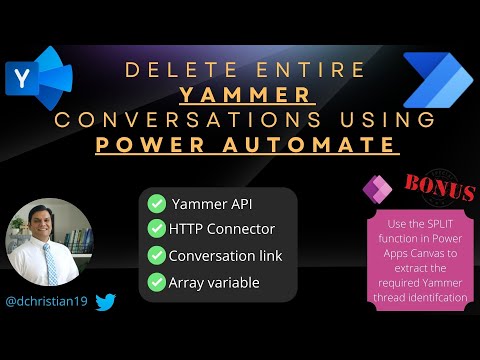Delete Entire Yammer Conversations Using Power Automate
This post is a video tutorial that teaches how to delete entire Yammer conversations through Power Automate. For those who are not aware, Power Automate is a cloud-based service offered by Microsoft that allows users to create automated workflows between different apps and services. By leveraging it, you can streamline business processes, perform repetitive tasks, and even delete Yammer conversations.
The video takes you through the process of creating a flow in Power Automate that deletes entire Yammer conversations with ease. The narrator provides a step-by-step breakdown of the process, making it easy to follow along. With this knowledge, you can ensure that sensitive or outdated conversations are removed from your team's Yammer timeline regularly and automatically.
If you're looking to optimize your workflow and streamline team communication, this tutorial is a valuable resource. Even if you're not familiar with Power Automate, the video is structured in a way that is easy to understand.
The link to the video is provided here: https://www.youtube.com/watch?v=3iGwJ1cHiiQ.
Published on:
Learn moreRelated posts
Microsoft Purview Data Lifecycle Management: Retention policy support for more types of Microsoft Teams control messages
Microsoft Teams control messages are system-generated artifacts that capture information about actions taken in Teams, such as adding or remov...
Microsoft Purview compliance portal: Insider Risk Management – Policy deletion enhancement
Microsoft Purview Insider Risk Management has enhanced its policy deletion functionality to enable admins with the right permissions to delete...
Microsoft Purview Data Lifecycle Management: Retention policy support for legacy Microsoft Teams call data records
In a bid to enhance records management processes, Microsoft Purview Data Lifecycle Management now supports retention policy for legacy Microso...
Microsoft Purview Data Lifecycle Management: Retention policy support for Microsoft Teams control messages
Microsoft Teams control messages are system-generated artifacts that contain information about actions taken in Teams, such as adding or remov...
Microsoft Purview compliance portal: Data Lifecycle Management – Cloud attachments support for Viva Engage / Yammer messages
Microsoft has launched a new feature for its Purview compliance portal, allowing cloud attachments support for Yammer/Viva Engage user and com...
Microsoft Purview compliance portal: Data Lifecycle Management: New retention actions in Power Automate integration (U.S. Government clouds)
Microsoft is set to release new retention actions as part of the Power Automate integration with Microsoft Purview Records Management. This me...
Microsoft Purview compliance portal: Data Lifecycle Management – Retention policy support for legacy Teams CDR messages
Microsoft Teams Retention policies are getting an upgrade to now include CDR messages, which are system-generated messages from Teams meetings...
Rencore: SharePoint vs. Yammer: What’s the difference
Are you someone who struggles to understand the difference between SharePoint and Yammer? Look no further! In this blog post written for Renco...
5 Ways To Use Yammer
If you're looking to take your productivity to the next level, then Yammer could be the answer. In this video, we'll explore five different wa...