How to Develop and Host a Google Chrome Extension?
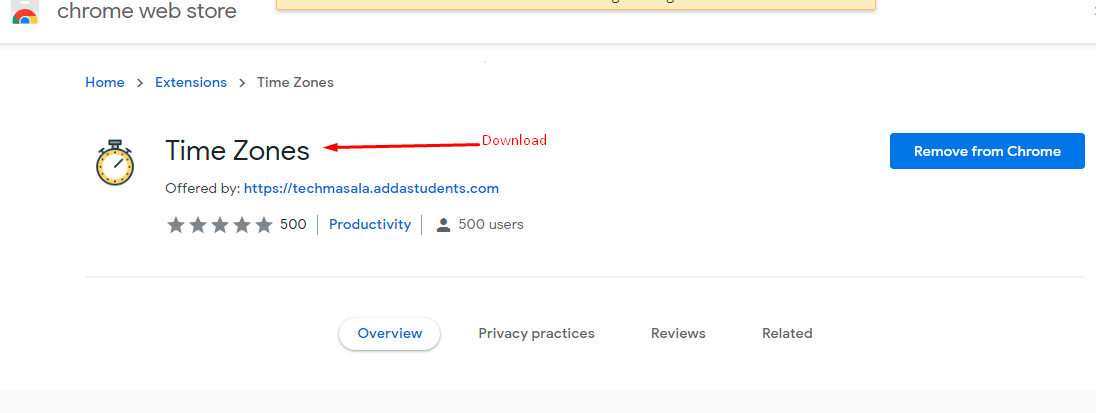
If you're interested in developing and hosting your own Google Chrome extension, this article is a great place to start. First, the article explains what a Chrome extension is and how it is built using web technologies like HTML, CSS, and JavaScript.
It then goes on to discuss the four main steps to developing and deploying a Chrome extension: creating a manifest file, writing the code, testing and debugging, and publishing to the Chrome Web Store. The article provides detailed instructions and helpful tips for each of these steps.
Overall, this article is a useful resource for anyone looking to learn how to create and host their own Chrome extensions.
The post How to Develop and Host a Google Chrome Extension? originally appeared on Tech Masala.
Published on:
Learn moreRelated posts
Microsoft Edge: Extension requests and feedback
In an effort to enhance the extensions management experience for admins and end users alike, Microsoft Edge management service has implemented...
End of support for the Microsoft 365 app browser extension
The Microsoft 365 app browser extension, formerly known as Office browser extension, will no longer be supported after January 15th, 2024. Thi...
Outlook Browser extension is being retired
Microsoft has announced that it is retiring the Outlook browser extension for both Edge and Chrome browsers, with the change taking effect fro...
Microsoft Teams: Workflows Message Extension: New Default Actions
Microsoft Teams is set to introduce new default actions in the Workflows Message Extension, aimed at simplifying collaboration within a conver...
File Extension Change from .fluid to .loop
In a move to align with the Microsoft Loop brand, Loop components and pages will switch from using the .fluid extension to the .loop extension...
Microsoft Clarity Live Browser Extension
As someone with a passion and interest in analytics, websites and marketing, I’ve written about Microsoft Clarity a few times. It’...
DYNAMICS 365 LEVEL UP BROWSER EXTENSION - PART 1 - FORMS
If you're a Dynamics 365/Power Apps user, the Level up for Dynamics 365/Power Apps browser extension is a must-have tool to help you perform a...
DYNAMICS 365 LEVEL UP BROWSER EXTENSION - PART 2 - NAVIGATION
If you're looking to maximize your productivity with Dynamics 365, the Level Up Browser Extension is an excellent tool to explore. In this pos...
DYNAMICS 365 LEVEL UP BROWSER EXTENSION - PART 3
If you're looking to enhance your Dynamics 365 experience, this post offers a comprehensive guide to the third part of the Dynamics 365 Level ...