Formatting Section or Field Label as Bold/Italic in Model-driven App
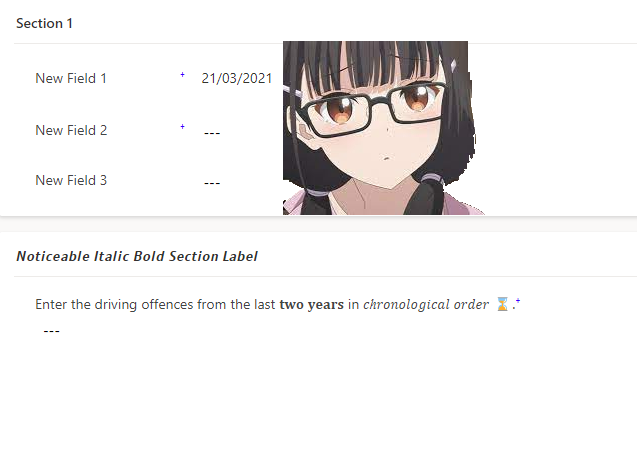
Learn how to format section or field labels using bold or italic styles in your model-driven app. This blog post provides step-by-step instructions on how to achieve this formatting in an easy and efficient way. By formatting labels in bold or italic styles, you can draw attention to important information and create a more professional-looking app.
Whether you're a beginner or a seasoned developer, this tutorial is a valuable resource for customizing the appearance of your model-driven app. With clear explanations and helpful screenshots, you'll have all the information you need to format field and section labels with confidence.
So if you're looking to enhance the overall look and feel of your model-driven app, be sure to check out this informative blog post and try your hand at formatting section or field labels with bold or italic styles.
Find the full tutorial here: http://linnzawwin.blogspot.com/2022/09/formatting-section-or-field-label-as.html
Published on:
Learn moreRelated posts
Microsoft 365 apps on Android can create PDFs that inherit sensitivity labels from source files
Microsoft 365 apps on Android for Word, Excel, and PowerPoint will soon allow for the application of sensitivity labels to Adobe Acrobat PDFs ...
Microsoft Information Protection: Microsoft 365 Apps | Office Apps in iOS applications can create PDFs that inherit the source files sensitivity labels
Microsoft Information Protection just got a boost in its Microsoft 365 apps, specifically the Office apps in iOS applications with the develop...
Microsoft Purview compliance portal: Data Lifecycle Management – New Microsoft Graph APIs for retention labels in SharePoint and OneDrive
Microsoft Graph APIs have now added new features for retention labels in SharePoint and OneDrive allowing organizations to manage retention la...
Office Apps on the Web can create PDFs that inherit the source files sensitivity labels
The latest functionality to hit Microsoft 365 Apps is the ability to create PDFs that inherit their source file's sensitivity labels. This fea...
Microsoft Purview Information Protection: Extend sensitivity labels to meetings (GA)
Microsoft is set to make sensitivity labeling for meetings generally available, following its public preview (MC462922). This update will allo...
M365 Apps on windows support new compliance configuration for scoping labels based on files vs. emails
M365 Apps on Windows are set to receive a compliance configuration update to allow different sensitivity labels for files and emails. Word, Ex...
Upgrading Your Data Labels With Conditional Formatting!
This video tutorial teaches you how to improve your data labels using conditional formatting. Whether you're a data analyst, spreadsheet guru,...
Microsoft Purview | Information Protection: Office apps can now audit protection properties applied to a document through sensitivity labels
Microsoft Purview now offers a more comprehensive audit experience for Office apps in terms of protection properties applied to a document thr...
Apply Conditional Formatting on Power BI Data Labels
In this informative video, you'll discover how to effectively apply conditional formatting to your Power BI data labels. With this technique, ...