Open New Record Form with Pre-populated Fields Using Xrm.Navigation.navigateTo
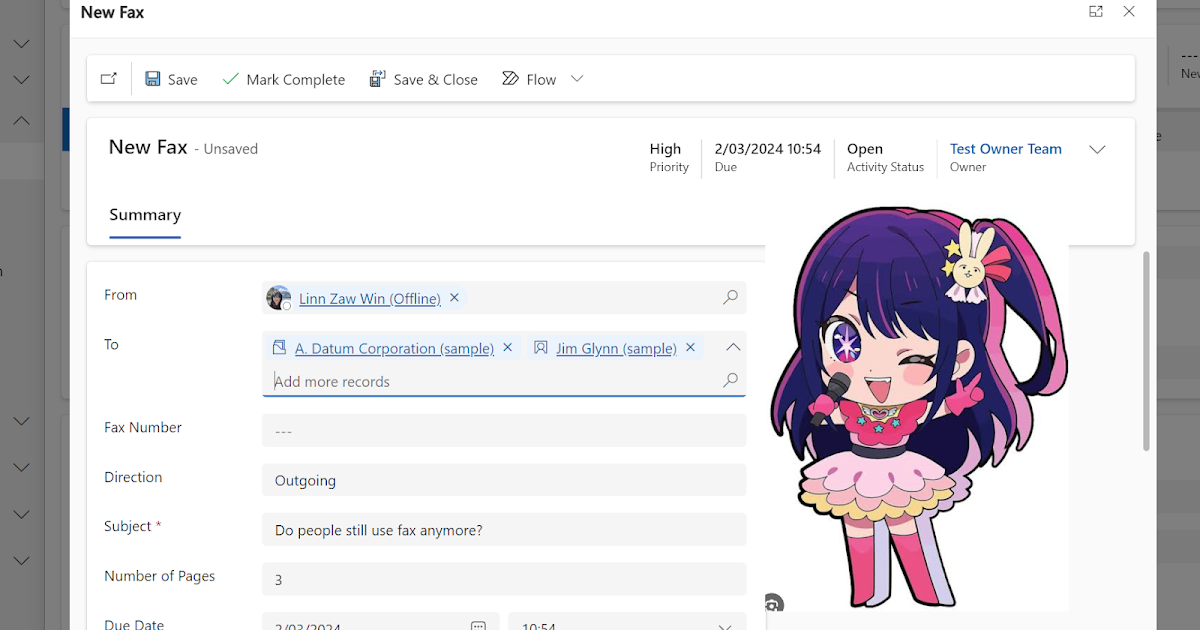
If you're looking to streamline your workflow and save time when filling out new record forms in Microsoft Dynamics 365, you can use the Xrm.Navigation.navigateTo function to pre-populate fields. By doing so, you can automatically fill in common fields and reduce the amount of manual data entry required.
This tutorial from Linnzawwin walks you through the process of using Xrm.Navigation.navigateTo to open a new record form with pre-populated fields. The tutorial provides a step-by-step guide, complete with code snippets, to show you how to use this feature in your own Dynamics 365 instance.
By the end of this tutorial, you'll have a greater understanding of how to streamline your data entry process and save time when creating new records.
Check out the full tutorial at Linnzawwin's blog.
Published on:
Learn moreRelated posts
HOW TO GET MICROSOFT DYNAMICS 365 FORM TYPE IN JAVASCRIPT
If you're working on forms within Microsoft Dynamics 365 and seeking to understand how to create different types of forms - such as Main Form,...
DISABLE ALL FORM FIELDS IN DYNAMICS 365 USING JAVASCRIPT
If you're working with Dynamics 365 and need to disable all form fields using JavaScript, this article has got you covered. There are three op...
Plugin Development Best Practices in Dynamics 365/ Dataverse/ Power Apps
Developing plugins in Dynamics 365/Dataverse requires adherence to Best Practices as prescribed by Microsoft. To ensure efficient and effectiv...
SAVE FORM IN DYNAMICS 365 JAVASCRIPT
Are you curious about how to save a CRM form automatically in Dynamics 365 using JavaScript? Look no further! This tutorial will guide yo...
CHECKING DIRTY FIELDS IN DYNAMICS 365 USING JAVASCRIPT
In Dynamics 365, it is crucial to know which fields have been modified on the form during an update. While creating a plugin to receive data o...
Outsourcing Microsoft Dynamics 365 CRM and Power Platform Development – All under one roof!
In this blog post, we will be delving into Inogic Development Services for Microsoft Dynamics 365 and Power Platform. This is the second post ...
What are the best tools for streamlining Microsoft Dynamics CRM development?
Developing custom solutions for the powerful customer-relationship management platform, Microsoft Dynamics CRM, can be a complex and time-cons...
ACCESS FIELDS OF QUICK VIEW FORM THROUGH JAVASCRIPT IN DYNAMICS 365
Quick view controls are a common feature of Power Apps that allow you to display specific information about a selected record in a lookup fiel...
Microsoft Dynamics 365 CRM + Power Apps Portal Development – Get the best of both worlds!
The service sector has become a crucial part of today's global economy, encompassing industries such as healthcare, finance, media, and travel...
DYNAMICS 365 FORM NOTIFICATION AND FIELD NOTIFICATION
If you're working with Dynamics 365 forms, this tutorial is your gateway to understanding how to use notifications effectively. Notifications ...