CALL JAVASCRIPT FUNCTION ON SUBGRID REFRESH IN DYNAMICS 365
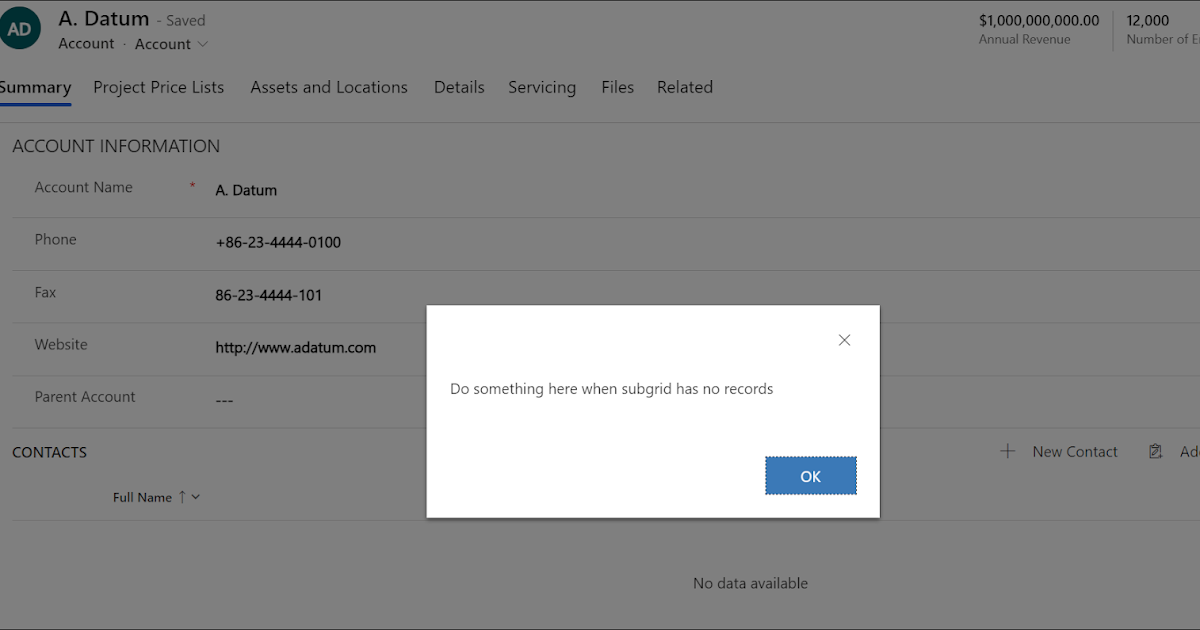
If you're working with Dynamics 365, you may find that you need to call JavaScript functions when a sub-grid has been refreshed. In this informative post, you'll see an example of how to do just that. Firstly, you'll need to register a function on the "OnLoad" event of the form, which will, in turn, call the "OnLoad" event of the sub-grid. After doing this, each time you add or delete a record from the sub-grid, the function "functionTriggerredgetOnSubgridRefresh()" will be triggered.
The post includes a sample code for the function that will be called when the sub-grid is refreshed, including calls to get the total record count of the sub-grid, and conditional statements that determine what happens based on whether or not the sub-grid has any records at all. The post also offers images of what the sub-grid refresh should look like, for added clarity.
If you're struggling to call JavaScript functions in Dynamics 365 when a sub-grid is refreshed, this post should offer you some valuable insight. Give it a read and find out how you can get your sub-grid operations running smoothly.
Published on:
Learn moreRelated posts
Custom Subgrid Using HTML Web resource
This blog post discusses the creation of custom subgrids using HTML web resources. The ...
HOW TO GET MICROSOFT DYNAMICS 365 FORM TYPE IN JAVASCRIPT
If you're working on forms within Microsoft Dynamics 365 and seeking to understand how to create different types of forms - such as Main Form,...
DISABLE ALL FORM FIELDS IN DYNAMICS 365 USING JAVASCRIPT
If you're working with Dynamics 365 and need to disable all form fields using JavaScript, this article has got you covered. There are three op...
SAVE FORM IN DYNAMICS 365 JAVASCRIPT
Are you curious about how to save a CRM form automatically in Dynamics 365 using JavaScript? Look no further! This tutorial will guide yo...
CHANGE CONTROL LABEL DURING RUNTIME IN DYNAMICS 365 USING JAVASCRIPT
If you're working with Dynamics 365 and require changing control labels at runtime, worry not. This blog post presents a simple solution using...
What are the best tools for streamlining Microsoft Dynamics CRM development?
Developing custom solutions for the powerful customer-relationship management platform, Microsoft Dynamics CRM, can be a complex and time-cons...
ACCESS FIELDS OF QUICK VIEW FORM THROUGH JAVASCRIPT IN DYNAMICS 365
Quick view controls are a common feature of Power Apps that allow you to display specific information about a selected record in a lookup fiel...
Get Data sent to server on Save using Dynamics 365 CRM JavaScript | GetDataXML function
If you're working with forms in Dynamics 365 CRM and need to know which data has changed on save, this post is for you. There are two ways to ...
DYNAMICS 365 FORM NOTIFICATION AND FIELD NOTIFICATION
If you're working with Dynamics 365 forms, this tutorial is your gateway to understanding how to use notifications effectively. Notifications ...