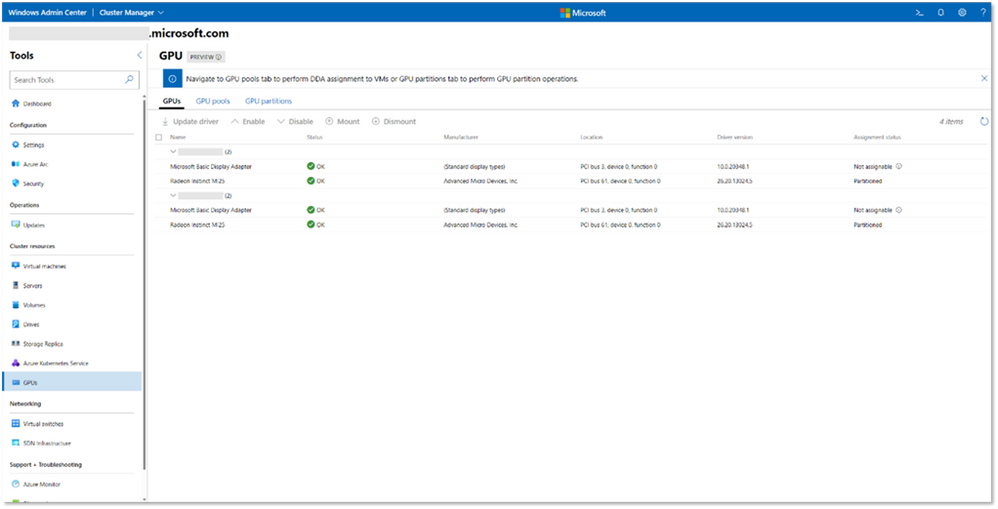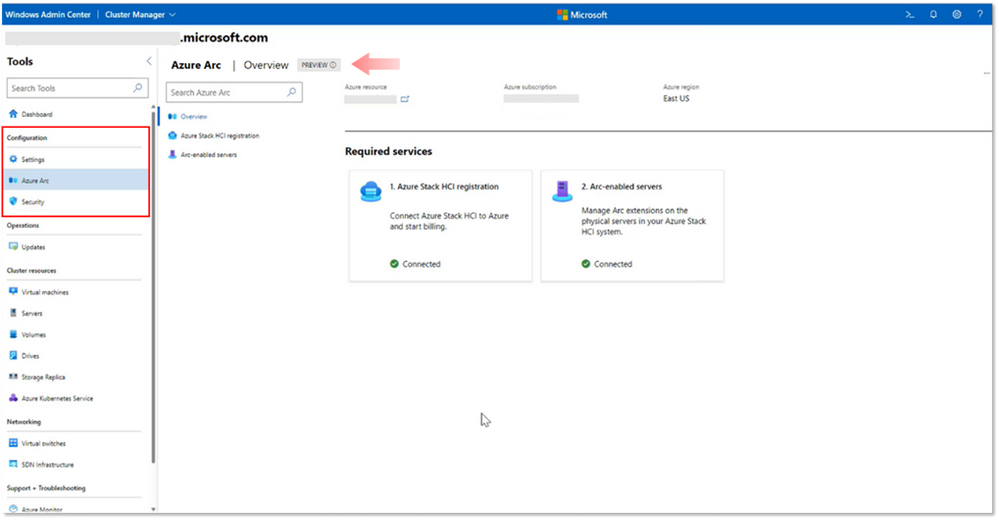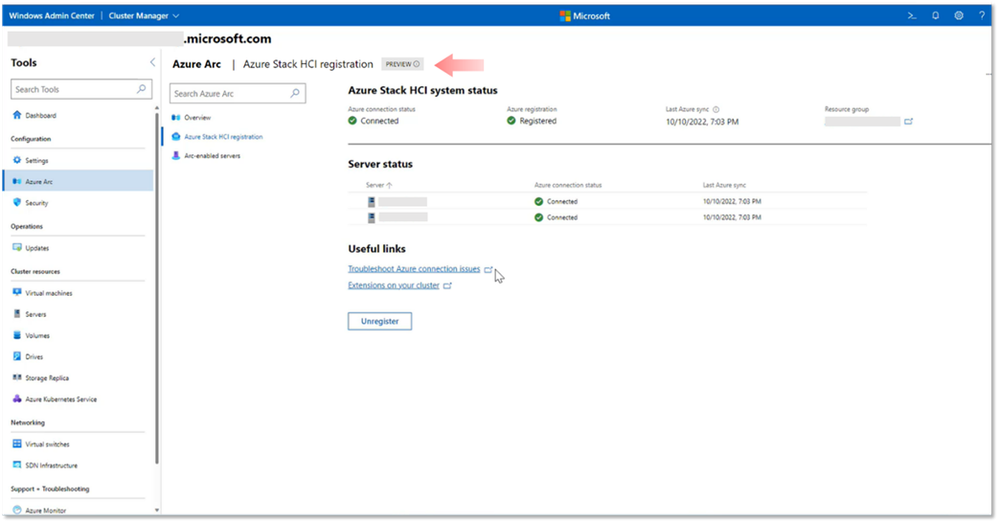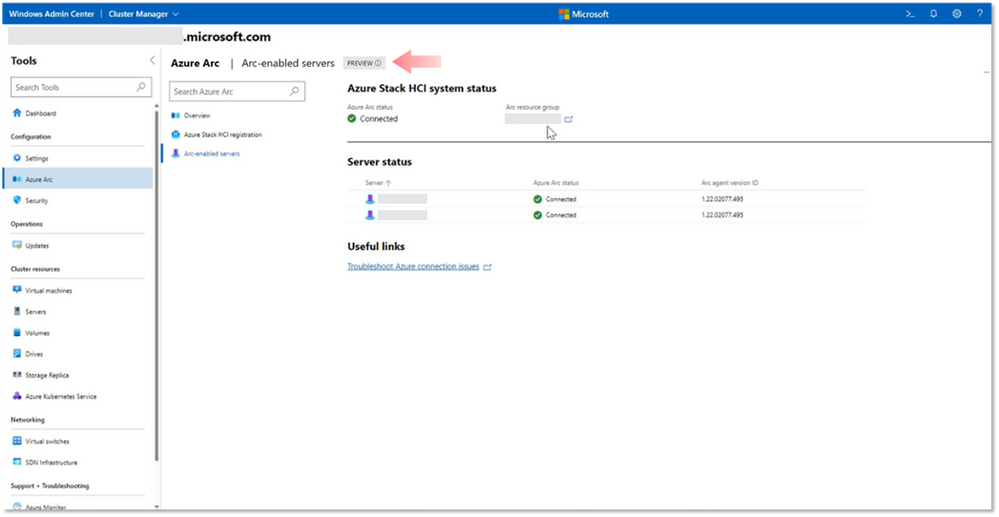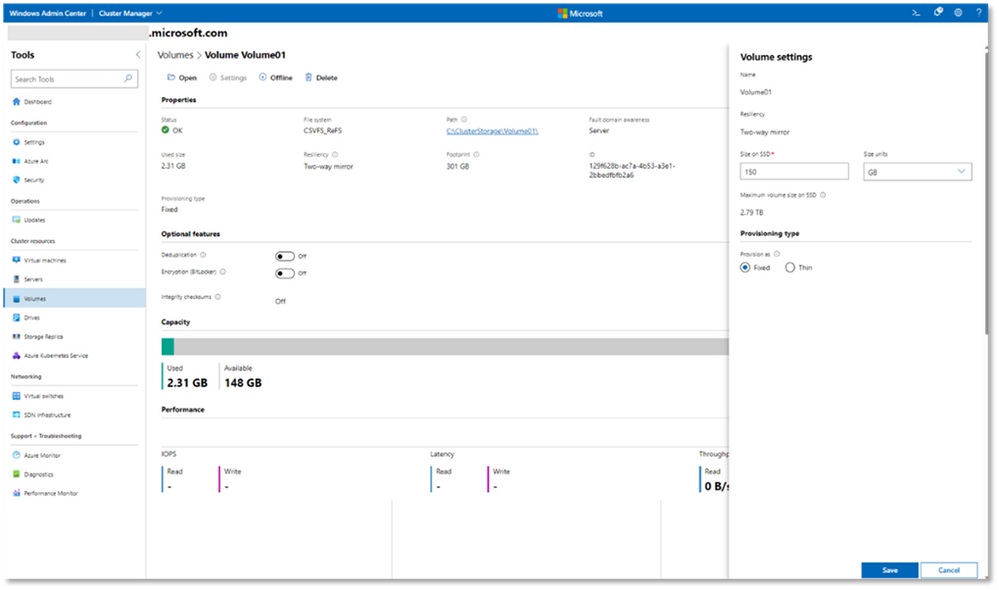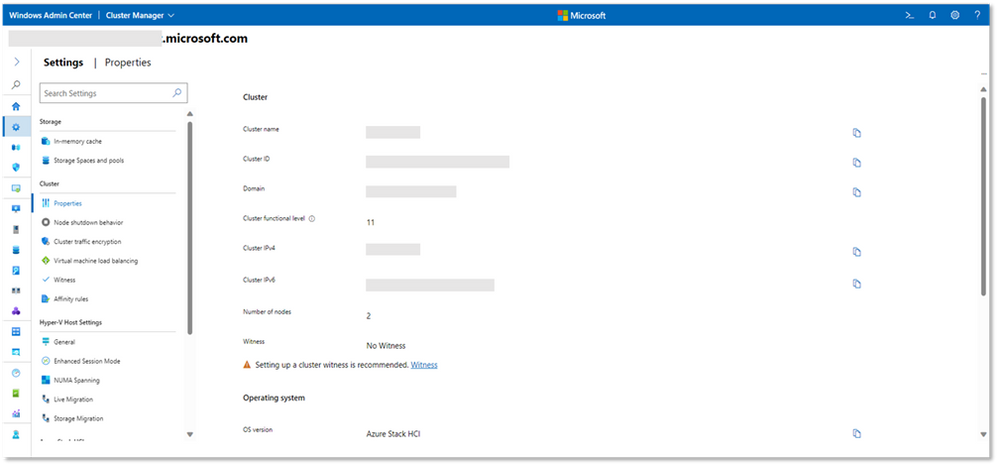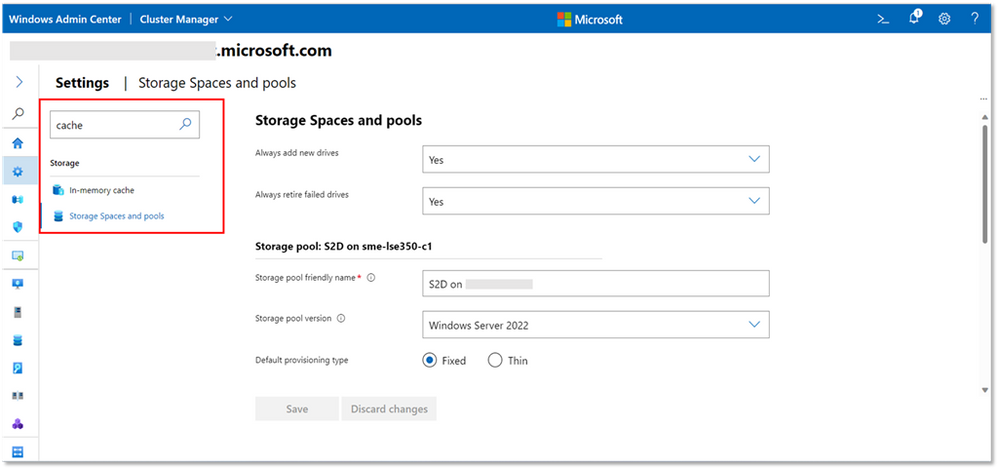What’s new for Azure Stack HCI in Windows Admin Center v2211
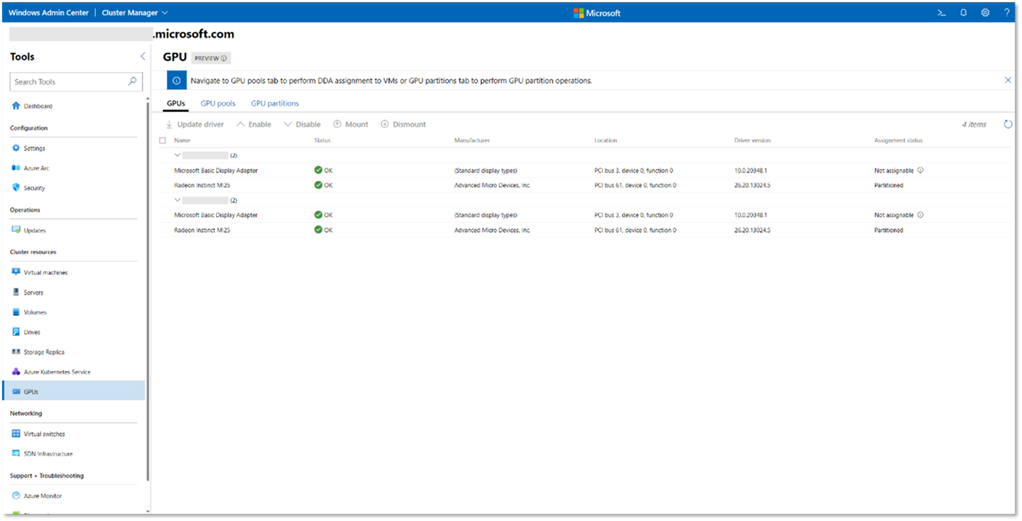
The Windows Admin Center (WAC) version 2211 is now generally available! You can find the 2211 update in the Updates section of Windows Admin Center settings. In addition to the improvements made to the Azure Stack HCI cluster management experience, WAC v2211 includes platform and extension updates. Learn more.
New GPU partitioning tool
The GPU partitioning tool is now in preview! GPU partitioning enables the sharing of a physical GPU device with multiple virtual machines (VMs) in order to lower the total cost of ownership for GPU devices. This sharing is accomplished through the use of the Single Root IO Virtualization (SR-IOV) interface, which provides a hardware-backed security boundary with predictable performance for each VM.
To use GPU partitioning with Windows Admin Center, you must first update to the latest version of WAC and ensure version 2.8.0 of the GPU extension is installed.
Once GPU partitioning has been enabled, you can use WAC to manage the allocation of GPU resources to VMs. Select a VM from the Virtual Machines tool in Cluster Manager and then select the "GPUs" tab. From there, you can add, remove, or view the GPU resources that are allocated to the VM. To learn more about GPU support on Azure Stack HCI, read our announcement blog post or documentation.
New Azure Arc tool
Azure Stack HCI registration and Arc-enabled servers now have a dedicated section in the new Azure Arc tool. The Azure Arc tool can be found under the new Configuration grouping in the Cluster Manager Tools bar. It is currently in preview. Learn more.
The Azure Arc section is made up of the Overview, Azure Stack HCI registration and Arc-enabled servers pages. The Overview page provides high-level status reporting.
The Azure Stack HCI registration and Arc-enabled servers pages provide in-depth cluster and server statuses. This includes clearer error messaging and links to troubleshooting docs.
Volumes tool
The Volumes tool now has an edit volume settings feature that will enable resizing volumes and changing the provisioning type from Fixed to Thin. Thin provisioning conversion is a new feature for Azure Stack HCI 22H2 and now supported in Windows Admin Center. You can convert existing Fixed volumes to Thin and get space savings with little to no downtime. Please note that once converted to Thin, it is not supported to revert back to Fixed provisioned. The resize volume capability will replace the existing “Expand” functionality. You can expand volumes to a larger size or even over-provision when the volume is set to Thin. Try selecting Fixed and Thin in the Volume settings pane to see the Maximum volume size field reflect this change! Learn more.
Software Defined Networking (SDN) Updates
Managing SDN via Windows Admin Center has now graduated to General Availability. We have listened to customer feedback and fixed multiple issues.
We’ve also made several improvements in the monitoring and health of SDN. These changes include:
- The SDN dashboard no longer requires a user to enter the name of a Network Controller (NC) VM to fetch health information for the SDN deployment.
- We have improved SDN health reporting. Now, you can see more accurate health information for all SDN resources. Moreover, each alert is actionable with severity, details, and time.
- We now show information and expiry dates for SDN certificates. This will help you plan certificate rotations in a timely manner and avoid disruptions.
Additionally, when adding an Azure Stack HCI cluster to Windows Admin Center, you no longer need to input the NC REST uri. SDN is auto-detected when you click on the SDN Infrastructure extension in WAC. Read more about SDN improvements on Azure Stack HCI.
If you checked out our Windows Admin Center 2208 Public Preview of SDN extensions, you may be presented with a notification like the below when attempting to load Virtual Networks and/or Logical Networks:
"The underlying connection was closed: Could not establish trust relationship for the SSL/TLS secure channel."
For more details, please see this blog post for the workaround.
Azure Stack HCI Properties page
Have you ever wanted to access all the basic information about your Azure Stack HCI cluster in one place? The new Properties page in Cluster Manager Settings brings cluster, operating system, and hardware related information to a single page with click-to-copy functionality. Learn more.
Settings search feature with smart keywords
The settings pages for Windows Admin Center, Cluster Manager, Server Manager, and Computer Management now contain a search box to improve navigation. The search feature can handle non-trivial keywords to match more than just the section title.
Visual design refresh
The overall look and feel of Windows Admin Center has been refreshed to provide a sleeker, more modern experience. This includes new section title breadcrumbs and colorful icons.
Thank you!
Thanks for the continued support, adoption, and feedback! We hope this latest release of Windows Admin Center continues to enhance the Azure Stack HCI cluster management experience.
Learn more about all the exciting new features for Azure Stack HCI 22H2: What's new in Azure Stack HCI, version 22H2 and Azure Stack HCI, Supplemental Package
-Ellie Cohen | Azure Stack HCI PM team
Published on:
Learn moreRelated posts
Automating Business PDFs Using Azure Document Intelligence and Power Automate
In today’s data-driven enterprises, critical business information often arrives in the form of PDFs—bank statements, invoices, policy document...
Azure Developer CLI (azd) Dec 2025 – Extensions Enhancements, Foundry Rebranding, and Azure Pipelines Improvements
This post announces the December release of the Azure Developer CLI (`azd`). The post Azure Developer CLI (azd) Dec 2025 – Extensions En...
Unlock the power of distributed graph databases with JanusGraph and Azure Apache Cassandra
Connecting the Dots: How Graph Databases Drive Innovation In today’s data-rich world, organizations face challenges that go beyond simple tabl...
Azure Boards integration with GitHub Copilot
A few months ago we introduced the Azure Boards integration with GitHub Copilot in private preview. The goal was simple: allow teams to take a...
Microsoft Dataverse – Monitor batch workloads with Azure Monitor Application Insights
We are announcing the ability to monitor batch workload telemetry in Azure Monitor Application Insights for finance and operations apps in Mic...
Copilot Studio: Connect An Azure SQL Database As Knowledge
Copilot Studio can connect to an Azure SQL database and use its structured data as ... The post Copilot Studio: Connect An Azure SQL Database ...
Retirement of Global Personal Access Tokens in Azure DevOps
In the new year, we’ll be retiring the Global Personal Access Token (PAT) type in Azure DevOps. Global PATs allow users to authenticate across...
Azure Cosmos DB vNext Emulator: Query and Observability Enhancements
The Azure Cosmos DB Linux-based vNext emulator (preview) is a local version of the Azure Cosmos DB service that runs as a Docker container on ...