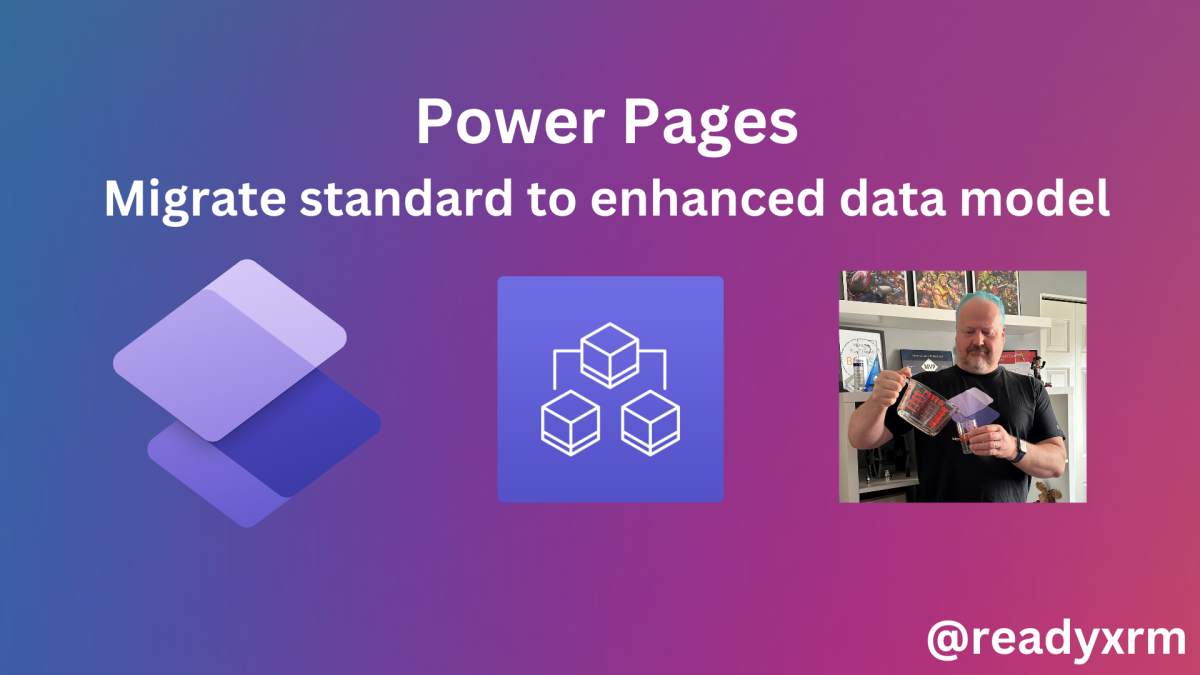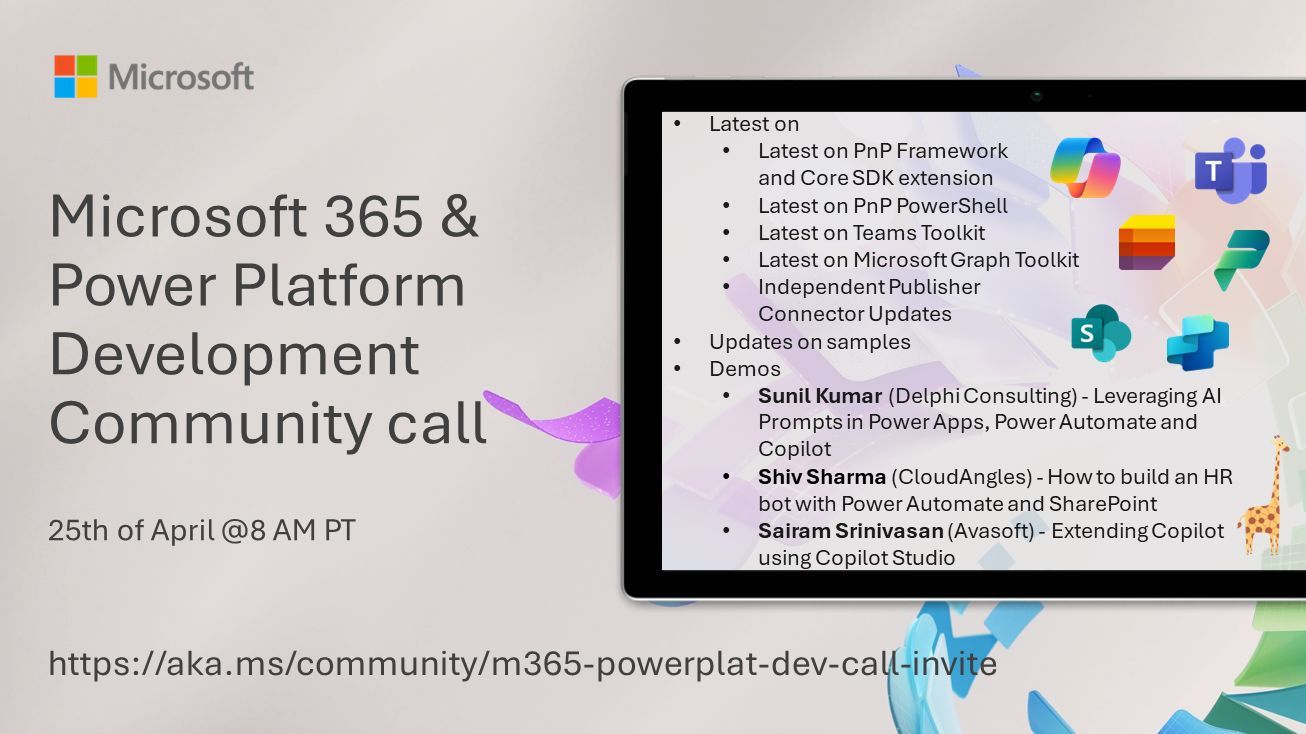Using the Power Platform CLI with Power Pages
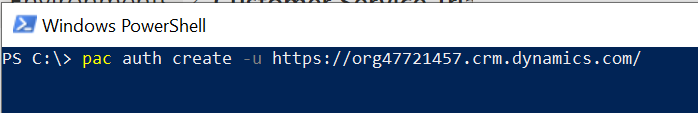
In this post, we will look at how to use the Power Platform CLI with Power Pages. First, you will need to install Visual Studio Code. and the Power Platform CLI. Note, you can install the Power Platform Tools extension in Visual Studio Code, which will enable you to run Power Platform CLI commands within the VS Code terminal, or you can run the Power Platform CLI separately and be … Continue reading Using the Power Platform CLI with Power Pages
The post Using the Power Platform CLI with Power Pages appeared first on Carl de Souza.