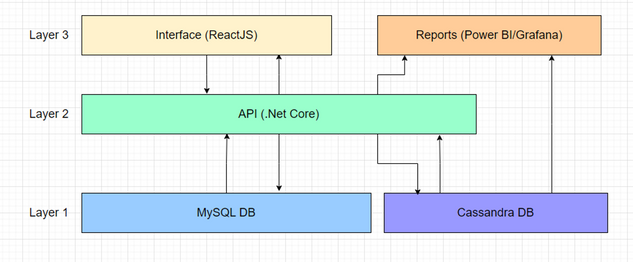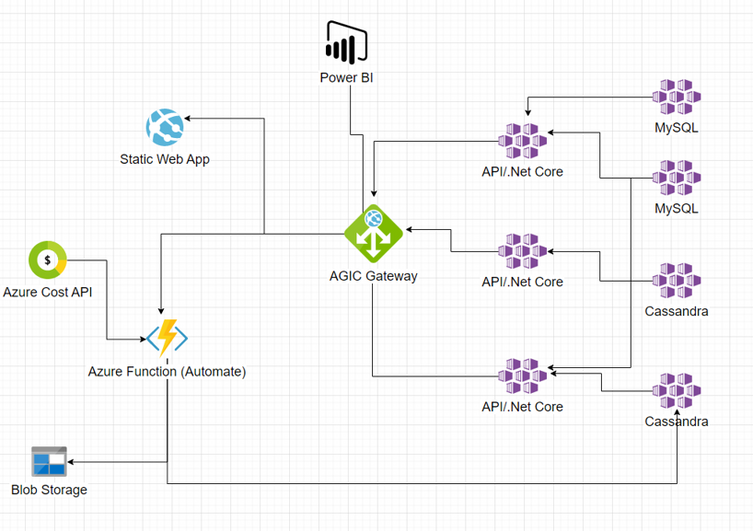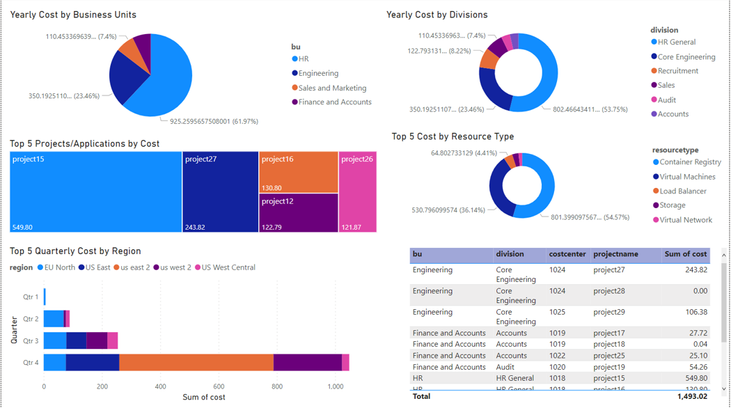Codename Project Bose: Calculate Azure Cost of an Enterprise by cost centers, divisions, projects

While working on various customer and partner facing roles, I felt the necessity of a simple and flexible solution to align Azure Cost to the customer’s organizational structure. “Project Bose” is a fully operational prototype derived from the same thought process. This is a side project I am working on during my leisure time. I found various customers derived similar solutions in-house, and there are ISV solutions as well. But there are a few fundamental differences between “Project Bose” and all the other solutions I found. “Project Bose” has a flexible backend and hence any changes in organizational structure can easily be implemented on it without disruption. It is also independent of using Resource Tags, which gives it the opportunity to remain non-vulnerable to erroneous values injected intentionally or non-intentionally by IT-Ops.
Project Bose is dedicated to an eminent Indian physicist, who predicted (theoretically) a special behavior of atoms, which later became famous as Bose-Einstein condensates. He also discovered a sub-atomic particle, later named after him – Boson.
Why Project Bose?
- To replace Azure specific hierarchy of Cost Analysis (Tenant>Management Group>Subscription>Resource Group) with organization specific hierarchy such as Business Unit>Department>Cost Center>Project/Application.
- Provide an alternative option to mark projects/applications under different divisions/departments – moving away from using resource tags.
- Flexible way to replicate organizational hierarchy through easy-to-use interface and change/edit the tree vertically or horizontally with minimum effort and no disruption.
- A great way of presenting ongoing and past expenses on different projects and slice and dice cost at different levels. Optional implementation of forecasting.
How does it work?
- Admins – can create the hierarchy according to organizational structure (ex. BU>Division>Cost Center>Project) and add items at each level. This structure is flexible. They can change the hierarchy at any time. For example – can change name of a Division, add or remove a Cost Center etc.
- Project/Application Owners – can add their project under a specific branch of the organizational tree and then align Azure Resource Group(s) to it.
- Business Owners/Decision Makers – see current and past cost, trends and forecasting.
Base Architecture
Azure Deployment
Sample Visualization
The code base with IaC is available with my GitHub repo. I can share with anyone interested.
Published on:
Learn moreRelated posts
Azure VMware Solution - Using Log Analytics With NSX-T Firewall Logs
Azure VMware Solution How To Series: Monitoring Azure VMware Solution Overview Requirements Lab Environment Tagging & Groups Kusto ...
Troubleshoot your apps faster with App Service using Microsoft Copilot for Azure | Azure Friday
This video provides you with a comprehensive overview of how to troubleshoot your apps faster with App Service utilizing Microsoft Copilot for...
Looking to optimize and manage your cloud resources? Join our Azure optimization skills challenge!
If you're looking for an effective way to optimize and manage your cloud resources, then join the Azure Optimization Cloud Skills Challenge or...
Have a safe coffee chat with your documentation using Azure AI Services | JavaScript Day 2024
In the Azure Developers JavaScript Day 2024, Maya Shavin a Senior Software Engineer at Microsoft, presented a session c...
Azure Cosmos DB Keyboard Shortcuts for Faster Workflows | Data Explorer
Azure Cosmos DB Data Explorer just got a whole lot easier to work with thanks to its new keyboard shortcuts. This update was designed to make ...
How to Use Azure Virtual Network Manager's UDR Management Feature
What will you learn in this blog? What is Azure Virtual Network Manager’s UDR management feature? How UDR management simplifies route setting...
Secure & Reliable Canonical Workloads on Azure | GA Availability
With Azure's partnership with Canonical, the industry standard for patching Linux distributions on the cloud is elevated. The collaboration hi...
Azure VMware Solution now available in Italy North, Switzerland North and UAE North
Azure VMware Solution continues to expand its reach, as it is now accessible in Italy North, Switzerland North, and UAE North. With this expan...
Connecting Azure to Mainframes with Low Latency
Many organizations are running their mission critical workloads on the mainframe and would greatly benefit by incorporating the mainframe in t...