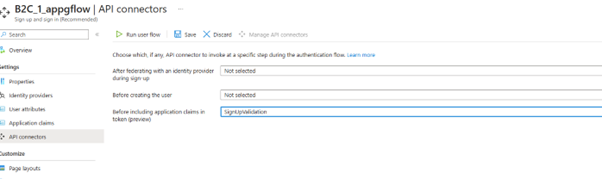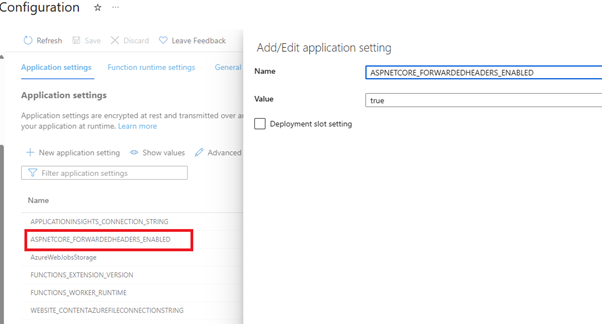Securing Azure AD B2C API Connector (Function App) without Error
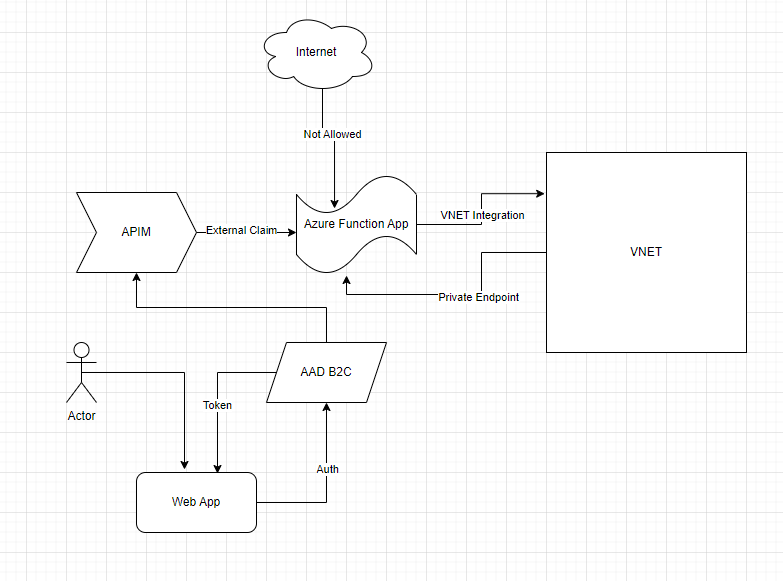
I was recently working with a customer who is using Azure AD B2C API Connector to enrich tokens with claims from external sources. They are using Azure Function App as the external source. As this setup demands, they exposed Azure Function App over public IP to work with B2C. But due to enterprise security restriction policy they must remove public endpoint from Function App and use private endpoints to VNET.
They thought of 2 options to expose the Function App securely over internet – using Azure API Management instance to a virtual network - external mode APIM in external mode or using Azure Application Gateway. But in both the cases B2C auth process errors out after adding the API Connector in the user flow:
Initially I investigated on the error messages collected at the B2C, and APIM or Azure Application Gateway end. But later realized the main source of problem lies somewhere else. It is the ASP.NET Core framework used in building the Function App.
We need to modify default FowardedHeaders middleware settings. Otherwise, it will ignore the X-Forwarded headers being sent by APIM or Application Gateway because it isn’t in the list of KnownProxies and KnownNetworks. Please see the following links to understand the concept better:
- Configure ASP.NET Core to work with proxy servers and load balancers | Microsoft Learn
- Using Azure Front Door with .NET Core • Jamie Phillips (phillipsj.net)
So, I did the following changes:
1. Added ASPNETCORE_FORWARDEDHEADERS_ENABLED application setting to my Function App Configuration:
2. Added a Startup.cs file in my function app code.
using System.Collections.Generic;
using Microsoft.AspNetCore.Builder;
using Microsoft.Azure.Functions.Extensions.DependencyInjection;
using Microsoft.Extensions.DependencyInjection;
[assembly: FunctionsStartup(typeof(TestAPIFunctionApp.Startup))]
namespace TestAPIFunctionApp
{
public class Startup : FunctionsStartup
{
public override void Configure(IFunctionsHostBuilder builder)
{
builder.Services.Configure<ForwardedHeadersOptions>(options =>
{
options.ForwardedHeaders = Microsoft.AspNetCore.HttpOverrides.ForwardedHeaders.XForwardedFor | Microsoft.AspNetCore.HttpOverrides.ForwardedHeaders.XForwardedProto | Microsoft.AspNetCore.HttpOverrides.ForwardedHeaders.XForwardedHost;
options.KnownNetworks.Clear();
options.KnownProxies.Clear();
// Put your front door, application gateway, APIM, b2clogin FQDN here and any other hosts that will send headers you want respected
options.AllowedHosts = new List<string>() { "<yourfunctionappname>.azurewebsites.net", "<yourb2cservicename>.b2clogin.com", "<yourAPIMservicename>.azure-api.net”};
});
}
}
}
That solves our problem. We can now see the “augmented claims”:
Published on:
Learn moreRelated posts
What’s new with Azure Repos?
We thought it was a good time to check in and highlight some of the work happening in Azure Repos. In this post, we’ve covered several recent ...
Part 1: Building Your First Serverless HTTP API on Azure with Azure Functions & FastAPI
Introduction This post is Part 1 of the series Serverless Application Development with Azure Functions and Azure Cosmos DB, where we explore ...
Announcing GPT 5.2 Availability in Azure for U.S. Government Secret and Top Secret Clouds
Today, we are excited to announce that GPT-5.2, Azure OpenAI’s newest frontier reasoning model, is available in Microsoft Azure for U.S. Gover...