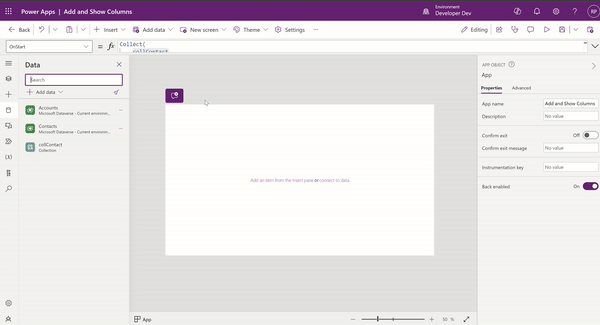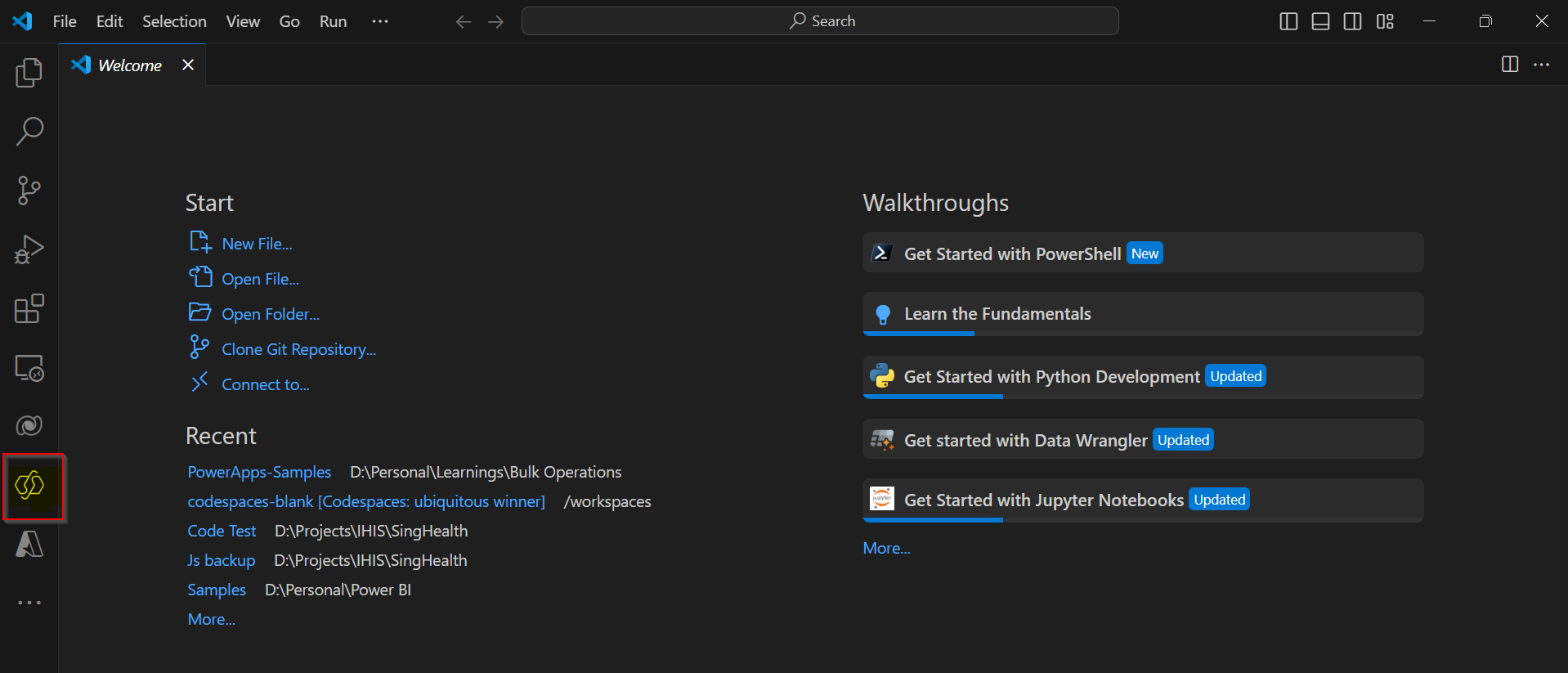Custom Tracing in Monitor and App Insights with Power Fx
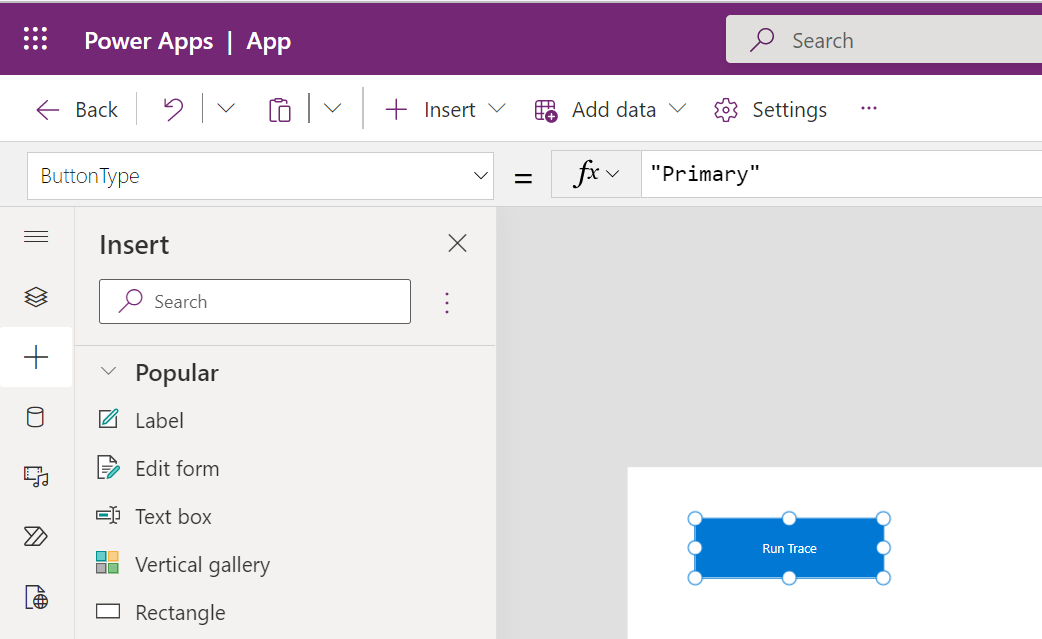
In this post, we will look at how to implement Custom Tracing in Monitor and App Insights with Power Fx. First, let’s create a new Custom Page, and add a button to the page with the label “Run Trace”: The syntax for the trace function from the Microsoft documentation is: Let’s add the following Trace statement to the OnSelect of the button. Note the 3rd parameter is an object where … Continue reading Custom Tracing in Monitor and App Insights with Power Fx
The post Custom Tracing in Monitor and App Insights with Power Fx appeared first on Carl de Souza.
Published on:
Learn more