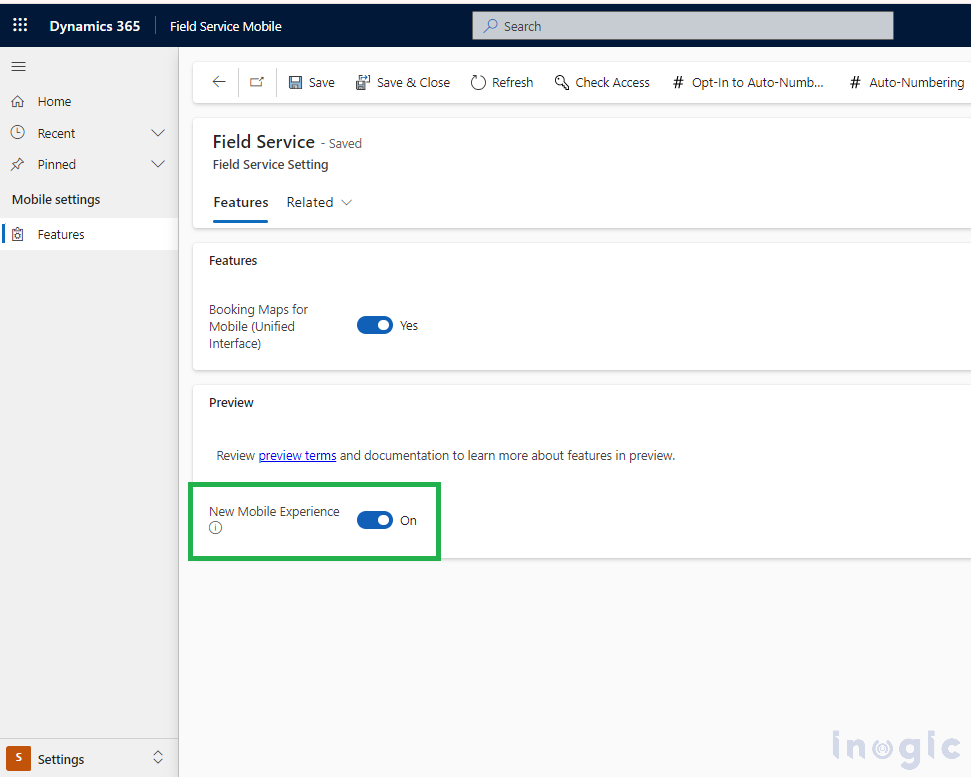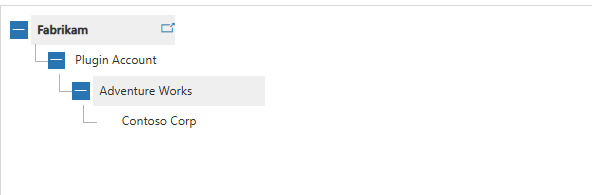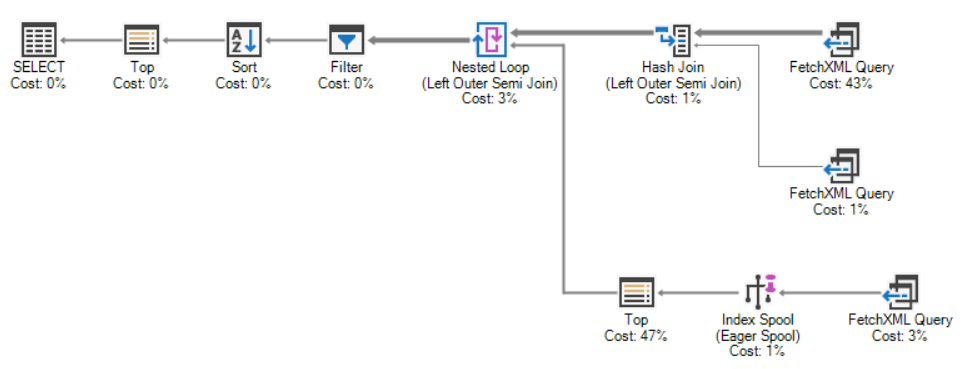Upload Documents from Model-driven apps or Dynamics 365 to SharePoint - with metadata!
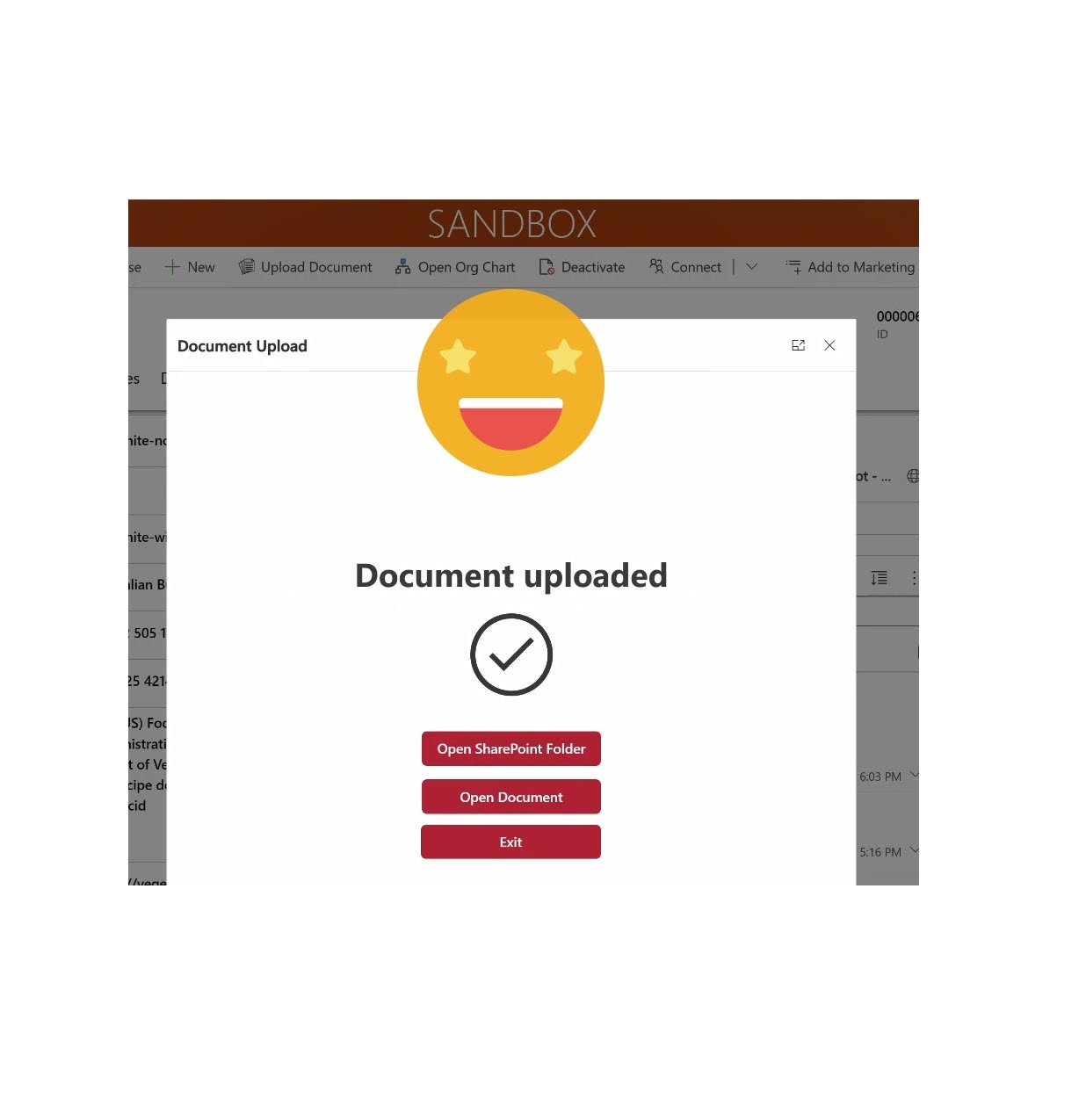
The Dataverse model-driven\Dynamics 365 app to SharePoint ‘integration’ is
not the best. Chucking documents into folders, which are stored in folders,
within more folders is not ok.
How to use Custom Pages, Power Automate, SharePoint, Power Apps and
Dynamics 365 to help make it better. This post will show you how to:
1) Add information or metadata about the document except the record it
relates to (by proxy of its location) during the upload
2) Show users when documents were uploaded without delving into each
SharePoint folder
3) Significantly improve the document management user experience in
model-driven apps
Learn more