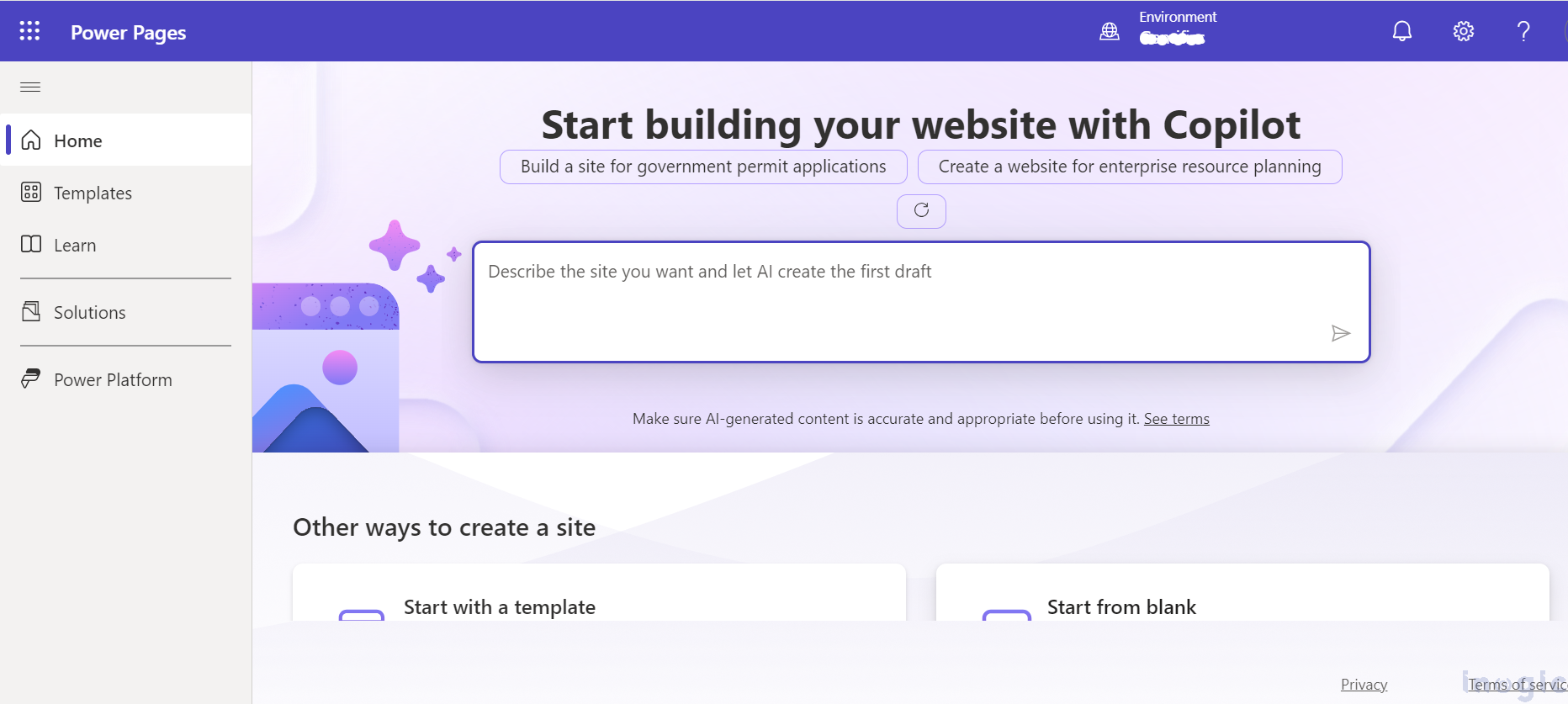Clear server cache of Power Portal or Power Pages

To clear server cache follow below steps. Step 1 : Login power portal or Power page using Azure AD login option and provide global administrator credential and login. Step 2: open another Tab in browser and use your portal URL and append /_services/about and hit enter. For example if your portal URL is https://softchiefsupport.powerappsportals.com, then…
Read more
Learn more
Read more