Typos or module not installed? Azure PowerShell now provides in tool assistance

Starting with Az v8.2.0 we are providing suggestions when PowerShell cannot find a command, as shown in the animated GIF. We not only detect typos, but also many other use cases such as when the required module is not installed.
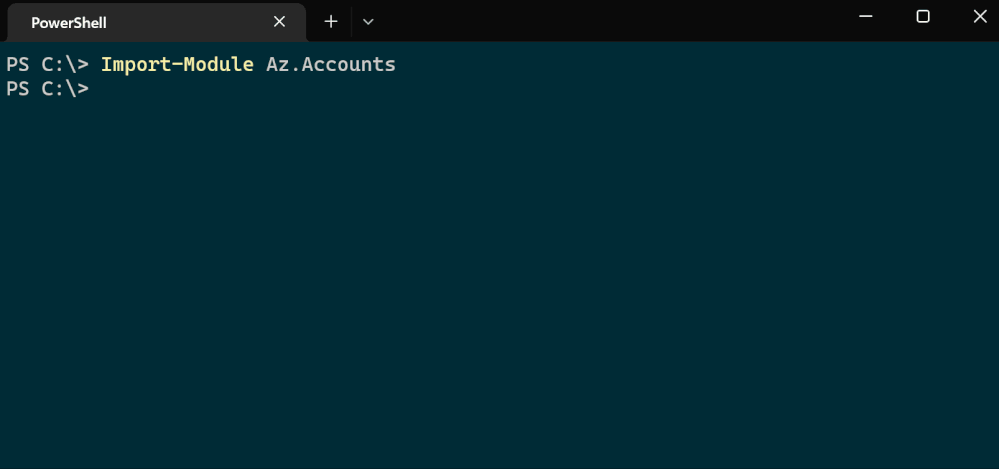
Use cases
Typo
For typos, Azure PowerShell tries to find commands that are similar to the input. If any are found, the candidates will be displayed as recommendations.
To do this, we maintain a static table of mappings from all the commands to modules. The table ships with each release of Az.Accounts module. Because of this, no network requests are involved in the recommendation process. The file to store the mappings takes around 300 KB of disk space after installation. But the size of the package is increased by merely 60 KB.
Module not Installed or Outdated
One of the biggest reason a command cannot be found is that the corresponding module is not installed. It could be the module is in preview, so it is not included in the Az rollup module. Or the modules were installed separately rather than via the rollup module.
A similar case is that an older version of the module is installed but the command is introduced in a newer version.
In both cases, Azure PowerShell tries to figure out which Az module needs to be installed or updated. Suggestions are displayed accordingly.

Command Deprecation
Breaking changes are sometimes inevitable. To reduce the effort of upgrading, Azure PowerShell displays warning messages for the upcoming breaking changes. We also created migration guides for each major release. Now, leveraging this feature, we have added real-time inline suggestions for deprecated commands.
In such case, Azure PowerShell displays a message to explain the reason and guide user to the migration documents.
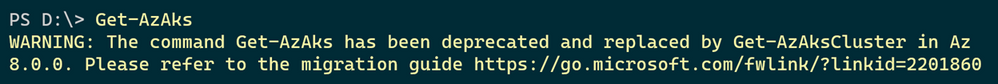
Note that the message is only for commands that have been deprecated. There is another system to preannounce upcoming breaking changes, and that will not be affected.
Advantages
- Quick response. In our test, the worst-case end-to-end time is no longer than 150 milliseconds. The latency introduced by intelligent recommendation was not noticeable.
- Compatibility. Both PowerShell 7 and Windows PowerShell are supported.
Limitations
- The intelligent recommendation system is triggered only when the command matches Azure PowerShell pattern (“*-Az*”) due to performance considerations.
- To enable the feature, the Az.Accounts module needs to be imported.
Feedback
This feature is already available. Feel free to share your experience in the comments below or GitHub discussions. We welcome your feedbacks!
Published on:
Learn moreRelated posts
Coding at the Speed of Innovation: AI and more with Azure SQL Database
The Azure SQL Database team is all set to unveil new product announcements as Build 2024 approaches. Innovation is the prominent theme this ti...
Generate insights from audio and video data using Speech analytics in Azure AI Studio
In this video, we explore the power of speech analytics in Azure AI Studio to extract insights from audio and video data. This technology help...
Azure Custom Policy- PostgreSQL Product - Compliance Report not Available- New Feature Request
If you're attempting to create custom policies for Azure Cosmos DB for PostgreSQL at the subscription level and are running into issues where ...
Microsoft Causes Fuss Around Azure MFA Announcement
Microsoft's recent announcement regarding the requirement of Azure MFA for connections to services starting in July 2024 has caused quite a st...
PostgreSQL for your AI app's backend | Azure Database for PostgreSQL Flexible Server
If you want to use Postgres as a managed service on Azure and build generative AI apps, then the Azure Database for Postgres Flexible Server i...
Storage migration: Combine Azure Storage Mover and Azure Data Box
If you are looking to migrate your data from on-premises to Azure Storage, it can be challenging, but with Microsoft's solutions, you can make...
Loop DDoS Attacks: Understanding the Threat and Azure's Defense
This article provides a comprehensive overview of Loop DDoS attacks, a sophisticated and evolving cybersecurity threat that exploits applicati...
Azure Communication Services at Microsoft Build 2024
Join us for Microsoft Build 2024, either in-person in Seattle or virtually, to learn about the latest updates from Azure Communication Service...
Azure Developer CLI (azd) – May 2024 Release
The Azure Developer CLI (`azd`) has received a May 2024 update, version 1.9.0, making it simpler for developers to create, manage, and deploy ...
Join us at Build 2024: Get the latest on Azure Cosmos DB in Seattle or online!
Join Microsoft Build 2024 to get a sneak peek into the future of AI and data innovation. Taking place in Seattle and online from May 21 to 23,...