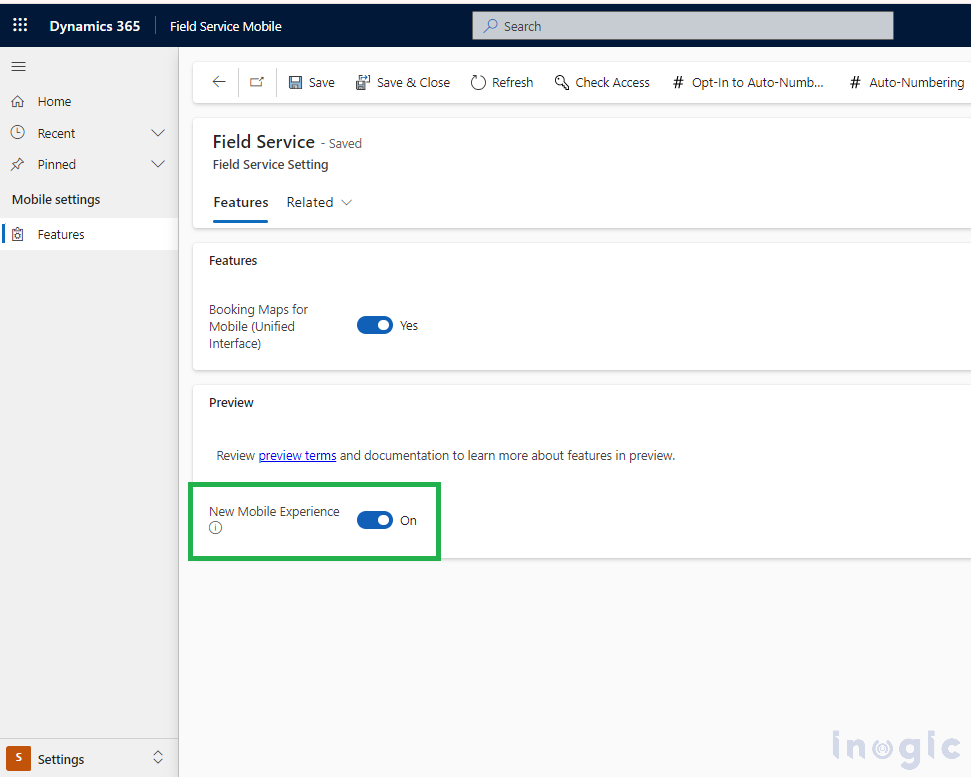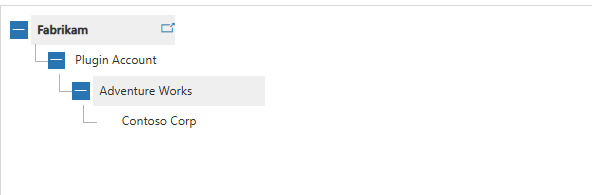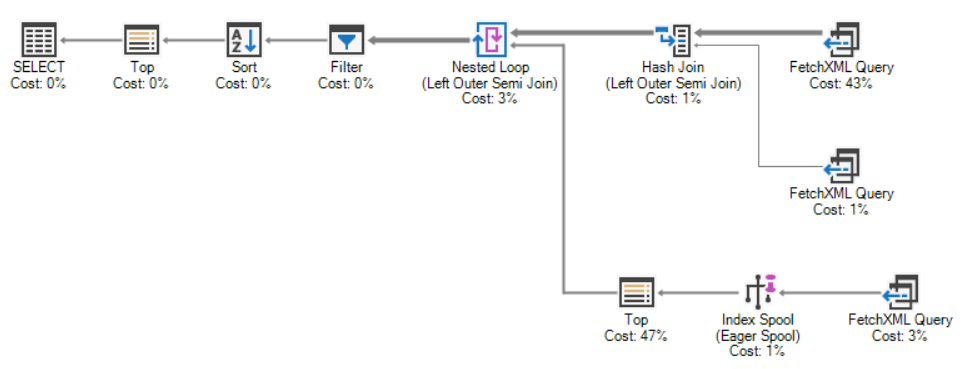Charts and Dashboards in Dynamics 365

Hi Friends, have you seen the charts and dashboards in Microsoft Dynamics 365? What do you think – how many charts and dashboards do you need to fulfil your reporting and data analytics needs? If you think carefully and list them then I am sure there will be many. So eventually you must prepare many charts and dashboards that we used to do in our old ERP systems. I can remember that in my first ERP implementation the client had given me tons of hard-copy sample reports and documents of their business to prepare 100s of reports out of that. It was a pathetic experience. However now in the solutions like Dynamics 365 – you know, a single chart can serve the reporting needs of several aspects of the business. It saves time of the implementer a lot and saves your time by avoiding switching from one chart to another chart frequently. I have created a small video for an idea of what it may look like in D365. You can refer to that video, the link is provided in the description. Please comment if you need more on this. Thank you. Here is the video link (https://bit.ly/2RI0uiN).
Published on:
Learn more
Microsoft Business Solutions
This podcast is for the users (including implementers, admins, and owners) of Microsoft business solutions like Dynamics 365 (D365) and Power Platform. You can stay tuned to the community, and what is going on in and around it by following this podcast and/or joining our group "Dynamics 365 User Community" on LinkedIn - http://bit.ly/3bGCB2S Disclaimer: Please note that this is not in a corporate or association framework, so all the contents here, are going to be based only on the community interest and need and cannot have any bearing on the individual or representative on the decision.