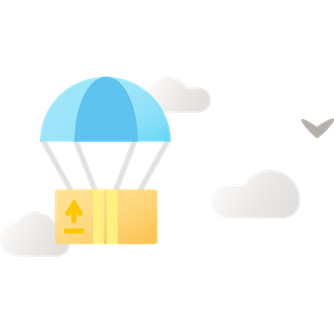Azure Maps knows to the minute if it will rain or shine

No matter the industry, weather data makes a difference. Companies and people alike are affected by the environment around them – everything from transportation and logistics to media and advertising, and even entertainment and gaming are all impacted by weather. With the Minute Forecast Service from the Azure Maps Weather Services, organizations can stay prepared and build innovative experiences. The Azure Maps Minute Forecast Service uses AccuWeather’s proprietary forecasts, AccuWeather MinuteCast®, which offers minute-by-minute precipitation forecasts two hours ahead of weather events. The Azure Maps Minute Forecast Service adds a layer of personalization, allowing you to receive weather conditions hyper-localized to your location. The opportunity for every industry is limitless. Here are just a few ways you might use the Azure Maps Minute Forecast Service today.
With the Azure Maps Minute Forecast Service, companies can increase safety, awareness, and engagement for their audience. As brands are building virtual experiences, they can invoke the sense of weather conditions that impact people’s emotions.
Key highlights:
- The Azure Maps Minute Forecast Service is powered by AccuWeather MinuteCast® to provide detailed forecasts up to 120 minutes ahead of time.
- This unique forecast helps organizations secure business continuity and profits whenever major precipitation can interrupt scheduled plans.
- Major industries like transportation & operations, gaming & entertainment, and media & advertising all rely on weather data to improve product offerings, protect assets and increase customer satisfaction.
The Azure Maps Minute Forecast Service returns minute-by-minute forecasts for a given location for the next 120 minutes in 1-, 5- and 15-minute intervals. The response will include details such as the type of precipitation (including rain, snow, or a mixture of both), start time, and precipitation intensity value (dBZ). Here’s an example Azure Maps Minute Forecast Service request and response:
Request:
https://atlas.microsoft.com/weather/forecast/minute/json?api-version=1.1&query=43.479895,-110.769276&interval=15 Response (abbreviated):
{
"summary": {
"briefPhrase60": "Rain will continue for 48 min",
"shortPhrase": "Rain ending in 48 min",
"briefPhrase": "Rain will continue for 48 min",
"longPhrase": "Rain will continue for 48 min",
"iconCode": 18
},
"intervalSummaries": [
{
"startMinute": 0,
"endMinute": 47,
"totalMinutes": 48,
"shortPhrase": "Rain ending in %minute_value min",
"briefPhrase": "Rain will continue for %minute_value min",
"longPhrase": "Rain will continue for %minute_value min",
"iconCode": 18
},
{
"startMinute": 48,
"endMinute": 119,
"totalMinutes": 72,
"shortPhrase": "No precip for %MINUTE_VALUE min",
"briefPhrase": "No precipitation for at least %MINUTE_VALUE min",
"longPhrase": "No precipitation for at least %MINUTE_VALUE min",
"iconCode": 7
}
],
"intervals": [
{
"startTime": "2022-04-27T17:13:00-06:00",
"minute": 0,
"dbz": 36.5,
"shortPhrase": "Rain",
"threshold": "LIGHT-MODERATE",
"color": {
"red": 255,
"green": 205,
"blue": 0,
"hex": "#FFCD00"
},
"simplifiedColor": {
"red": 255,
"green": 215,
"blue": 1,
"hex": "#FFD701"
},
"precipitationType": "rain",
"iconCode": 18,
"cloudCover": 100
},. . . . .
Get started today using the Azure Maps Minute Forecast Service by going to the Azure portal to create an Azure Maps account and referencing the Azure Maps Minute Forecast Service technical documentation for more information. As always, we look forward to your feedback on our Tech Community site.
Published on:
Learn moreRelated posts
Fabric Mirroring for Azure Cosmos DB: Public Preview Refresh Now Live with New Features
We’re thrilled to announce the latest refresh of Fabric Mirroring for Azure Cosmos DB, now available with several powerful new features that e...
Power Platform – Use Azure Key Vault secrets with environment variables
We are announcing the ability to use Azure Key Vault secrets with environment variables in Power Platform. This feature will reach general ava...
Validating Azure Key Vault Access Securely in Fabric Notebooks
Working with sensitive data in Microsoft Fabric requires careful handling of secrets, especially when collaborating externally. In a recent cu...
Azure Developer CLI (azd) – May 2025
This post announces the May release of the Azure Developer CLI (`azd`). The post Azure Developer CLI (azd) – May 2025 appeared first on ...
Azure Cosmos DB with DiskANN Part 4: Stable Vector Search Recall with Streaming Data
Vector Search with Azure Cosmos DB In Part 1 and Part 2 of this series, we explored vector search with Azure Cosmos DB and best practices for...
General Availability for Data API in vCore-based Azure Cosmos DB for MongoDB
Title: General Availability for Data API in vCore-based Azure Cosmos DB for MongoDB We’re excited to announce the general availability of the ...
Efficiently and Elegantly Modeling Embeddings in Azure SQL and SQL Server
Storing and querying text embeddings in a database it might seem challenging, but with the right schema design, it’s not only possible, ...